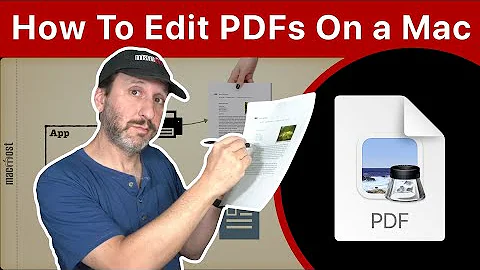Why are my pdf pages temporarily blurry in Preview?
Solution 1
Please have a look a this thread which provide useful information
As a summary : you can use alternative viewers such as Presentation.app or pdfpc
They are available via Homebrew
brew cask install presentationbrew install pdfpc
Solution 2
This is a soft solution, I load the pdf file with chrome, them command+shift+f, press left and right arrow for slide alteration.
I hope this helps.
Related videos on Youtube
Comments
-
Karlo almost 2 years
I am using Preview to display a 1MB pdf file that contains a presentation. OS X High Sierra.
At each page/slide, the image is blurry for about one second, before it gets sharp (correct). I have found this discussion about this problem.
I do not understand this unusual behaviour. If it were a very big pdf file, I would understand that it takes time to display everything correctly.
Is there a solution? If not, what is an easy and free alternative to Preview that allows me to display my presentation without waiting for the blur to disappear?
-
 Digital Lightcraft about 6 yearsI don't know why you received a -1, but here have +1 back :-) This is only speculation and may be answered definitively by someone in the know but I suspect when you preview you are seeing a saved pre-rasterised preview, which is then replaced with the full image when the viewer had had a chance to process the page properly for display.
Digital Lightcraft about 6 yearsI don't know why you received a -1, but here have +1 back :-) This is only speculation and may be answered definitively by someone in the know but I suspect when you preview you are seeing a saved pre-rasterised preview, which is then replaced with the full image when the viewer had had a chance to process the page properly for display. -
Karlo about 6 yearsOK. When reading a pdf, it is not a big problem. But it is of course annoying when giving a presentation.
-
 David Schumann about 6 yearsHave you found a solution for this? Currently facing the same issue...
David Schumann about 6 yearsHave you found a solution for this? Currently facing the same issue... -
Karlo about 6 years@DavidNathan No, not yet.
-
Karlo about 6 years@DavidNathan I find it very weird: in presentation mode, I have a blurry image during one second - but if I'm just moving to an other page (not in presentation mode), the image is never blurry. - My pragmatic solution at the moment is to use Adobe Reader instead to give presentations.
-
 Hbar about 5 yearsIn April 2019 on macOS 10.14.4 this is still a problem for me. Maybe it is only a subset of the hardware that has this problem?
Hbar about 5 yearsIn April 2019 on macOS 10.14.4 this is still a problem for me. Maybe it is only a subset of the hardware that has this problem? -
matthiasbe almost 5 yearsI have the same problem with Skim
-
-
Karlo almost 6 yearsThank you for your comment. It is indeed a 'soft solution': I would like to use Preview.
-
Tristan Bice over 5 yearsI found the best solution was to use Firefox in full screen presentation mode. When I try Chrome, the bottom of the previous slide keeps appearing at the top of the screen. On the other hand, Adobe Reader renders the first slide clearly in full screen but then blurs all subsequent slides, unless you exit and reenter full screen mode again - not exactly practical during a presentation.