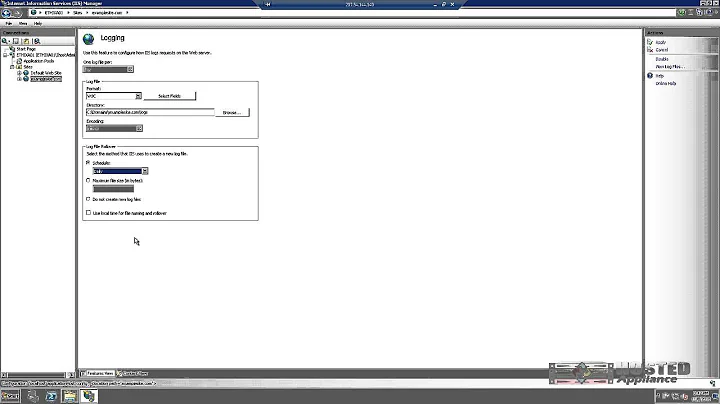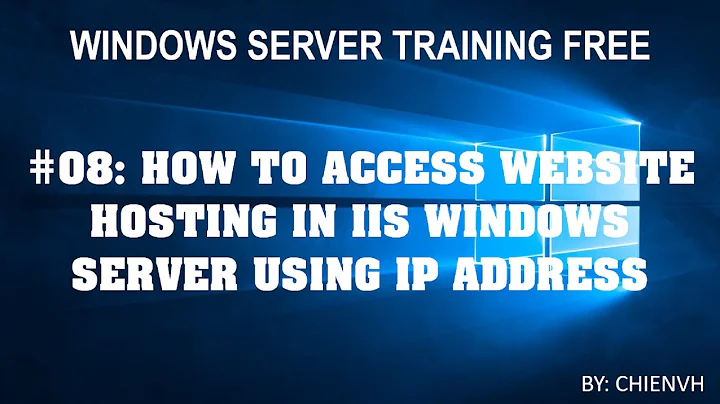Why can't anyone else access my website in IIS on Windows 7?
Solution 1
The first thing I would check is your firewall settings. If it works with the firewall disabled, then re-enable the firewall and open port 80 (for HTTP) for incoming connections. You may have to open other ports for other services like FTP.
Solution 2
Go to Control Panel -> Windows Firewall - Click advanced settings, Rules for incoming traffic, in my case i had to enable World Wide Web services - (Incoming Traffic) NOTE: I found 2 "World Wide Web services - (Incoming Traffic)" you have to enable them both
Before this i also mapped port 80 on my router, but it started working after i enabled those firewall rules.
Related videos on Youtube
Rod
Updated on September 17, 2022Comments
-
 Rod over 1 year
Rod over 1 yearI've got an ASP.NET application that I have in IIS on my Windows 7 Ultimate machine. I've tested it from that machine and it works fine. This machine is in my home network, a simple peer-to-peer network. The strange thing is that no one else in my network can access that website. Why is that? There are other Windows 7 machines here, and they're all in the same homegroup. When I attempt to access the website on my machine from one of the other machines, it fails and that's it.
So, what's wrong?
-
Wayne Johnston about 14 yearsA firewall is different from antivirus. A firewall prevents or allows certain types of connections to a PC. If you don't know what firewall you are running, then it's probably the Windows Firewall. Open Control Panel (Start > Control Panel) and find the Windows Firewall application. Disable it temporarily and test the connection. If that works, then enable it and add an exception for IIS.