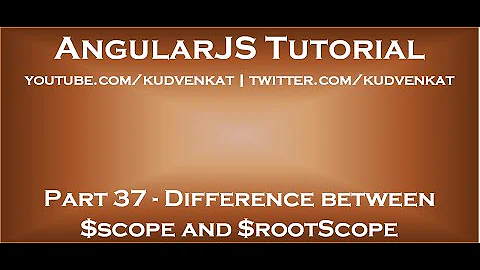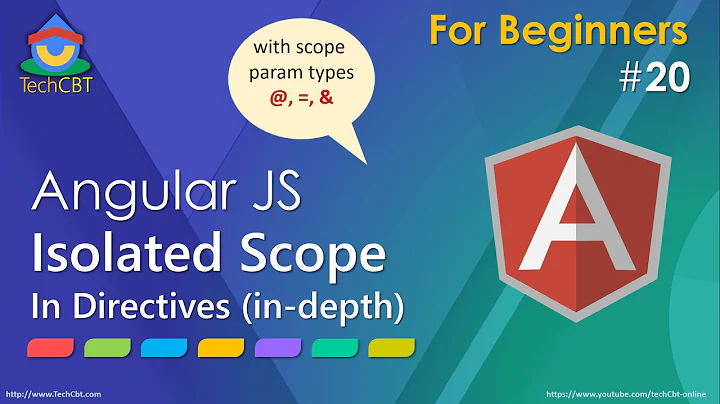Why can't the $rootScope be accessed in the template of a directive with isolate scope?
Solution 1
You can try this way out using $root.blah
html
<label ng-click="test($root.blah)">Click</label>
javascript
angular.module('app', [])
.controller('Ctrl', function Ctrl1($scope, $rootScope) {
$rootScope.blah = 'Hello';
$scope.yah = 'World'
})
.directive('myTemplate', function() {
return {
restrict: 'E',
templateUrl: 'my-template.html',
scope: {},
controller: ["$scope", "$rootScope", function($scope, $rootScope) {
console.log($rootScope.blah);
console.log($scope.yah);
$scope.test = function(arg) {
console.log(arg);
}
}]
};
});
Solution 2
Generally, you should avoid using $rootScope to store values you need to share between controllers and directives. It's like using globals in JS. Use a service instead:
A constant (or value ... use is similar):
.constant('blah', 'blah')
https://docs.angularjs.org/api/ng/type/angular.Module
A factory (or service or provider):
.factory('BlahFactory', function() {
var blah = {
value: 'blah'
};
blah.setValue = function(val) {
this.value = val;
};
blah.getValue = function() {
return this.value;
};
return blah;
})
Here is a fork of your Fiddle demonstrating how you might use either
Solution 3
1) Because of the isolate scope $scope in your controller Ctrl and in the directive controller don't refer to the same scope - let's says we have scope1 in Ctrl and scope2 in directive.
2) Because of the isolate scope scope2 do not prototypicallly inherit from $rootScope ; so if you define $rootScope.blah there is no chance you can see it in scope2.
3) What you can access in your directive template is scope2
If I sum it up, here is the inheritance schema
_______|______
| |
V V
$rootScope scope2
|
V
scope1
$rootScope.blah
> "Hello"
scope1.blah
> "Hello"
scope2.blah
> undefined
Solution 4
I know this an old question. But it didn't satisfy my inquisition about why the isolated scope won't be able to access properties in the $rootscope.
So I dug in the angular lib and found -
$new: function(isolate) {
var ChildScope,
child;
if (isolate) {
child = new Scope();
child.$root = this.$root;
child.$$asyncQueue = this.$$asyncQueue;
child.$$postDigestQueue = this.$$postDigestQueue;
} else {
if (!this.$$childScopeClass) {
this.$$childScopeClass = function() {
// blah blah...
};
this.$$childScopeClass.prototype = this;
}
child = new this.$$childScopeClass();
}
This is the function called by angular whenever a new scope is created. Here it's clear that any isolated scope is not prototypically inheriting the rootscope. rather only the rootscope is added as a property '$root' in the new scope. So we can only access the properties of rootscope from the $root property in the new isolated scope.
Related videos on Youtube
Comments
-
 camden_kid about 2 years
camden_kid about 2 yearsWith isolate scope the template of the directive does not seem to be able to access the controller ('Ctrl') $rootScope variable which, however, does appear in the controller of the directive. I understand why the controller ('Ctrl') $scope variable isn't visible in the isolate scope.
HTML:
<div ng-app="app"> <div ng-controller="Ctrl"> <my-template></my-template> </div> <script type="text/ng-template" id="my-template.html"> <label ng-click="test(blah)">Click</label> </script> </div>JavaScript:
angular.module('app', []) .controller('Ctrl', function Ctrl1($scope, $rootScope) { $rootScope.blah = 'Hello'; $scope.yah = 'World' }) .directive('myTemplate', function() { return { restrict: 'E', templateUrl: 'my-template.html', scope: {}, controller: ["$scope", "$rootScope", function($scope, $rootScope) { console.log($rootScope.blah); console.log($scope.yah);, $scope.test = function(arg) { console.log(arg); } }] }; });The variable is accessed with no isolate scope - as can be seen by commenting the isolate scope line:
// scope: {},-
 Marc Kline about 10 yearsHave you tried injecting $rootScope into the directive ...
Marc Kline about 10 yearsHave you tried injecting $rootScope into the directive ...directive('myTemplate', function($rootScope) { ... })? -
 camden_kid about 10 years@MarcKline Just tried that and no luck.
camden_kid about 10 years@MarcKline Just tried that and no luck. -
 Marc Kline about 10 years
Marc Kline about 10 years -
 Marc Kline about 10 yearsIs there a reason why using a service is not sufficient for your purposes?
Marc Kline about 10 yearsIs there a reason why using a service is not sufficient for your purposes? -
 camden_kid about 10 years@MarcKline I'm starting to think you may be right and a service is the best way to go.
camden_kid about 10 years@MarcKline I'm starting to think you may be right and a service is the best way to go. -
 Kalyan almost 10 yearscamden_kid or Marc (or any one reading this), Can you specify the advantages of one approach over other ($root vs Factory approach I mean)? Why is using factory better?
Kalyan almost 10 yearscamden_kid or Marc (or any one reading this), Can you specify the advantages of one approach over other ($root vs Factory approach I mean)? Why is using factory better? -
 camden_kid almost 10 years@Kalyan - I personally think $rootScope should only be used for events and Factory for passing data to directives. One reason is that using $rootScope is like using global variables which isn't ideal. Also, a Factory can be a well defined wrapper which can be extended at a later date.
camden_kid almost 10 years@Kalyan - I personally think $rootScope should only be used for events and Factory for passing data to directives. One reason is that using $rootScope is like using global variables which isn't ideal. Also, a Factory can be a well defined wrapper which can be extended at a later date.
-
-
 Marc Kline about 10 yearsVery helpful but nidhishkrishnan's workaround does work if somehow using rootScope values is necessary. A nice hack it is.
Marc Kline about 10 yearsVery helpful but nidhishkrishnan's workaround does work if somehow using rootScope values is necessary. A nice hack it is. -
 camden_kid about 10 yearsI'm marking this as the answer as it 'solves' what I wanted to achieve (I didn't know of '$root' or that it could be used like this). However, I would suggest that Mark Kline's answer is generally the best solution.
camden_kid about 10 yearsI'm marking this as the answer as it 'solves' what I wanted to achieve (I didn't know of '$root' or that it could be used like this). However, I would suggest that Mark Kline's answer is generally the best solution. -
 camden_kid about 10 years+1 Thanks very much for this and for pointing me in the correct direction for what I am trying to achieve. I think NidhishKrishnan's should be accepted as the 'answer' for the reason stated in my comment.
camden_kid about 10 years+1 Thanks very much for this and for pointing me in the correct direction for what I am trying to achieve. I think NidhishKrishnan's should be accepted as the 'answer' for the reason stated in my comment. -
 Farzad Yousefzadeh over 8 years+1 for the use case of constants as they are rare to be used. Also the note on not using $rootScope was a pro tip.
Farzad Yousefzadeh over 8 years+1 for the use case of constants as they are rare to be used. Also the note on not using $rootScope was a pro tip. -
Cris R about 8 yearsamazing! its quite useful to know that the $rootScope changes into $root into the views, thanks a lot!
-
Alfredo A. over 7 yearsThis is perfect since what I needed to do was accessing a function defined in the rootScope
-
IsraGab almost 7 yearsWell, what you said is logic in order to answer why I can't use $rootScope variables in html (without $root.), but when I use the Batarang plug-in to see the $scopes, I can clearly see that $rootScope is the parent $scope of all the others (including isolated scope in directives). Also, the definition from the angular official docs said: "Every application has a single root scope. All other scopes are descendant scopes of the root scope" (docs.angularjs.org/api/ng/service/$rootScope)
-
 Unknown_Coder about 6 yearsGood one. It's working here too. Can you please explain why $root instead of $rootScope? I have also injected $rootScope but it is undefined while function call.
Unknown_Coder about 6 yearsGood one. It's working here too. Can you please explain why $root instead of $rootScope? I have also injected $rootScope but it is undefined while function call.