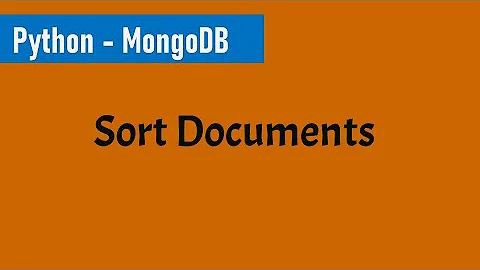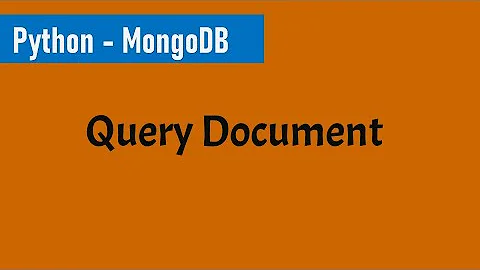Why do I get a pymongo.cursor.Cursor when trying to query my mongodb db via pymongo?
Solution 1
Ok now I see what's your problem:
If you look carefully into your document you will notice that "screen_name" is inside the subdocument user, so if you want to acess it all you have to do is the following:
tweets.find({"user.screen_name": "JoeCatanzarita"}) #for example.
Whenever you are in a situation where the element you are trying to find is inside a subdocument like in this situation or inside an array always use this syntax.
Solution 2
PyMongo's find() method returns a Cursor. To actually execute the query on the server and retrieve results, iterate the cursor with list or a for loop:
for doc in tweets.find({'screen_name': 'name'}):
print(doc)
# Or:
docs = list(tweets.find({'screen_name': 'name'}))
If tweets.find({"screen_name": "name"}).count() returns 0, it means no documents match your query.
Edit: now that you've posted an example document, I see you want to query like:
list(tweets.find({'user.screen_name': 'name'}))
... since the screen_name field is embedded in the user sub-document.
Solution 3
I think the problem is that "screen_name" is inside a sub-document if you can provide the document structure I may be able to help you.
Solution 4
I had this same problem with a collection.find() call.
I checked the type of the object and it is python dict. so I took the dict and iterated through it even though there was only one item and she's working like a charm.
myResult = db.find({}, {<!-- blah blah blah for the fields you want -->}).sort({"_id":1}).limit(1)
for item in myResult:
print item
I know this was ages ago but I spent some time surfing this and couldn't find an easy explanation.
Hope this helps.
Related videos on Youtube
user2161725
Updated on January 06, 2022Comments
-
user2161725 over 2 years
I have consumed a bunch of tweets in a mongodb database. I would like to query these tweets using pymongo. For example, I would like to query for screen_name. However, when I try to do this, python does not return a tweet but a message about pymongo.cursor.Cursor. Here is my code:
import sys import pymongo from pymongo import Connection connection = Connection() db = connection.test tweets = db.tweets list(tweets.find())[:1]I get a JSON, which looks like this:
{u'_id': ObjectId('51c8878fadb68a0b96c6ebf1'), u'contributors': None, u'coordinates': {u'coordinates': [-75.24692983, 43.06183036], u'type': u'Point'}, u'created_at': u'Mon Jun 24 17:53:19 +0000 2013', u'entities': {u'hashtags': [], u'symbols': [], u'urls': [], u'user_mentions': []}, u'favorite_count': 0, u'favorited': False, u'filter_level': u'medium', u'geo': {u'coordinates': [43.06183036, -75.24692983], u'type': u'Point'}, u'id': 349223725943623680L, u'id_str': u'349223725943623680', u'in_reply_to_screen_name': None, u'in_reply_to_status_id': None, u'in_reply_to_status_id_str': None, u'in_reply_to_user_id': None, u'in_reply_to_user_id_str': None, u'lang': u'en', u'place': {u'attributes': {}, u'bounding_box': {u'coordinates': [[[-79.76259, 40.477399], [-79.76259, 45.015865], [-71.777491, 45.015865], [-71.777491, 40.477399]]], u'type': u'Polygon'}, u'country': u'United States', u'country_code': u'US', u'full_name': u'New York, US', u'id': u'94965b2c45386f87', u'name': u'New York', u'place_type': u'admin', u'url': u'http://api.twitter.com/1/geo/id/94965b2c45386f87.json'}, u'retweet_count': 0, u'retweeted': False, u'source': u'<a href="http://twitter.com/download/iphone" rel="nofollow">Twitter for iPhone</a>', u'text': u'Currently having a heat stroke', u'truncated': False, u'user': {u'contributors_enabled': False, u'created_at': u'Fri Oct 28 02:04:05 +0000 2011', u'default_profile': False, u'default_profile_image': False, u'description': u'young and so mischievious', u'favourites_count': 1798, u'follow_request_sent': None, u'followers_count': 368, u'following': None, u'friends_count': 335, u'geo_enabled': True, u'id': 399801173, u'id_str': u'399801173', u'is_translator': False, u'lang': u'en', u'listed_count': 0, u'location': u'Upstate New York', u'name': u'Joe Catanzarita', u'notifications': None, u'profile_background_color': u'D6640D', u'profile_background_image_url': u'http://a0.twimg.com/profile_background_images/702001815/f87508e73bbfab8c8c85ebe10b29fcf6.png', u'profile_background_image_url_https': u'https://si0.twimg.com/profile_background_images/702001815/f87508e73bbfab8c8c85ebe10b29fcf6.png', u'profile_background_tile': True, u'profile_banner_url': u'https://pbs.twimg.com/profile_banners/399801173/1367200323', u'profile_image_url': u'http://a0.twimg.com/profile_images/378800000012256721/d8b5f801fb331de6ead4aed42dc77a46_normal.jpeg', u'profile_image_url_https': u'https://si0.twimg.com/profile_images/378800000012256721/d8b5f801fb331de6ead4aed42dc77a46_normal.jpeg' , u'profile_link_color': u'140DE0', u'profile_sidebar_border_color': u'FFFFFF', u'profile_sidebar_fill_color': u'E0F5A6', u'profile_text_color': u'120212', u'profile_use_background_image': True, u'protected': False, u'screen_name': u'JoeCatanzarita', u'statuses_count': 6402, u'time_zone': u'Quito', u'url': None, u'utc_offset': -18000, u'verified': False}}However, when I try to query for this screen_name, I get:
tweets.find({"screen_name": "JoeCatanzarita"}) <pymongo.cursor.Cursor at 0x52c02f0>And when I then try to count the number of tweets which have "screen_name": "name", I get:
tweets.find({"screen_name": "name"}).count() 0Any idea what I am doing wrong/how I can get pymongo to return the tweets I am looking for?
Thanks!
-
Sammaye almost 11 years
findwill return a cursor, you must iterate that cursor to get results, as to getting a count of0the only thing I can think of is that for that particular query it is0 -
user2161725 almost 11 yearsHi. Thanks for your comment. Any suggestions as to how I could "iterate" the cursor? Or, alternatively, do you have a link to somewhere where this is explained in more detail? Thanks!
-
Sammaye almost 11 years
for item in tweets.find({"screen_name":"name"})with a new line:print itemwill iterate a cursor -
user2161725 almost 11 yearsThank you for your answer. Strangely, the command works when I query for item in tweets.find({'lang': 'en}): print(item) but not when I query for item in tweets.find({'screen_name': 'name'}): print(item). Is it possible that the 'screen_name' is in a subdocument (as suggested elsewhere on this page) and if so: how can I get around that so that I can execute my query? Thanks again.
-
Sammaye almost 11 yearsYou want to query for screen name like:
tweets.find({'user.screen_name':'name'}) -
 A. Jesse Jiryu Davis almost 11 years@Sammaye is right. I've edited my answer to reflect that.
A. Jesse Jiryu Davis almost 11 years@Sammaye is right. I've edited my answer to reflect that. -
user2161725 almost 11 yearsThis works! Thanks a lot! Still trying to get my head around document structure and how to read it. If I wanted to query for 'hashtags' -given the document structure above - what would the correct code be: tweets.find({'entities.hashtags': ['tourdefrance']}) ? In fact, say I wanted to find out if any of the documents in my collection contained a hashtag, is there a way that I would be able to query that? Thanks again.
-
Sammaye almost 11 yearsThe query you have there works if you take out the [] surrounding the value for the field. the dot notation reaches into objects/arrys in the root document: docs.mongodb.org/manual/reference/operator/positional if you look towards the bottom
-
-
user2161725 almost 11 yearsHi, thanks for your answer. I've tried both of the methods that you suggest, but python does not return the tweet for me as otherwise expexted. This is strange, because when I query for the first tweet in the collection, I get a result, but when I query for a specific attribute of that tweet - i.e. 'screen_name': 'name'- I get nothing. Any idea what might be going on here?
-
 A. Jesse Jiryu Davis almost 11 yearsThere clearly is no document in your tweets collection where the screen_name field has 'name' as a value. That's what the count of 0 demonstrates in your example code. If you can show us the document you're looking for, we can help you write a query that will find it. =)
A. Jesse Jiryu Davis almost 11 yearsThere clearly is no document in your tweets collection where the screen_name field has 'name' as a value. That's what the count of 0 demonstrates in your example code. If you can show us the document you're looking for, we can help you write a query that will find it. =) -
user2161725 almost 11 yearsThe document structure is too long for the comments box. Is there a way I can get around that, e.g. direct message you?
-
Sammaye almost 11 years@user2161725 Just add it to the question and make it a code block
-
user2161725 almost 11 yearsI've now added the document in its entirety to the existing question.
-
Codejunky almost 11 years@user2161725 I just saw your comment sorry, if you want yeah we can talk anytime you want but I would rather you post the question and make it a code block as Sammaye mentioned so that everyone can benefit from the answer.
-
Freddy over 8 yearsI just tried this method and it worked for me. My question is (newbie here so bare with me), must I iterate through my collection each time I want to see my results in pymongo? Or is there a way to simply view the results without using a
for loop? In my code I triedprint mycollection.find()and received<pymongo.cursor.Cursor object at 0x101eaaa90>but when I tried your method that produced the results that I wanted, i.e., the readable document. -
Freddy over 8 yearsThank you, this was helpful. I had one item in my document so I was sure I did not have a sub document but kept getting the cursor message. Upon reading this method you provided and putting it to use it definitely did the trick.