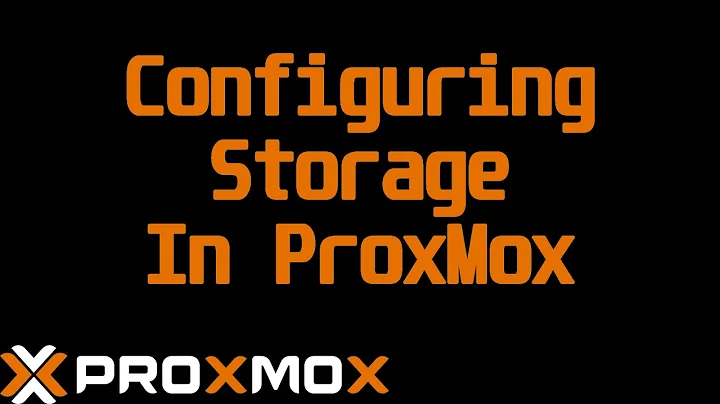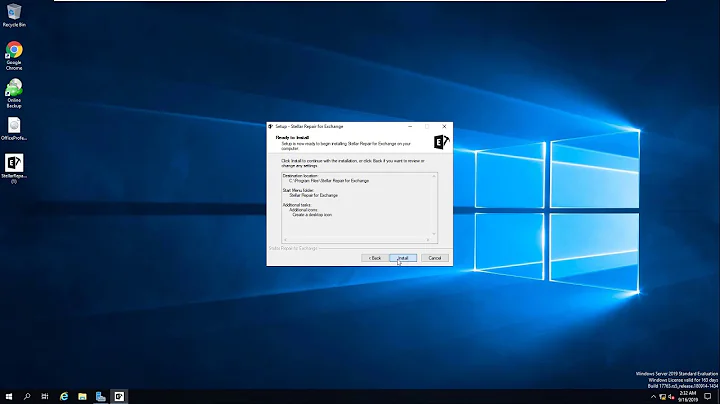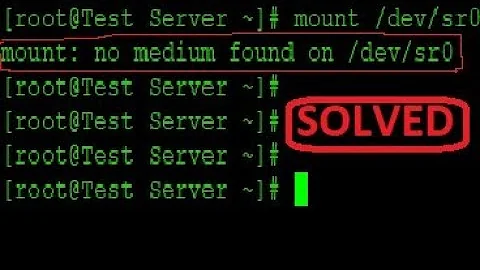Why do I get ”mount error(1): Operation not permitted“ on ”mount.cifs“ in a LXC container on a Proxmox VE machine?
Solution 1
You're probably running an unprivileged LXC container. The easiest solution is to use a privileged container instead. However, there might be other solutions; take a look e.g. at this thread/post in the proxmox forums.
Solution 2
I am not using any Containers, but on my Debian Workstation a have had a similar error a few weeks ago.
After some research I found a solution for me.
I had to add vers=2.0 to the options of the mount command.
Related videos on Youtube
myrdd
Updated on September 18, 2022Comments
-
myrdd over 1 year
I've set up a new Debian 9 (stretch) LXC container on a machine running Proxmox VE, and installed the
cifs-utilspackage. I quickly tested the connection to the SMB server by runningsmbclient //192.168.0.2/share -U myusernamewhich worked fine. However, the command
mount.cifs //192.168.0.2/share /mnt -o user=myusernamefailed, printing the following error message:
mount error(1): Operation not permitted Refer to the mount.cifs(8) manual page (e.g. man mount.cifs)I've made sure that…
- the owner and group of the shared directory (on the SMB server, which is a FreeBSD machine) are both existent on the client, i.e., inside the container.
- the owner of the shared directory is a member of the group, both on the server and the client. (
id myusername) - the mountpoint (
/mnt) exists on the client.
What could be the cause of the above-mentioned error?