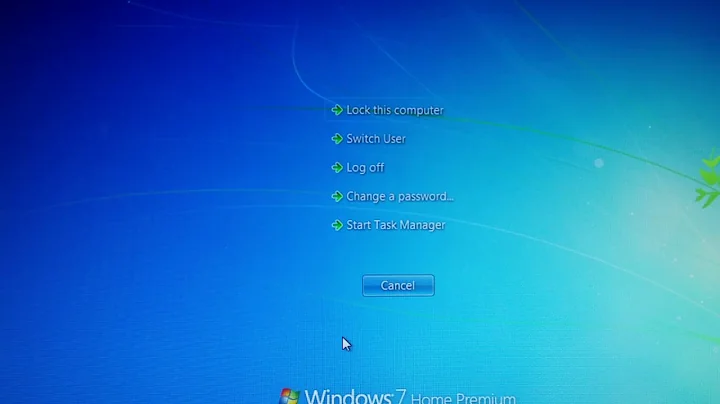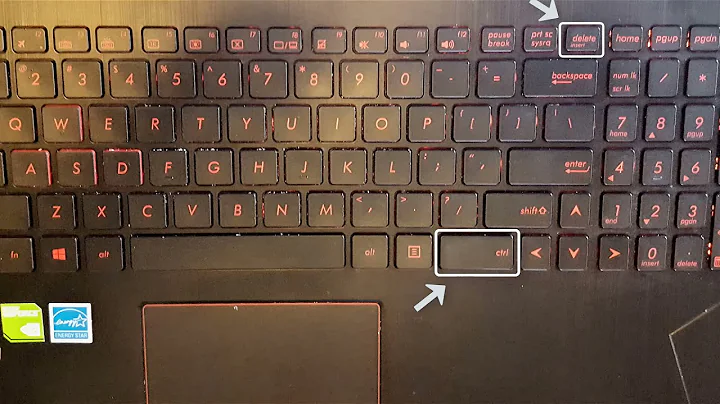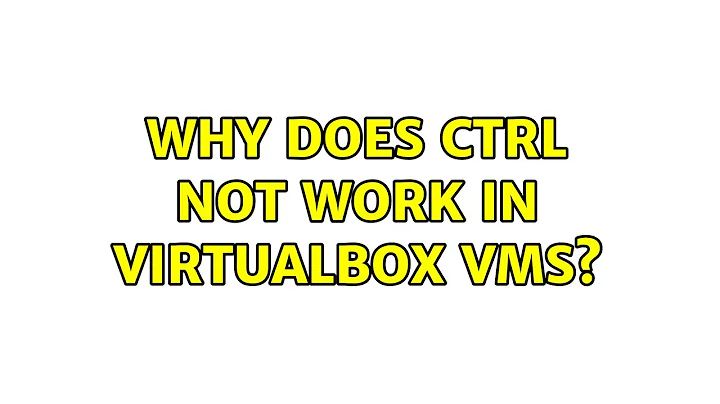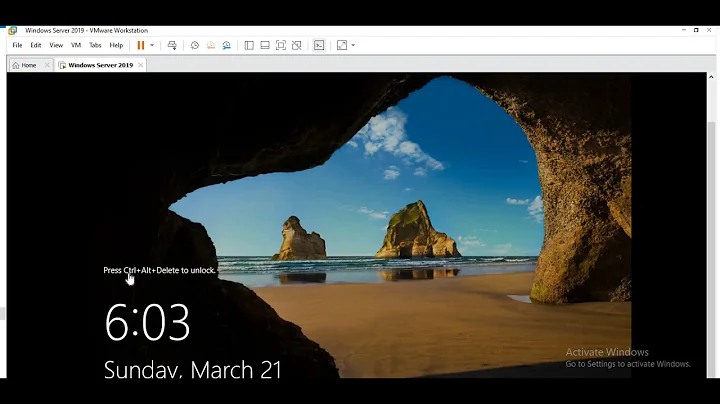Why does CTRL not work in VirtualBox VMs?
I have figured out the problem!
The problem was that for some reason when one has the Show location of pointer option enabled in the gnome-tweak-tool, as this is assigned to CTRL, for some reason this prevents programs from capturing this key. So disabling that option in the gnome-tweak-tool fixes the issue.
Related videos on Youtube
Admin
Updated on September 18, 2022Comments
-
 Admin over 1 year
Admin over 1 yearI have recently noticed that for some reason when pressing CTRL in a VM in VirtualBox it doesn't get through... So I can't easily copy and paste etc, it just doesn't get through, the VM doesn't think that I've pressed anything when I press CTRL or at least it doesn't do anything, why is this? It doesn't seem to matter what I run as guest, and it didn't happen before with these same VMs so it's not that they all just don't like it, the problem probably is with VirtualBox. I have tried running Ubuntu GNOME 15.10, Ubuntu 16.04, and Ubuntu GNOME 16.04.
Information Update:
Neither the left, nor the right CTRL keys actually do anything, they don't even seem to interact with Virtual Box because pressing the right one should change something in it.
I have tried installing the Guest Additions CD in my VMs, but it makes no difference to my problem.
OS Information:
No LSB modules are available. Distributor ID: Ubuntu Description: Ubuntu 15.10 Release: 15.10 Codename: wily Flavour: GNOME GNOME Version: 3.18Package Information:
Version: 5.0.14 r105127-
 Sergiy Kolodyazhnyy about 8 yearsVB uses left ctrl for controlling guest, right ctrl for host. That way you can use ctrl left for your guest os, and right for controlling vbox window
Sergiy Kolodyazhnyy about 8 yearsVB uses left ctrl for controlling guest, right ctrl for host. That way you can use ctrl left for your guest os, and right for controlling vbox window -
 Admin about 8 years@Serg: Well, neither of them seem to do anything in VB/VM...
Admin about 8 years@Serg: Well, neither of them seem to do anything in VB/VM... -
 Sergiy Kolodyazhnyy about 8 yearsMay be a version bug. I'm on 14.04, works alright here:)
Sergiy Kolodyazhnyy about 8 yearsMay be a version bug. I'm on 14.04, works alright here:) -
Javier Rivera about 8 yearsCould it be a gnome thing?. Maybe the CTRL key is assigned by it to some function.
-
 Dan Dascalescu over 7 yearsAlready asked on SuperUser: Ctrl key doesn't work in Virtual Box, Linux host
Dan Dascalescu over 7 yearsAlready asked on SuperUser: Ctrl key doesn't work in Virtual Box, Linux host
-
-
 Admin about 8 yearsAny keyboard shortcut with "CTRL" in it isn't going to do me that much good... :P
Admin about 8 yearsAny keyboard shortcut with "CTRL" in it isn't going to do me that much good... :P -
Patrick Schaefer about 8 yearsI was thinking your VM might be stuck using the ctrl key for host tasks and that is why ctrl isn't working within the VM. Using right ctrl + D executes on the host, not the VM in my understanding (specifically the right one, not left)
-
 Admin about 8 yearsOk, anyway, I have tried install Guest Additions, but it still doesn't work...
Admin about 8 yearsOk, anyway, I have tried install Guest Additions, but it still doesn't work... -
towi almost 7 yearsamazing. how did you figure that out?
-
user281609 almost 7 years@towi: Because it was the only recent change I had made to the settings in terms of the keyboard and mouse in any way. So I put two and two together and gave reverting the setting a choice and thankfully it worked!
-
apos about 6 yearsWorked for me in Ubuntu 17.10 (Gnome, Xorg)
-
user281609 about 6 years@apos: Yes, I seem to remember hearing about the fix for this bug being released.