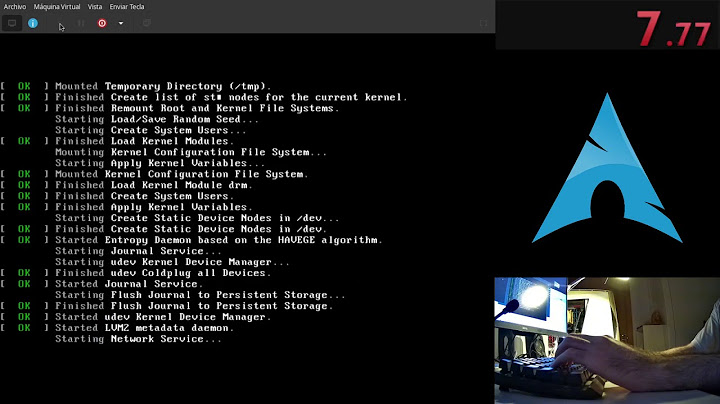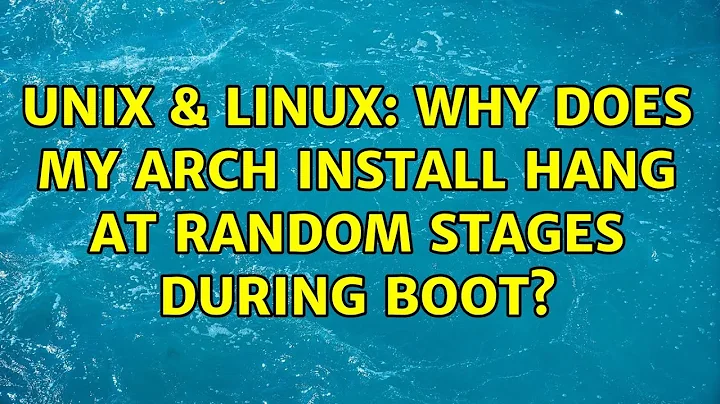Why does my Arch install hang at random stages during boot?
The problem is probably systemd. It is not very robust - its dependencies sometimes lock up and prevent continuation of the boot process even if everything would actually be just fine. It takes the dependencies very seriously -- too seriously to be dependable.
I had the following experience once: because an external didn't mount, the dependencies for local filesystems (fstab) were not satisfied and the boot never reached the [email protected] entry. And worst of all - it didn't even reach the emergency console because it was just waiting indefinitely.
Be warned that things happen asynchronously so it probably doesn't hand on sound card but somewhere else. When you manage to log in, check journalctl -b (last boot) as root and look for timeouts, failures and dependency faults.
The stuff with rfkill and bluetooth is very volatile and unpredictable. It never happens the same way.
If you find out who's fault it is, you can then make a copy of the .service file in /etc/systemd/system/ and modify it to make it less strict. We can help if this is the case.
Related videos on Youtube
Dan
Updated on September 18, 2022Comments
-
Dan over 1 year
I've installed Arch on my Macbook Pro, and I can't get it to boot. I removed the
quietflag from grub.cfg to figure out what's going on, but I can't find any pattern. Here are the last few lines of three unsuccessful boots:... [ OK ] Reached target Sound Card. [ OK ] Created slice system-systemd\x2drfkill.slice. Starting Load/Save RF Kill Switch Status of rfkill0... [ OK ] Reached target Bluetooth. [ OK ] Found device Hitachi_HTS[...blah blah blah...] EFI. Mounting /boot... [ OK ] Started Load/Save Screen Backlight Brightness of leds:smc::kbd_backlight. [ OK ] Found device Hitachi_HTS[...blah blah blah...] home. Starting File System Check on /dev/disk/bu-uuid/44[...valid UUID of my /home partition...] [ 7.420848] sd 6:0:0:0: [sdc] No caching mode page found [ 7.42... ] sd 6:0:0:0: [sdc] Assuming drive cache: write through [ 7.42... ] sd 6:0:0:0: [sdc] No caching mode page found [ 7.42... ] sd 6:0:0:0: [sdc] Assuming drive cache: write through [ 7.43... ] sd 6:0:0:0: [sdc] No caching mode page found [ 7.43... ] sd 6:0:0:0: [sdc] Assuming drive cache: write through^ Hangs here.
[ OK ] Started udev Coldplug all Devices. [ OK ] Started Remount Root and Kernel File Systems Starting Load/Save Random Seed... [ OK ] Started Create Static Device Nodes in /dev. Starting udev Kernel Device Manager... [ OK ] Reached target Local File Systems (Pre). [ OK ] Started udev Kernel Device Manager. [ OK ] Started Load/Save Random Seed. [ OK ] Reached target Sound Card.^ Hangs here.
[ OK ] Found device Hitachi_HTS[...blah blah blah...] EFI. Mounting /boot... [ OK ] Found device Hitachi_HTS[...blah blah blah...] home. Starting File System Check on /dev/disk/bu-uuid/44[...valid UUID of my /home partition...] [ OK ] Created slice system-systemd\x2backlight.slice. Starting Load/Save Screen Backlight Brightness of leds:smc::kbd_backlight... [ OK ] Started Load/Save Screen Backlight Brightness of leds:smc::kbd_backlight. [ OK ] Created slice system-systemd\x2drfkill.slice. Starting Load/Save RF Kill Switch Status of rfkill0... [ OK ] Reached target Bluetooth. [ OK ] Started Load/Save RF Kill Switch Status of rfkill0.^ Hangs here.
I have Arch installed on a MacbookPro8,2 with rEFInd and GRUB v2.
-
 Admin about 10 yearsI have had a similar issue as the one you describe on Gentoo+Systemd. It happens when I mount an external usb drive using something like spacefm. Then I always seemingly fail to properly unmount it then I reboot and have a failed deps message about ext2/3, then it continues after 60 secs in my case. What spacefm does is call
Admin about 10 yearsI have had a similar issue as the one you describe on Gentoo+Systemd. It happens when I mount an external usb drive using something like spacefm. Then I always seemingly fail to properly unmount it then I reboot and have a failed deps message about ext2/3, then it continues after 60 secs in my case. What spacefm does is calludisksctland uses I think fuse to mount my ntfs external drive. I wish there was none of that automounting stuff and it would behave like it did 10 years ago i.e. fstab only and no /run /media.