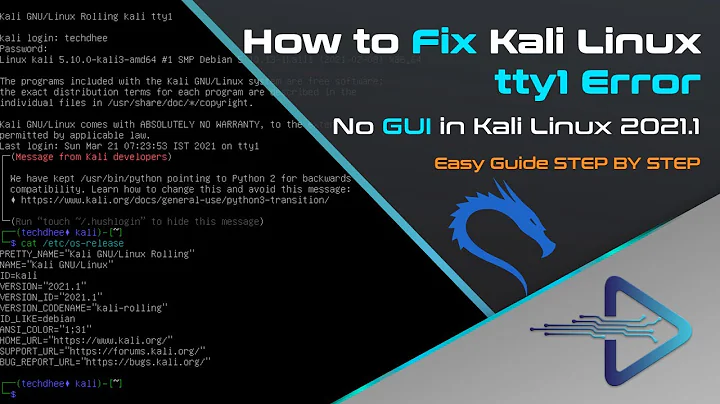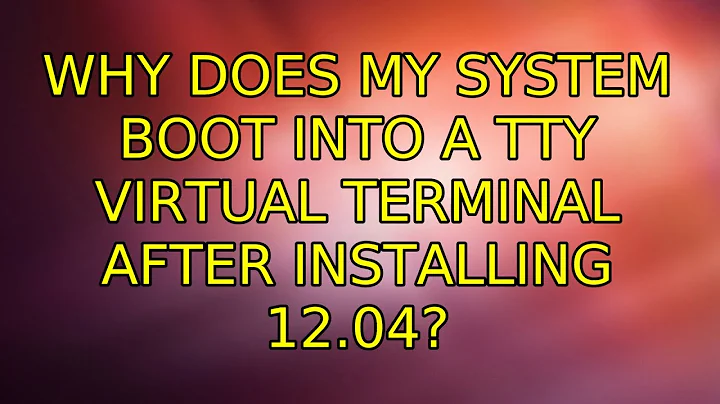Why does my system boot into a tty virtual terminal after installing 12.04?
Solution 1
Since I am assuming you might have got an upgrade, so there must be a problem with Xauthority file in /home folder. Try logging in by pressing Alt+Ctrl+F1 and delete any instance of the Xauthority files found. Following command can do it-
sudo rm .Xauthority*
Otherwise, enter the command to get gnome session to open:
startx gnome-session-fallback -- :1
Solution 2
What happens if you press CtrlAlt+F7?
(Note: I don't really expect this will "fix" things, but maybe you'll see an error message or other clue as to what is happening?)
Or another direction you might take, can you run the command dmesg when you are signed into this tty1 virtual terminal which comes up when you boot?
Related videos on Youtube
Al Hargis
Updated on September 18, 2022Comments
-
Al Hargis over 1 year
First I tried to upgrade to 12.04 and then tried a complete install.
Each seemed to progress correctly, but the same thing happened afterwards in each case.
When the system is rebooted, I see the Ubuntu screen and then the command line for a virtual tty terminal.
Ubuntu 12.04 al-HP-Pavilion-dv9000-notebook-PC-tty1 al-HP-Pavilion-dv9700-Notebook-pc login:I log in and then get:
Password:I enter the password and then get:
Last login: Tue May 1 17:56 CDT (GNU/Linux 3.2.0-24-generic-pae i186) *Documentation: Https://help.ubuntu.com/ 20 packages can be updated. 8 updates are security updates. al@al-HP-Pavilion-dv9700-notebook-pc:~PC:~$At this point, it does not matter what I enter or do, I simply get returned to the last line above this one.
Help!
AL

![[SOLVED]How to solve login incorrect problem (Forgot root login) on Ubuntu in 2020](https://i.ytimg.com/vi/ow_1vnIWeq0/hqdefault.jpg?sqp=-oaymwEcCOADEI4CSFXyq4qpAw4IARUAAIhCGAFwAcABBg==&rs=AOn4CLAqkzHMTItpVrOJN8kTUH7mzA-AMw)