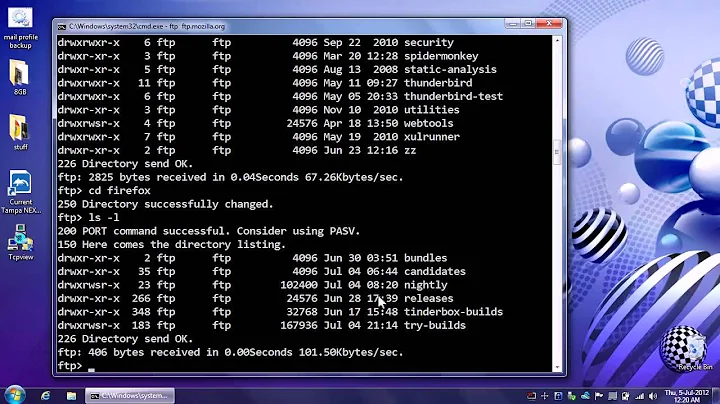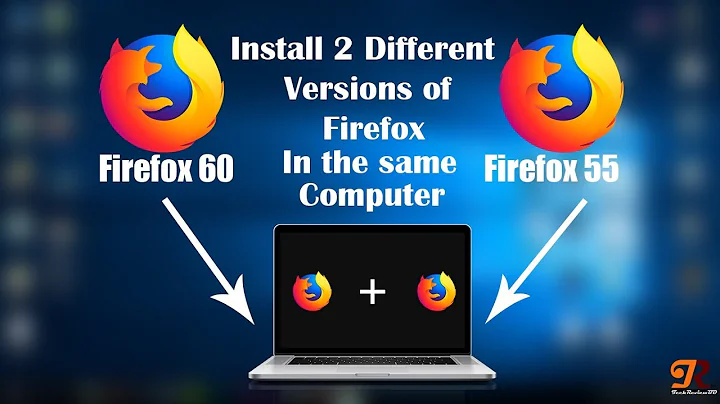Why does removing Firefox install another browser?
Solution 1
If uninstalling firefox installs epiphany, then that's because some other package depends on "a web browser", which packages do by depending on the virtual package www-browser. If the google-chrome package doesn't have a Provides: www-browser line, and you have no other browser installed, APT thinks it needs to install a package that does provide a www-browser and then Epiphany is the first choice on a GNOME system.
I downloaded one of the Google Chrome .deb files and I can confirm that they don't provide www-browser. If you want to get this fixed you need to file a bug report with Google and tell them to fix their .deb packages.
Solution 2
Removing Firefox does not install or uninstall epiphany-browser. I couldn't reproduce your problem, but there is no need for adding a wildcard after firefox in your command.
Instead of using:
sudo apt-get purge firefox*
Use:
sudo apt-get purge firefox
This command will take care of removing all Firefox packages. If you are still having troubles, then please post the terminal output when you try to remove Firefox, so we can see which packages are being removed.
BTW, the purge command has the same effect as remove, since Firefox does not store any config files in /etc. If you want to remove personal Firefox settings, you need to manually remove the folder ~/.mozilla/firefox
Solution 3
To make Google Chrome your default browser, run Google Chrome, open up Preferences and then under the tab "Basics" you'll find "Make Google Chrome my default browser". Click that button.
You don't need to uninstall Firefox.
Related videos on Youtube
squallbayu
Updated on September 17, 2022Comments
-
squallbayu almost 2 years
I want to remove Firefox (with
sudo apt-get purge firefox*) but without installing the Epiphany browser. How can I do this?I want to remove Firefox because I want to use Google Chrome as my default and only web browser.
-
Will Sheppard about 11 yearsTry this: askubuntu.com/questions/51136/…
-
-
squallbayu over 13 yearsyes i did it,.but I want to remove firefox because it is very wasteful if we only use a web browser but there are 2 web browser installed.
-
Johanna Larsson over 13 yearsIf "sudo apt-get remove firefox" does not remove Firefox, you shouldn't remove Firefox. Something depends on it.
-
lovinglinux over 13 yearsKeep in mind the purge only removes configuration files from /etc and as far as I know Firefox does not have any files there. This means the purge command will not remove your personal Firefox configuration, which resides in the ~/mozilla/firefox folder. That can only be removed manually.
-
lovinglinux over 13 yearsIt doesn't. Please post the output of your terminal.
-
lovinglinux over 13 yearsKeep in mind the purge only removes configuration files from /etc and as far as I know Firefox does not have any files there. This means the purge command will not remove your personal Firefox configuration, which resides in the ~/mozilla/firefox folder. That can only be removed manually.
-
JanC over 13 yearsIn Synaptic it's easy: Ctrl+F to bring up the search dialog, enter
www-browserand select to search for "Dependencies" in the dropdown below that, then press the "Search" button. -
JanC over 13 yearsOn the commandline,
apt-cache showpkg www-browserwill list both the packages that depend on it and the packages that provide it. Note that "depend" means all sorts of dependencies, including recommends etc. (you can limit it to only certain types of dependencies with an option, see the manpage). -
JanC over 13 yearsBTW: maybe there are also other/better ways to find this, feel free to make it a new question... ;)
-
Adam over 13 yearsOn my system man-db depends on www-browser for looking at online man pages and appears to be the one that pulls in epiphany.
-
lovinglinux over 13 years@JanC The Synaptic method works just fine thanks.
-
Anarchj over 13 yearsthanks! this explains why after --purge command there still were configuration files
-
Liam Proven over 2 yearsThis is incorrect. Yes, it does. I have reproduced the problem myself. It does try to install Epiphany if no other Web browser is installed.
-
Liam Proven over 2 yearsYes, it does. I have replicated this today on Debian 11.1. If no other browser is installed then APT tries to install Epiphany. A workaround is to install
chromiumfirst, then remove Firefox, then install (say) a newer Firefox, then remove Chromium again. -
 Istvan over 2 years~> doas apt autoremove firefox-esr Reading package lists... Done Building dependency tree... Done Reading state information... Done The following additional packages will be installed: epiphany-browser epiphany-browser-data libdazzle-1.0-0 libhandy-1-0 Recommended packages: evince yelp The following packages will be REMOVED: firefox-esr The following NEW packages will be installed: epiphany-browser epiphany-browser-data libdazzle-1.0-0 libhandy-1-0 0 upgraded, 4 newly installed, 1 to remove and 0 not upgraded. Need to get 4666 kB of archives.
Istvan over 2 years~> doas apt autoremove firefox-esr Reading package lists... Done Building dependency tree... Done Reading state information... Done The following additional packages will be installed: epiphany-browser epiphany-browser-data libdazzle-1.0-0 libhandy-1-0 Recommended packages: evince yelp The following packages will be REMOVED: firefox-esr The following NEW packages will be installed: epiphany-browser epiphany-browser-data libdazzle-1.0-0 libhandy-1-0 0 upgraded, 4 newly installed, 1 to remove and 0 not upgraded. Need to get 4666 kB of archives.