Why does Ubuntu 10.04 not see my hard drives?
After trying a bunch of different BIOS tweaks and Internet suggestions to no avail...
I simply switched all my SATA connections from the SATA 6 Gb/s connectors and connected them to the SATA3 connectors.
This seemed to solve all my problems. Is this a known issue that Ubuntu does not support SATA 6 GB/s?
Related videos on Youtube
CT.
Updated on September 17, 2022Comments
-
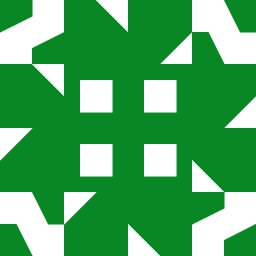 CT. 3 months
CT. 3 monthsI am trying to install Ubuntu Desktop 10.04 64bit to a new machine.
mobo = gigabyte x58a-ud3r
cpu = i7 930
ssd = Kingston 64GB V+
hhd = wd 1tb blackWhen the installation gets to the prepare partions step, no partitions are listed. Drives are recognized by BIOS and WinXP setup sees them.
I have also tried Ubuntu 9.10. It does not see the drives also.
Just searching around I found a suggestion to select "no dmraid" in additional options screen. This did not seem to help.
Any ideas?
-
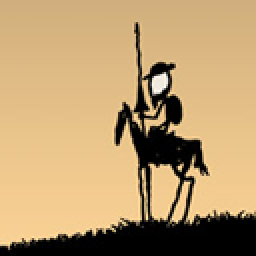 quack quixote over 12 yearsthis harddrive isn't configured in Windows as a Dynamic Disk, is it? when you boot into the LiveCD, what is the output of sudo fdisk -l ?
quack quixote over 12 yearsthis harddrive isn't configured in Windows as a Dynamic Disk, is it? when you boot into the LiveCD, what is the output of sudo fdisk -l ? -
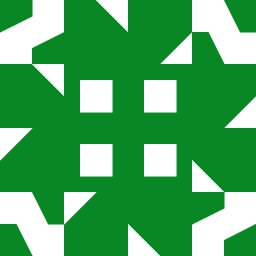 CT. over 12 yearssudo fdisk -l outputs nothing. If it helps to know, I did not install Win XP I just went as far into the installation to see that it recognized the disks.
CT. over 12 yearssudo fdisk -l outputs nothing. If it helps to know, I did not install Win XP I just went as far into the installation to see that it recognized the disks. -
Neetu over 12 yearsI think the ubuntu installer might expect the hard drive to have a drive lablel, which is not given to it until it is formated with something. Try formating the whole drive as ext3 or ext4 with a gparted live cd. You can also boot it as a secondary drive on a windows system and format it from there. Then try to install ubuntu.
-
-
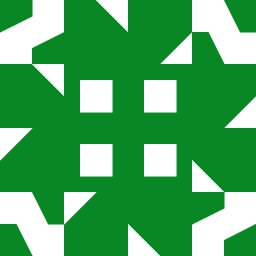 CT. over 12 yearsls /dev/sd* produces the following output: ls: cannot access /dev/sd*: no such file or directory
CT. over 12 yearsls /dev/sd* produces the following output: ls: cannot access /dev/sd*: no such file or directory -
 Incognito over 12 yearsYou might need to be root. Put sudo infront of that. Also, you can ls /dev/ to see EVERYTHING, maybe when you setup ubuntu you did somewhere where disks aren't registering as sd[a-z][0-9] format...
Incognito over 12 yearsYou might need to be root. Put sudo infront of that. Also, you can ls /dev/ to see EVERYTHING, maybe when you setup ubuntu you did somewhere where disks aren't registering as sd[a-z][0-9] format... -
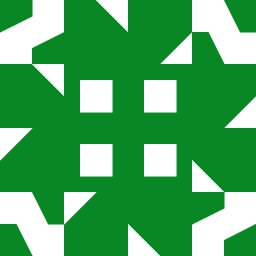 CT. over 12 yearsAdding sudo outputs the same. If I ls /dev/ I do not see any sd devices.
CT. over 12 yearsAdding sudo outputs the same. If I ls /dev/ I do not see any sd devices. -
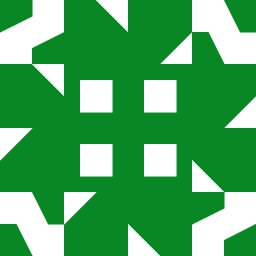 CT. over 12 yearssudo fdisk -l does not output anything
CT. over 12 yearssudo fdisk -l does not output anything -
 user3784403 over 12 yearsI assume by "SATA6 connectors" you mean the connectors for the SATA 3.0 (?) with 6Gbps link speed via the Marvell SE9128 chip, yes? I suppose it's possible that support for the SE9128 didn't make it into the kernel used for the 10.04 CD. I see a newer kernel is available via update. If you're curious you could upgrade the kernel and then switch the connector of one of your drives back to the 6Gbps SATA port and see if Ubuntu now recognizes it.
user3784403 over 12 yearsI assume by "SATA6 connectors" you mean the connectors for the SATA 3.0 (?) with 6Gbps link speed via the Marvell SE9128 chip, yes? I suppose it's possible that support for the SE9128 didn't make it into the kernel used for the 10.04 CD. I see a newer kernel is available via update. If you're curious you could upgrade the kernel and then switch the connector of one of your drives back to the 6Gbps SATA port and see if Ubuntu now recognizes it. -
 user3784403 over 12 yearsFWIW, the Gigabyte page for your motherboard gigabyte-usa.com/Products/Motherboard/… has the following cryptic comment at the bottom. "Due to different Linux support condition provided by chipset vendors, please download Linux driver from chipset vendors' website or 3rd party website."
user3784403 over 12 yearsFWIW, the Gigabyte page for your motherboard gigabyte-usa.com/Products/Motherboard/… has the following cryptic comment at the bottom. "Due to different Linux support condition provided by chipset vendors, please download Linux driver from chipset vendors' website or 3rd party website."
