Why does Windows 10 use a separate 100MB partition for UEFI since with UEFI it can read in the filesystem in C:\Windows\System32\winload.efi?
Solution 1
-
UEFI doesn't support NTFS. The spec calls for FAT family support. Vendors could add NTFS support, but:
- It's not really necessary, because FAT32 is completely sufficient and much less complex
- Unless all vendors agreed to add NTFS support, it wouldn't be a universally usable configuration anyway.
-
EFI System Partition isn't tied to any particular OS. If you're multibooting, you can store multiple bootloaders on a single partition.
Solution 2
In addition to gronostaj's answer there's another feature that require a separate partition: full disk encryption, aka BitLocker in Microsoft world.
From Microsoft documentation:
BitLocker Drive Encryption Partitioning Requirements
BitLocker must use a system partition that is separate from the Windows partition. The system partition:
- Must be configured as the active partition.
- Must not be encrypted or used to store user files.
- Must have at least 100 megabytes (MB) of space.
- Must have at least 50 MB of free space.
- May be shared with a recovery partition.
The unencrypted partition contains the info needed to read the encrypted partition, and the UEFI can't access this encrypted partition.
Basj
Love to work on R&D involving Python, maths, machine learning / deep learning, data science, product design, and MacGyver solutions to complex problems.
Updated on September 18, 2022Comments
-
Basj almost 2 years
What I've read from UEFI so far is that it has features that BIOS didn't have: it can look in the filesystem and find the boot loader there.
Then, since the UEFI boot system can read directly
C:\Windows\System32\winload.efifrom the main partition for
C:\, why is there the need for a separate 100 MB partition when it could just readwinload.efidirectly in the main partition?Can't the GPT link that it should use
C:\Windows\System32\winload.efiand avoid the 100 MB partition?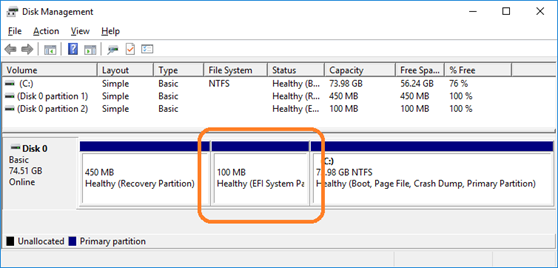
(illustrative image, not taken from my system, thus the different partition sizes)
-
 Criggie about 4 yearsMinor - do you mean to say "73.98GB" not "450GB" ? There's a 450MB recovery partition which might confuse things.
Criggie about 4 yearsMinor - do you mean to say "73.98GB" not "450GB" ? There's a 450MB recovery partition which might confuse things. -
 Criggie about 4 yearsOK fair enough - could I suggest changing your text to say "73.98GB partition for C:" because that matches your picture ? Even though its not the same as your PC, it makes the question more clear that you've not typoed about the first 450MB partition instead.
Criggie about 4 yearsOK fair enough - could I suggest changing your text to say "73.98GB partition for C:" because that matches your picture ? Even though its not the same as your PC, it makes the question more clear that you've not typoed about the first 450MB partition instead. -
Basj about 4 years@Criggie No it wouldn't really make sense to change the question to something different than my real situation, because this could generate other answers based on that, that would be out of topic (example: "since you have 3 partitions and not 2..."). Thanks for pointing this, I have mentioned (illustrative image, not taken from my system, thus the different partition sizes) that clarifies this aspect.
-
 T.J.L. about 4 years@Basj You'd be better served by getting an actual picture from your system. Windows has built-in tools to do it.
T.J.L. about 4 years@Basj You'd be better served by getting an actual picture from your system. Windows has built-in tools to do it. -
Basj about 4 years@T.J.L. Problem solved, size removed. 450 GB or 73 GB or 910 GB is not important for the question, I removed it.
-
-
Basj about 4 yearsThank you! Then does it mean the file
c:\windows\system32\winloader.efiis not used at all by the UEFI boot system? Also, for learning purposes, how can I mount the100MB Healthy (EFI System Partition)to see its content (files / folders)? The optionChange drive letteris disabled in the Windows GUI partitioning tool. -
gronostaj about 4 yearsYup, C: is always NTFS-formatted so UEFI won't be able to see its contents. You can mount ESP with
diskpart. -
Basj about 4 yearsThanks a lot! PS: which
diskpartcommand should be used to mount EFI system partition? -
JW0914 about 4 years@Basj The same as any other:
diskpart>lis vol>sel vol <#>(EFI partition) >assign letter=z> to remove: instead ofassign, issueremove. -
JW0914 about 4 yearsTo add to 1: You don't want the boot files stored on the OS partition, else if the OS partition becomes corrupted, you can't boot WinRE, which is also why WinRE should be on it's own partition (unsure why Microsoft defaults it to
C:\Recoveryinstead of creating a WinRE partition during install). -
gronostaj about 4 years@JW0914 Clean installs do create a separate partition if the disk is not partitioned.
-
 phuclv about 4 yearsyeah that's why Windows Vista+ creates a small boot partition when you freshly repartition a disk, even before the UEFI era because in case the user wants to enable encryption, dynamic disks or many other things then almost nothing needs to be changed
phuclv about 4 yearsyeah that's why Windows Vista+ creates a small boot partition when you freshly repartition a disk, even before the UEFI era because in case the user wants to enable encryption, dynamic disks or many other things then almost nothing needs to be changed -
user1686 about 4 years@Basj, AFAIK it's not used by UEFI itself, but it's used by the Windows Boot Manager (which has a built-in NTFS mini driver). I think it's comparable to Linux GRUB in that way – GRUB itself must be loaded from the EFI partition, but it can then use built-in ext4 drivers to load the OS kernel from any other partition.
-
Vality about 4 yearsCould you also add that the windows volume manager also allows making the C drive a non simple volume in which case it needs a driver to load it? I dont want to make yet another answer.
-
JW0914 about 4 years@phuclv BIOS and UEFI both have boot partions separate from the OS partition for one reason: if the OS partition becomes corrupted, WinRE is still possible to boot... It has nothing to do with BitLocker.
-
 phuclv about 4 years@JW0914 there's no WinRE recovery partition in Windows Vista. In that era each manufacturers have their own recovery partition. If you delete the only active partition then recreate it then Vista will create a small active partition for booting
phuclv about 4 years@JW0914 there's no WinRE recovery partition in Windows Vista. In that era each manufacturers have their own recovery partition. If you delete the only active partition then recreate it then Vista will create a small active partition for booting -
 i486 about 4 yearsOK, but why 100MB instead of 10? I guess most space of 100MB is empty.
i486 about 4 yearsOK, but why 100MB instead of 10? I guess most space of 100MB is empty. -
JW0914 about 4 years@phuclv I wasn't aware of that - my comment's intent was to address supported versions of Windows, which Vista is not, with Windows 7 only being supported for business with LTSB licenses (WinRE was implemented in Windows 7).
-
gronostaj about 4 years@i486 Windows boot files take up 26 MB on the ESP. You can have more than one OS and their boot files go to that partition too. You may want to skip an intermediate bootloader or use a bootloader that doesn't support target filesystem, in that case you need a kernel image on ESP and eg. Linux supports that - but the kernel + early userspace necessary to boot can take up about 100 MB easily (and you may want to keep the previous kernel during updates just in case). And keep in mind that 100 MB is 0.08% of a 128 GB SSD which is quite small by today's standards.