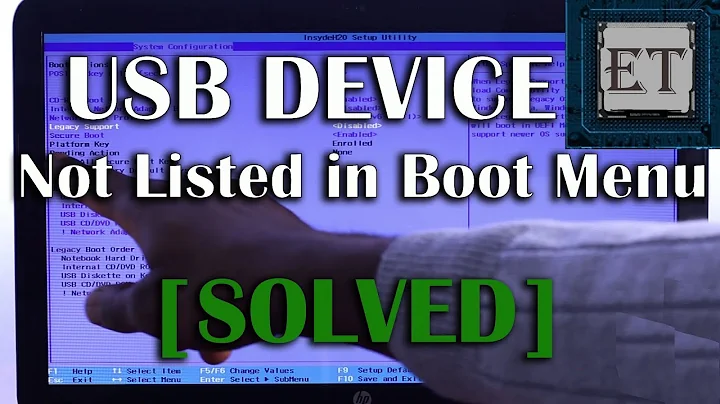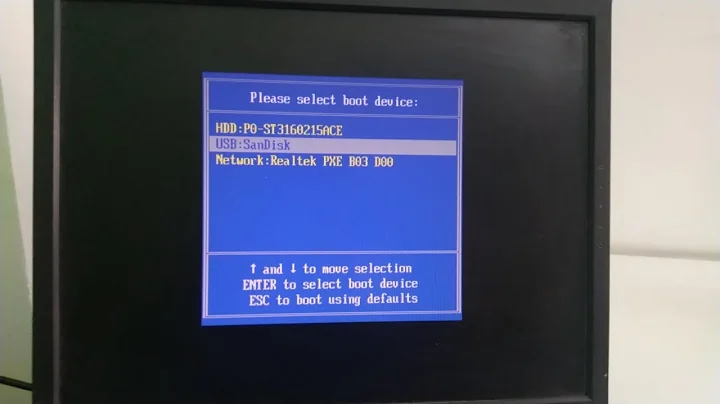Why doesn't the bootable USB show up in the BIOS?
Solution 1
try disabling secure boot from boot option menu and choose the boot method from Legacy boot menu as usb drive from there. there may be some option other than F2 in boot screen to enter Legacy boot option menu.
Solution 2
If you want to make a couple more attempts in addition to those already proposed there are two things to verify:
The hashsum of the ISO that you've used to prepare the USB match with the website's hash?
If you already have a Linux OS installed you can made a check with gParted of the flags: Open gParted, select the USB Stick, the partition need to have a
bootableflag. If it doesn't have this flag something went wrong with ISO burning..
Related videos on Youtube
Chase
Updated on September 18, 2022Comments
-
Chase over 1 year
I followed all the instructions on the Ubuntu website as to how to install Ubuntu using a bootable USB. I got the linux pendrive thing, formatted the USB, and have nothing on it besides what was put there by the pendrive program. I'm on a toshiba satellite, Windows 7. When I restart the pc, I hit F2 for the Bios and it's just not there. I booted it up with anything I possibly could but none of them were the usb stick, so none of them showed the Ubuntu installation screen. After going back and scavenging to find something I may have done wrong, then re-doing it, it's still not working. The drive itself is some form of 8gb Lexar, if that helps anything.
-
Mitch almost 11 yearsLook in your BIOS, and see if legacy USB is enabled. Plus what is the exact model of your laptop?
-
Chase almost 11 yearstoshiba satellite l455d-s5976
-
Enharmonic Melodies about 9 yearssome old computers do not provide the facility of usb booting. you need to specify the configuration of your computer.
-