Why don't set CircleImageView of android support v4 library public?
Solution 1
I tried to copy and paste source codes of android.support.v4.widget.CircleImageView to make it public just like this:
package me.danielpan.youtubelike.view;
import android.content.Context;
import android.graphics.Canvas;
import android.graphics.Color;
import android.graphics.Paint;
import android.graphics.RadialGradient;
import android.graphics.Shader;
import android.graphics.drawable.ShapeDrawable;
import android.graphics.drawable.shapes.OvalShape;
import android.support.v4.view.ViewCompat;
import android.view.animation.Animation;
import android.widget.ImageView;
/**
* Private class created to work around issues with AnimationListeners being
* called before the animation is actually complete and support shadows on older
* platforms.
*
* @hide
*/
public class CircleImageView extends ImageView {
private static final int KEY_SHADOW_COLOR = 0x1E000000;
private static final int FILL_SHADOW_COLOR = 0x3D000000;
// PX
private static final float X_OFFSET = 0f;
private static final float Y_OFFSET = 1.75f;
private static final float SHADOW_RADIUS = 3.5f;
private static final int SHADOW_ELEVATION = 4;
private Animation.AnimationListener mListener;
private int mShadowRadius;
public CircleImageView(Context context, int color, final float radius) {
super(context);
final float density = getContext().getResources().getDisplayMetrics().density;
final int diameter = (int) (radius * density * 2);
final int shadowYOffset = (int) (density * Y_OFFSET);
final int shadowXOffset = (int) (density * X_OFFSET);
mShadowRadius = (int) (density * SHADOW_RADIUS);
ShapeDrawable circle;
if (elevationSupported()) {
circle = new ShapeDrawable(new OvalShape());
ViewCompat.setElevation(this, SHADOW_ELEVATION * density);
} else {
OvalShape oval = new OvalShadow(mShadowRadius, diameter);
circle = new ShapeDrawable(oval);
ViewCompat.setLayerType(this, ViewCompat.LAYER_TYPE_SOFTWARE, circle.getPaint());
circle.getPaint().setShadowLayer(mShadowRadius, shadowXOffset, shadowYOffset,
KEY_SHADOW_COLOR);
final int padding = mShadowRadius;
// set padding so the inner image sits correctly within the shadow.
setPadding(padding, padding, padding, padding);
}
circle.getPaint().setColor(color);
setBackgroundDrawable(circle);
}
private boolean elevationSupported() {
return android.os.Build.VERSION.SDK_INT >= 21;
}
@Override
protected void onMeasure(int widthMeasureSpec, int heightMeasureSpec) {
super.onMeasure(widthMeasureSpec, heightMeasureSpec);
if (!elevationSupported()) {
setMeasuredDimension(getMeasuredWidth() + mShadowRadius*2, getMeasuredHeight()
+ mShadowRadius*2);
}
}
public void setAnimationListener(Animation.AnimationListener listener) {
mListener = listener;
}
@Override
public void onAnimationStart() {
super.onAnimationStart();
if (mListener != null) {
mListener.onAnimationStart(getAnimation());
}
}
@Override
public void onAnimationEnd() {
super.onAnimationEnd();
if (mListener != null) {
mListener.onAnimationEnd(getAnimation());
}
}
/**
* Update the background color of the circle image view.
*
* @param colorRes Id of a color resource.
*/
public void setBackgroundColorRes(int colorRes) {
setBackgroundColor(getContext().getResources().getColor(colorRes));
}
@Override
public void setBackgroundColor(int color) {
if (getBackground() instanceof ShapeDrawable) {
((ShapeDrawable) getBackground()).getPaint().setColor(color);
}
}
private class OvalShadow extends OvalShape {
private RadialGradient mRadialGradient;
private Paint mShadowPaint;
private int mCircleDiameter;
public OvalShadow(int shadowRadius, int circleDiameter) {
super();
mShadowPaint = new Paint();
mShadowRadius = shadowRadius;
mCircleDiameter = circleDiameter;
mRadialGradient = new RadialGradient(mCircleDiameter / 2, mCircleDiameter / 2,
mShadowRadius, new int[] {
FILL_SHADOW_COLOR, Color.TRANSPARENT
}, null, Shader.TileMode.CLAMP);
mShadowPaint.setShader(mRadialGradient);
}
@Override
public void draw(Canvas canvas, Paint paint) {
final int viewWidth = CircleImageView.this.getWidth();
final int viewHeight = CircleImageView.this.getHeight();
canvas.drawCircle(viewWidth / 2, viewHeight / 2, (mCircleDiameter / 2 + mShadowRadius),
mShadowPaint);
canvas.drawCircle(viewWidth / 2, viewHeight / 2, (mCircleDiameter / 2), paint);
}
}
}
It looks well, right? It has no customized attributes and seems able to be used as a normal ImageView.
But if you have tried it, you will find out that NoSuchMethodException is thrown. This exception implies that necessary constructors are not overridden. So that you can't even instantiate it as a normal View.
After reading these source codes, I realize that CircleImageView only adds shadow behind ImageView, whose result is not a RoundCornerImageView or RoundImageView. So if I want a RoundImageView, I have to forget this class and implement this effect by overriding an ImageView.
At last, there is the file comment, which points out the use of android.support.v4.widget.CircleImageView:
Private class created to work around issues with AnimationListeners being called before the animation is actually complete and support shadows on older platforms.
And I hope no one will ask such a stupid question again and let it end here, ^_^, Haha~
Solution 2
As per the documentation this class is private class used for work around and we cannot instantiate it. May be that class will be removed sooner I suspect.
There are ways to create the circular background for a view.
file : drawable/contact_badge_round.xml
<?xml version="1.0" encoding="utf-8"?>
<shape xmlns:android="http://schemas.android.com/apk/res/android" android:shape="oval">
<size android:width="32dp" android:height="32dp"/>
<gradient android:centerColor="#123456" <!--Put your custom color for bg -->
android:startColor="#123456"
android:endColor="#123456"
/>
</shape>
then in your layout create a Button and set the background as contact_badge_round
<ImageView
android:id="@+id/roundContact"
android:layout_width="32dp"
android:layout_height="32dp"
android:src="@drawalbe/your_image"
android:gravity="center"
android:background="@drawable/background_new_entity_symbol"
/>
Related videos on Youtube
SilentKnight
Study the Major of Software Engineering in Wuhan University from Sep, 2009 to Jun, 2013. Android R&D Engineer with the Hero Complex @ Big Data Innovation Centre, CreditEase. Google, or Android Technology Enthusiast exactly. Hollywood Movies, Grammy Music, Basketball Games Lover. English Language and Literature Lover. Loyal Follower of DC Heroes && Big Fun of Marvel Universe.
Updated on October 06, 2022Comments
-
 SilentKnight over 1 year
SilentKnight over 1 yearI have noticed
android.support.v4.widget.CircleImageViewfor long. Every time I want to use anImageViewin a round shape,CircleImageViewwould appear in my mind. I have tried to use it for many times, but every time, I failed. Because the access permission ofandroid.support.v4.widget.CircleImageViewis default which means only classes in the same package withCircleImageView, namely,android.support.v4.widget, are able to access it.I can't understand now that round
ImageViewis used in common, why don't setCircleImageViewto public so that developers don't have to override anImageViewinto a Round ImageView? Isn't it that Google Android team force us to reinvent wheels?Or, don't I know this
CircleImageViewwell?Any tips will be appreciated. Thanks in advance.
-
 SilentKnight almost 9 yearsIt's a way to implement shadow effect.
SilentKnight almost 9 yearsIt's a way to implement shadow effect. -
 Vijet Badigannavar almost 9 yearsThis won't add the shadow, it will create a circular view!
Vijet Badigannavar almost 9 yearsThis won't add the shadow, it will create a circular view! -
 WindRider over 6 yearsIt will add shadow on API21+ but you need to add
WindRider over 6 yearsIt will add shadow on API21+ but you need to addandroid:outlineProvider="background".
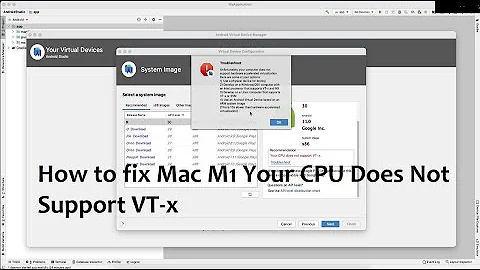



![Android Studio Design Preview not Showing in Android Studio [Fixed 2020]](https://i.ytimg.com/vi/1SzMoIRJ3xw/hq720.jpg?sqp=-oaymwEcCNAFEJQDSFXyq4qpAw4IARUAAIhCGAFwAcABBg==&rs=AOn4CLDP_qKpGHMFB7MJEw4K-DUX6eXkVA)

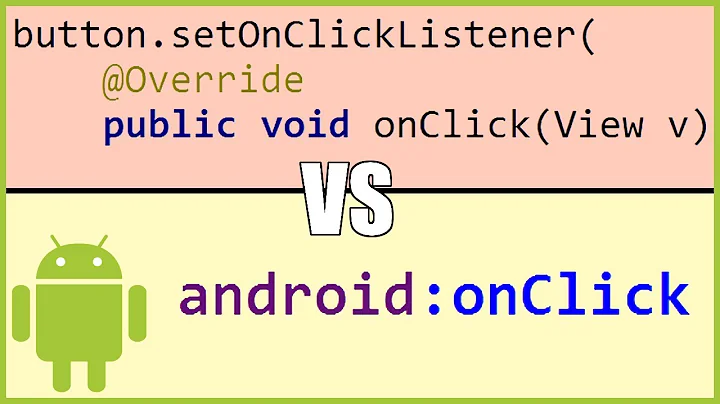
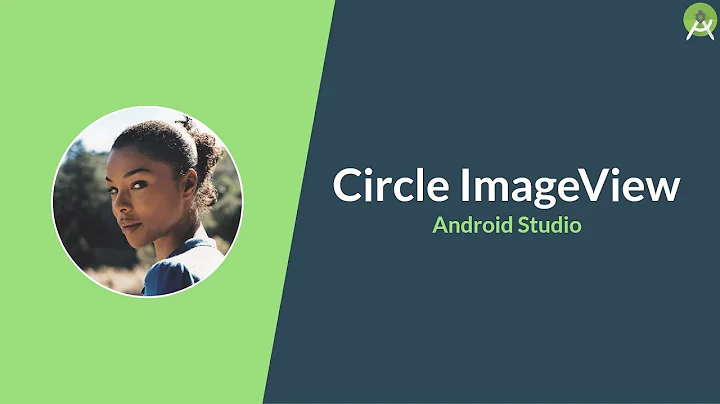




![Sử dụng Retrofit upload image file lên Server - Part 2 - [Android Tutorial - #51]](https://i.ytimg.com/vi/QT9l5sdkZyI/hq720.jpg?sqp=-oaymwEcCNAFEJQDSFXyq4qpAw4IARUAAIhCGAFwAcABBg==&rs=AOn4CLDb6dVuguh_dvQznN98JggJxVDEEQ)
