Why I can't install anything in Ubuntu 18.04 LTS?
7,971
A simple reconfigure of the Package Database might work:
sudo dpkg --configure -a
sudo apt-get install -f
If you still have problems provide the contents of "/var/lib/dpkg/status"
Related videos on Youtube
Author by
J-Mello
Updated on September 18, 2022Comments
-
 J-Mello over 1 year
J-Mello over 1 yearSuddenly,Ubuntu had been getting an error:
E: Sub-process dpkg --set-selections returned an error code (2) E: couldn't clean the currently selected dpkg stateI can't fix this issue with
sudo apt --fix-broken installcause the system get the same issue.Someone can help me please? I need to upgrade and install some softwares!Here is the complete output:
> ****@****:~$ sudo apt --fix-broken install Lendo listas de pacotes... Pronto Construindo árvore de dependências Lendo informação de estado... Pronto Corrigindo dependências... Pronto Os seguintes pacotes foram instalados automaticamente e já não são necessários: libnvidia-cfg1-390 libnvidia-common-390 libnvidia-compute-390:i386 libnvidia-decode-390 libnvidia-decode-390:i386 libnvidia-encode-390 libnvidia-encode-390:i386 libnvidia-fbc1-390 libnvidia-fbc1-390:i386 libnvidia-gl-390 libnvidia-gl-390:i386 libnvidia-ifr1-390 libnvidia-ifr1-390:i386 linux-image-4.15.0-39-generic linux-modules-4.15.0-39-generic xserver-xorg-video-nvidia-390 Utilize 'sudo apt autoremove' para os remover. The following additional packages will be installed: libnvidia-cfg1-390 libnvidia-compute-390 libnvidia-compute-390:i386 libnvidia-decode-390 libnvidia-decode-390:i386 libnvidia-encode-390 libnvidia-encode-390:i386 libnvidia-fbc1-390 libnvidia-fbc1-390:i386 libnvidia-gl-390 libnvidia-gl-390:i386 libnvidia-ifr1-390 libnvidia-ifr1-390:i386 xserver-xorg-video-nvidia-390 Os pacotes a seguir serão REMOVIDOS: nvidia-390 nvidia-driver-390 Os pacotes a seguir serão atualizados: libnvidia-cfg1-390 libnvidia-compute-390 libnvidia-compute-390:i386 libnvidia-decode-390 libnvidia-decode-390:i386 libnvidia-encode-390 libnvidia-encode-390:i386 libnvidia-fbc1-390 libnvidia-fbc1-390:i386 libnvidia-gl-390 libnvidia-gl-390:i386 libnvidia-ifr1-390 libnvidia-ifr1-390:i386 xserver-xorg-video-nvidia-390 14 pacotes atualizados, 0 pacotes novos instalados, 2 a serem removidos e 329 não atualizados. É preciso baixar 0 B/75,1 MB de arquivos. Depois desta operação, 1.102 kB de espaço em disco serão liberados. Você quer continuar? [S/n] S dpkg: erro: a interpretar o ficheiro '/var/lib/dpkg/status' perto da linha 49469 pacote 'bc': valor duplicado para o campo 'Status' E: Sub-processo dpkg --set-selections retornou um código de erro (2) E: Couldn't clean the currently selected dpkg states -
 J-Mello about 5 yearsHi @Sarriman ! Thanks for your tips but these commands didn't works. dpkg gives me an error about /var/lib/dpkg/status duplicated status in bc package.How to fix this?
J-Mello about 5 yearsHi @Sarriman ! Thanks for your tips but these commands didn't works. dpkg gives me an error about /var/lib/dpkg/status duplicated status in bc package.How to fix this? -
 Sarriman about 5 yearsTry removing bc package
Sarriman about 5 yearsTry removing bc package -
 J-Mello about 5 yearsIt has a lot of "bc" in status.It is really insane to find the issue.Maybe if I replace status might be solve, but I don't know yet what am I doing...
J-Mello about 5 yearsIt has a lot of "bc" in status.It is really insane to find the issue.Maybe if I replace status might be solve, but I don't know yet what am I doing... -
 Sarriman about 5 yearsCan you provide us the info in
Sarriman about 5 yearsCan you provide us the info in/var/lib/dpkg/status? -
 J-Mello about 5 yearsThank you very much! This works! After erase package bc that contains NVIDIA and then applying the commands that you suggested it works!Now I'm able to install softwares and updates! I just don't know why I can't upvote your answer in stack exchange's app...
J-Mello about 5 yearsThank you very much! This works! After erase package bc that contains NVIDIA and then applying the commands that you suggested it works!Now I'm able to install softwares and updates! I just don't know why I can't upvote your answer in stack exchange's app... -
 Sarriman about 5 years@J-Mello Great! Be sure to approve the answer, so others can know!
Sarriman about 5 years@J-Mello Great! Be sure to approve the answer, so others can know! -
 J-Mello about 5 yearsAnswer approved!
J-Mello about 5 yearsAnswer approved!
![How to fix an errors installed packages have unmet dependencies in Ubuntu 20.04 LTS Linux [2021]](https://i.ytimg.com/vi/l7TUxEjSXM8/hq720.jpg?sqp=-oaymwEcCNAFEJQDSFXyq4qpAw4IARUAAIhCGAFwAcABBg==&rs=AOn4CLBgfU4Gno-5PJUl60rxqSbYTwqC8Q)

![How to Install Ubuntu 18.04 LTS + VMware Tools + Review on VMware Workstation [2018]](https://i.ytimg.com/vi/oyNjjzg-UXo/hq720.jpg?sqp=-oaymwEcCNAFEJQDSFXyq4qpAw4IARUAAIhCGAFwAcABBg==&rs=AOn4CLCDrrZI3xEo5zq4_ZaVhsGJzma2_A)
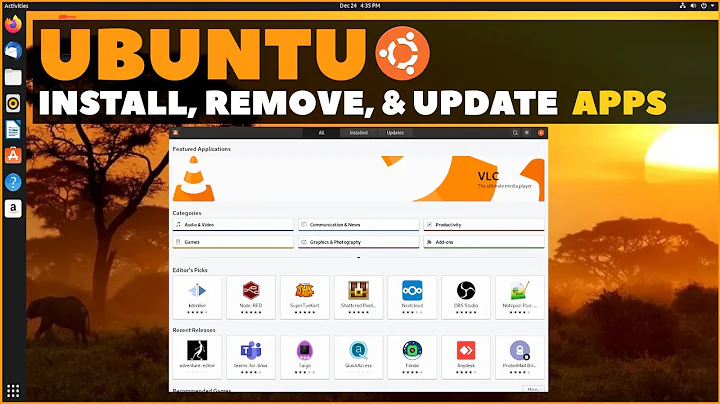
![How to install Ubuntu 18.04.4 on Windows 10 [2020]](https://i.ytimg.com/vi/TS9YAISr0r4/hq720.jpg?sqp=-oaymwEcCNAFEJQDSFXyq4qpAw4IARUAAIhCGAFwAcABBg==&rs=AOn4CLCKXCFyMd8MDHzWlTkXvFGc320yxA)