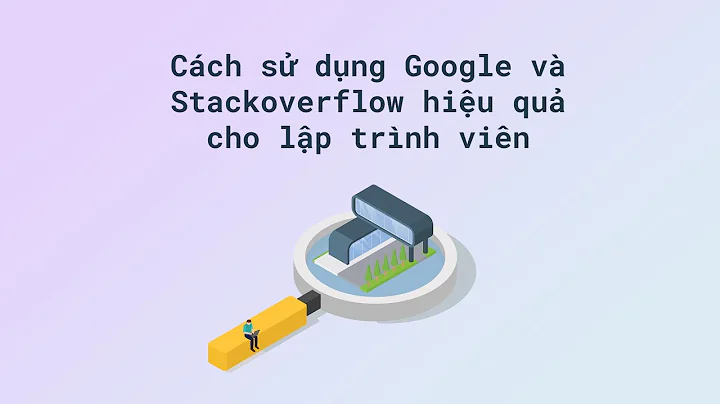Why I get "ERR_RESPONSE_HEADERS_TOO_BIG" on chrome?
Solution 1
Some necroposting for those, who will search an answer :)
I tried to do the similar thing - to unblock parallel ajax requests, one of which called for long operation and other for checking progress.
I also started the session each time to write new value and stopped it right after. And I also got ERR_RESPONSE_HEADERS_TOO_BIG error in Chrome.
The reason was that PHP sent Set-Cookie header with each session start in my case. And when long ajax request was finishing, server sent all Set-Cookie headers to the browser.
To fix this I removed the Set-Cookie headers by calling
header_remove('Set-Cookie'); before the output.
Solution 2
It's not the case in this questions, but I thought that it would be useful to share that this error could also arise if too much data is being printed/echoed by the server (e.g. for debugging purposes)
Related videos on Youtube
netanalyzer
Updated on September 15, 2022Comments
-
netanalyzer over 1 year
The following code is executed correctly on firefox, but not on Chrome. The later always displays "ERR_RESPONSE_HEADERS_TOO_BIG". This error occurs when I iterate through a folder containing more than 10000 items (files) - it must be long task.
Please can anyone explain me how to avoid this error? The error disappears if I "echo"-ing something just after ob_end_clean();
<?php ini_set('max_execution_time', 600); function FileItemsCount($it, &$count_ref) { foreach ($it as $file) { $count_ref += 1; ob_start(); session_start(); $_SESSION['progress'] = $count_ref; session_write_close(); ob_end_clean() ; $is_folder = $it->hasChildren(); if ($is_folder) { FileItemsCount($it->getChildren(), $count_ref); } } } $dir = "C:/Users/sstefanov/xampp"; $it = new RecursiveDirectoryIterator($dir, RecursiveDirectoryIterator::SKIP_DOTS); $count = 0; FileItemsCount($it, $count); echo $count; ?>-
CBroe almost 11 yearsI'd suspect that's because you open and close the session in your loop every time (why are you doing that anyway?) - that might(?) result in session_start generating a new SetCookie header each time, and therefor Chrome get's pissed ...
-
-
chichilatte over 2 yearsThank you! I was getting this with the ChromePhp logger sending back 300KB of debug information.





![How to fix "ERR_EMPTY_RESPONSE" Error [2021]](https://i.ytimg.com/vi/YaAaonokSKk/hq720.jpg?sqp=-oaymwEcCNAFEJQDSFXyq4qpAw4IARUAAIhCGAFwAcABBg==&rs=AOn4CLB0rT64izim7fCrAvd-eh1CcZ1YTQ)
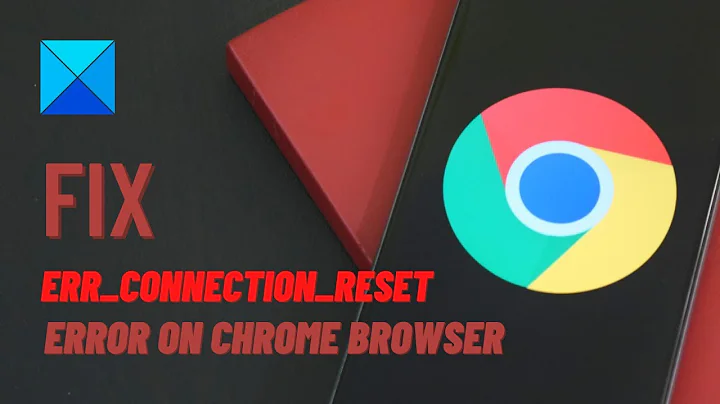
![[SOLVED] ERR_TIMED_OUT Error Code Problem Issue](https://i.ytimg.com/vi/_SbZLUsOh7E/hq720.jpg?sqp=-oaymwEcCNAFEJQDSFXyq4qpAw4IARUAAIhCGAFwAcABBg==&rs=AOn4CLBkG6UMKH12F8sGapwS7O_C9xIBuA)
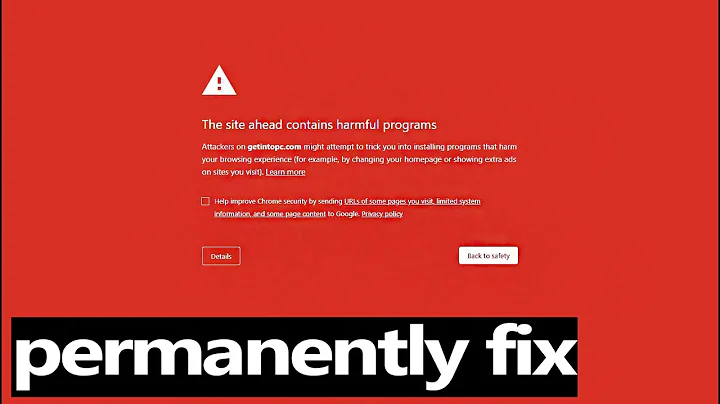
![[SOLVED] - ERR_TUNNEL_CONNECTION_FAILED error In Chrome Browser - Windows 10/8/7 || New Tech.](https://i.ytimg.com/vi/cApg4dFw3Ss/hq720.jpg?sqp=-oaymwEcCNAFEJQDSFXyq4qpAw4IARUAAIhCGAFwAcABBg==&rs=AOn4CLBbZwT5kWk2OJNQYuUxpzw71uF-Lg)