Why is forEach not working for children?
Solution 1
Because .children contains an HTMLCollection [MDN], not an array. An HTMLCollection object is an array-like object, which exposes a .length property and has numeric properties, just like arrays, but it does not inherit from Array.prototype and thus is not an array.
You can convert it to an array using Array.prototype.slice:
var children = [].slice.call(document.getElementById(...).children);
ECMAScript 6 introduces a new API for converting iterators and array-like objects to real arrays: Array.from [MDN]. Use that if possible since it makes the intent much clearer.
var children = Array.from(document.getElementById(...).children);
Solution 2
A way to convert a HTMLCollection like .children to an array to use forEach() (or map(), etc.) is to use the spread syntax ... in an array [].
var children = [...document.getElementById('x').children];
for example:
[...document.getElementById('x').children].forEach(child => console.log(child))
This is an es6 feature. It will work on all modern browser.
[...document.getElementById('niceParent').children].forEach(child => console.log(child.textContent))<div id="niceParent">
<div>a</div>
<div>b</div>
<div>c</div>
<div>d</div>
</div>If, on visual studio code, you faced the error:
Type 'IterableIterator' is not an array type or a string type. Use compiler option '--downlevelIteration' to allow iterating of iterators.
Instead of
[...document.getElementById('niceParent').children]
you can rely on
Array.from(document.getElementById('niceParent').children)
More on downlevelIteration
Solution 3
Element.children is not an array. It is an object called an HTMLCollection. These do not have an array’s methods (though they do have the length property).
To loop through it, you'll have to convert it into an array, which you can do using Array.prototype.slice:
var children = Array.prototype.slice.call(document.getElementById("niceParent").children);
children.forEach(…);
Solution 4
You can also do this:
NodeList.prototype.forEach = HTMLCollection.prototype.forEach = Array.prototype.forEach;
And after this you can call forEach on your collection:
document.getElementById("niceParent").children.forEach(...)
The best and most secure way would be actually to only add forEach in cases when it doesn't already exist:
if (window.NodeList && !NodeList.prototype.forEach) {
NodeList.prototype.forEach = Array.prototype.forEach;
}
if (window.HTMLCollection && !HTMLCollection.prototype.forEach) {
HTMLCollection.prototype.forEach = Array.prototype.forEach;
}
erik
Updated on July 09, 2022Comments
-
 erik 11 months
erik 11 monthsI have a
<div>with some child<div>in it. E.g.<div id="niceParent"> <div></div> <div></div> <div></div> <div></div> </div>I tried to loop through them with the
forEachfunction, because I thought thatdocument.getElementById("niceParent").childrenis an array, as I can access the elements withconsole.log(document.getElementById("niceParent").children[1]); console.log(document.getElementById("niceParent").children[2]); console.log(document.getElementById("niceParent").children[3]); console.log(document.getElementById("niceParent").children[4]);Hence I tried
document.getElementById("niceParent").children.forEach(function(entry) { console.log(entry); });which is not working. I get
TypeError: document.getElementById(...).children.forEach is not a functionAs a workaround I also tried it with a—much more complicated—
for..inloop:for (var i in document.getElementById("niceParent").children) { if (document.getElementById("niceParent").children[i].nodeType == 1) console.log(document.getElementById("niceParent").children[i]); }which worked as expected.
Why?
-
 lonesomeday over 10 yearsThat will, however, cause difficulties if combined with the
lonesomeday over 10 yearsThat will, however, cause difficulties if combined with thefor..inapproach. -
 Felix Kling over 10 yearsI recommend to read the article: "What’s wrong with extending the DOM".
Felix Kling over 10 yearsI recommend to read the article: "What’s wrong with extending the DOM". -
 erik over 10 yearsI would like to accept both Felix Kling and lonesomeday answer, as they are the same despite some aliases used. Thank you. Especially for the link to MDN.
erik over 10 yearsI would like to accept both Felix Kling and lonesomeday answer, as they are the same despite some aliases used. Thank you. Especially for the link to MDN. -
 erik over 10 yearsNevertheless it’s interesting to know that this is possible.
erik over 10 yearsNevertheless it’s interesting to know that this is possible. -
 Андрей Беньковский almost 7 yearsIn ECMAScript6 one can use
Андрей Беньковский almost 7 yearsIn ECMAScript6 one can useArray.prototype.from()to state the intent of converting to an Array in a more clear way. -
 Herc over 6 yearsWhile Array.from or slice are technically possible, surely the conversion process involved makes these considerably less efficient than simply traversing the original NodeList with a for loop?
Herc over 6 yearsWhile Array.from or slice are technically possible, surely the conversion process involved makes these considerably less efficient than simply traversing the original NodeList with a for loop? -
 Sebastian Simon almost 5 yearsDon’t do this. If you have to extend native prototypes, check for their existence first, then add a non-enumerable, non-constructible method to the prototype. For reference,
Sebastian Simon almost 5 yearsDon’t do this. If you have to extend native prototypes, check for their existence first, then add a non-enumerable, non-constructible method to the prototype. For reference,NodeList.prototype.forEachexists in recent browsers. -
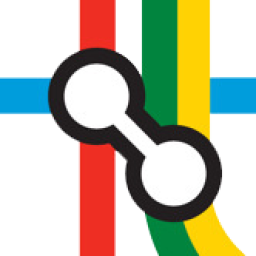 BenMorel over 4 years
BenMorel over 4 years -
 aloisdg over 4 yearsYou can do even better with ES6 thanks to the spread operator. Check my answer below :)
aloisdg over 4 yearsYou can do even better with ES6 thanks to the spread operator. Check my answer below :) -
 dehart about 4 yearsExtending the DOM with a good polyfill is not bad practice in my opinion. I would recommend this answer. @SebastianSimon The MDN page you've linked lists this answer as a Polyfill: "The above behavior is how many browsers actually implement NodeList.prototype.forEach"
dehart about 4 yearsExtending the DOM with a good polyfill is not bad practice in my opinion. I would recommend this answer. @SebastianSimon The MDN page you've linked lists this answer as a Polyfill: "The above behavior is how many browsers actually implement NodeList.prototype.forEach" -
 Zoltan.Tamasi about 4 yearsThanks for pointing that out @dehart, extended the answer with a better approach.
Zoltan.Tamasi about 4 yearsThanks for pointing that out @dehart, extended the answer with a better approach.