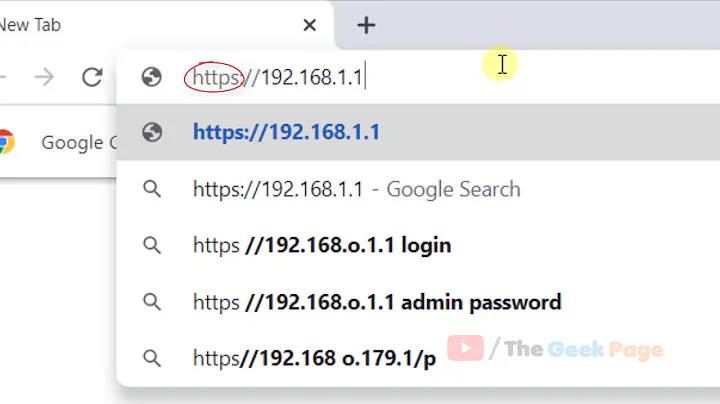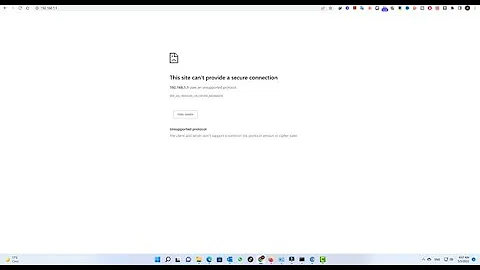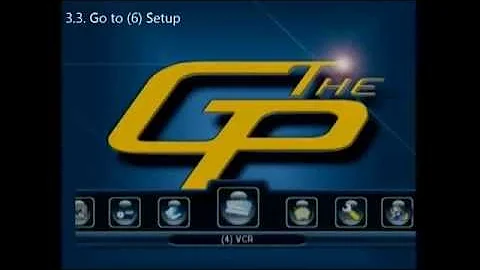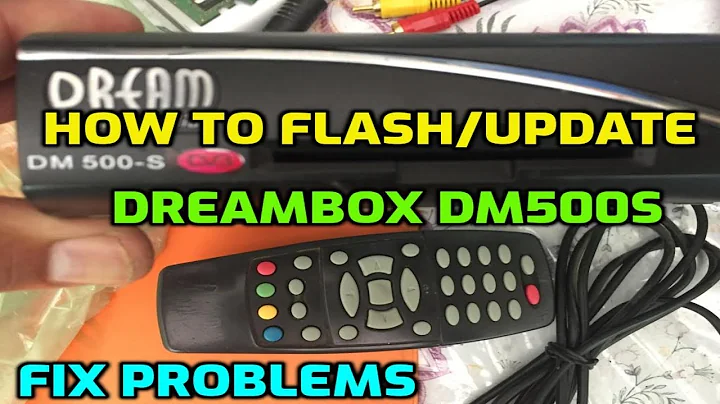Why is my Dreambox not on 192.168.0.107?
You can not really reserve IPs. What you can do is assign a specific IP to a MAC. If it is not preset if will the an unused IP from your preset IP-range.
The AP might have a DHCP. Turn that of or use DHCP redirect (from the default gateway(router).
Related videos on Youtube
Samir
Tell me and I forget. Teach me and I remember. Engage me and I learn.
Updated on September 18, 2022Comments
-
 Samir over 1 year
Samir over 1 yearI have a Dreambox connected to my D-Link wireless router over a Netgear wireless bridge. The reason for this setup is that I don't want to lay out an Ethernet network cable to connect the Dreambox to the router. And since the Dreambox doesn't have a WLAN this is the only option for me to connect it wirelessly.
- Router: D-Link DIR-825
- Wireless bridge: Netgear WNCE2001
- DHCP (router): enabled
- IP range (router): 192.168.0.101 - 192.168.0.120
- Default gateway (router): 192.168.0.1
- IP 192.168.0.1: default gateway (router)
- IP 192.168.0.101: reserved
- IP 192.168.0.102: reserved
- IP 192.168.0.103: reserved (my PC)
- IP 192.168.0.104: reserved
- IP 192.168.0.105: reserved
- IP 192.168.0.106: reserved
- IP 192.168.0.107: reserved (netgear)
- IP 192.168.0.108: dreambox
When I try to connect to 192.168.0.107 from 192.168.0.103 with the web browser I get to the Netgear web interface. Previously, when I go to this same address from the same computer and with the same settings I would get to the Dreambox web interface.
I have recently flashed the router with a new firmware version to solve an issue I had with it, and I had to configure everything all over again. What has changed? Why is Dreambox no longer on 192.168.0.107?
Instead, my Dreambox is on 192.168.0.108, even though this address is not reserved in the router. Where is it getting this IP from? From the router? To my knowledge, this Netgear device operates only as a bridge (client mode), it doesn't have a DHCP built-in.
Update:
I think the configuration file for my old installation was corrupted or something. That's why I never could access the Netgear directly from a computer in the network to configure it. Instead, I had to disconnect it and connect it to a computer P2P in order to configure it. But now this time I can access it from all computers in the network.
I will just change the IP order and reserve 192.168.0.107 for the Dreambox and 192.168.0.108 for Netgear. That should do it.
-
 Ƭᴇcʜιᴇ007 over 11 years"Why is my Dreambox not on 192.168.0.107 anymore?" I would think it's becuase "I have 192.168.0.107 reserved for the Netgear access point"??
Ƭᴇcʜιᴇ007 over 11 years"Why is my Dreambox not on 192.168.0.107 anymore?" I would think it's becuase "I have 192.168.0.107 reserved for the Netgear access point"?? -
 Samir over 11 yearsYes, but that wouldn't explain how I could previously access it at 192.168.0.107 would it? And yes, that same address was reserved for the Netgear then also. Back then, if I wanted to change the settings of the Netgear device I would have to plug it directly into a computer with network cable, configure it, and then disconnect it and connect it to the Dreambox again. This is why it doesn't make any sense to me.
Samir over 11 yearsYes, but that wouldn't explain how I could previously access it at 192.168.0.107 would it? And yes, that same address was reserved for the Netgear then also. Back then, if I wanted to change the settings of the Netgear device I would have to plug it directly into a computer with network cable, configure it, and then disconnect it and connect it to the Dreambox again. This is why it doesn't make any sense to me. -
 Samir over 11 years@Ramhound Maybe the right question would have been "why IS my Dreambox on 192.168.0.108"? This is a simple WNCE2001 and to my knowledge it can only operate in "client" mode (it cannot create WLAN, it can only connect to an existing one), so I guess this makes it a "bridge" then? Not access point? So is Dreambox getting the address from the WLAN router then? It seems strange to me that I can even access Netgear at this address, because that didn't work in the past with the same settings. Is this behavior normal?
Samir over 11 years@Ramhound Maybe the right question would have been "why IS my Dreambox on 192.168.0.108"? This is a simple WNCE2001 and to my knowledge it can only operate in "client" mode (it cannot create WLAN, it can only connect to an existing one), so I guess this makes it a "bridge" then? Not access point? So is Dreambox getting the address from the WLAN router then? It seems strange to me that I can even access Netgear at this address, because that didn't work in the past with the same settings. Is this behavior normal? -
 Samir over 11 yearsIt's not really necessary for me to have the Dreambox on 192.168.0.107. It's not a must. I'm just trying to figure out how this works so that I can configure it the way I want. Chances are that the old configuration file (config data file) on the router was previously corrupted or otherwise screwed up. I think this should be normal behavior. I should be able to connect to a network bridge from any of my computers to configure it, if it is within the same network? Right?
Samir over 11 yearsIt's not really necessary for me to have the Dreambox on 192.168.0.107. It's not a must. I'm just trying to figure out how this works so that I can configure it the way I want. Chances are that the old configuration file (config data file) on the router was previously corrupted or otherwise screwed up. I think this should be normal behavior. I should be able to connect to a network bridge from any of my computers to configure it, if it is within the same network? Right? -
Ramhound over 11 years@Sammy - You claim you have a D-Link Router which means the router likely automatically assigns your local network ip addresses. For some reason the router is set 192.168.0.107 instead of 192.168.0.101 which is the typical default ip address used for a home network router. Just logged into the configuration panel for the router D-Link has many documents specfic to your EXACT router that explain this process.
-
 Samir over 11 yearsYes, DHCP is enabled on router. No, the default gateway (router) IP is 192.168.0.1. The IP range is 192.168.0.101 to 192.168.0.120. I have reserved 192.168.0.101 to 192.168.0.107 for different devices. I have made these settings myself.
Samir over 11 yearsYes, DHCP is enabled on router. No, the default gateway (router) IP is 192.168.0.1. The IP range is 192.168.0.101 to 192.168.0.120. I have reserved 192.168.0.101 to 192.168.0.107 for different devices. I have made these settings myself.
-
 Samir over 11 yearsWhat do you mean I can't reserve IPs? What is IP reservation list for then in the router? Yes, I have typed in the IP, MAC, and host name for every IP reservation. My IP range is 192.168.0.101 to 192.168.0.120. Can you tell if Netgear WNCE2001 has a DHCP server? What type of device is it, is it an "access point"? Or is it a "bridge"? I'm confused about the difference. I think this device operates in "wireless client mode". It replaces the need for network cable to connect my Dreambox to a wireless router (D-Link). It doesn't create a WLAN, it helps connect to an existing WLAN.
Samir over 11 yearsWhat do you mean I can't reserve IPs? What is IP reservation list for then in the router? Yes, I have typed in the IP, MAC, and host name for every IP reservation. My IP range is 192.168.0.101 to 192.168.0.120. Can you tell if Netgear WNCE2001 has a DHCP server? What type of device is it, is it an "access point"? Or is it a "bridge"? I'm confused about the difference. I think this device operates in "wireless client mode". It replaces the need for network cable to connect my Dreambox to a wireless router (D-Link). It doesn't create a WLAN, it helps connect to an existing WLAN. -
 Samir over 11 yearsThe Netgear WNCE2001 is a network bridge, and it cannot operate in any other wireless mode. I just checked this. I see now what you mean by not being able to reserve IPs. Of course, you can never reserve IPs alone, you always reserve IPs to a specific MAC and host name.
Samir over 11 yearsThe Netgear WNCE2001 is a network bridge, and it cannot operate in any other wireless mode. I just checked this. I see now what you mean by not being able to reserve IPs. Of course, you can never reserve IPs alone, you always reserve IPs to a specific MAC and host name.