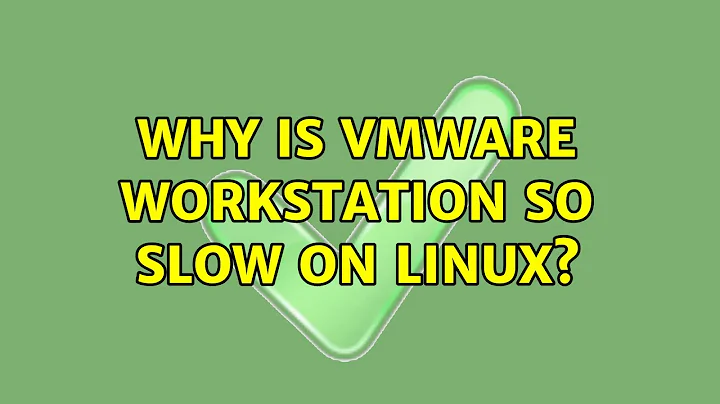Why is VMWare Workstation so slow on Linux?
Solution 1
Do you have the VMware tools loaded in your VM? That would probably help. How much memory does your system have? How much memory and how many CPUs does your VM have allocated to it? Is your system doing anything other than run slow when you run your VM? (Does it start swapping more, does disk I/O go up considerably?)
Solution 2
As well as the things to check that baumgart mentions, if Workstation is anything like WMWare Server there will be host "helper" modules for the host kernel that all more efficient operation of virtual hardware - make sure you have these installed (you need to recompile them after kernel upgrades, so you might have had them before but find them disabled now).
Related videos on Youtube
calico-cat
I have many interests - software development is one of them!
Updated on September 17, 2022Comments
-
calico-cat over 1 year
I'm using Fedora Core 12 quad-core Linux box. However, when I run VMWare Workstation (running a single virtual XP box, running nothing) it slows to a crawl. The load average jumps from 0.11 to 4 or even 7 when I am using the virtual box. The mouse stops responding within the virtual box, and even on Fedora itself when the load average gets high enough.
I can't get any work done and I can't get into "the zone". Any ideas for fixes?
-
calico-cat about 14 yearsI just upgraded VMWare tools, and it seems to help a little. The VM only has 512MB allocated to it, and I can't find a way to change it (am I just missing it?) I've added a Disk I/O monitor to check. As for swapping within Windows... it should turn up in there, right?
-
Josh about 14 years@calico-cat: You can change the amount of RAM in the virtual machine's settings. I believe @baumgart is right, it sounds like your machine is swapping. How much RAM does the physical host have? What is your iowait% in Fedora when running XP?
-
 David Spillett about 14 years@calico-cat: the RAM settings can not be changed if the VM is running or paused - you need to completely shut down the guest OS then go back to the settings and you should be able to change them.
David Spillett about 14 years@calico-cat: the RAM settings can not be changed if the VM is running or paused - you need to completely shut down the guest OS then go back to the settings and you should be able to change them. -
calico-cat about 14 yearsIt looks to be a hardware issue. There was minimal disk I/O, no swapping, and no processes were using up lots of resources.

![[%100 Fixed] VMWare Tools make my VMWare Workstation is so slow.](https://i.ytimg.com/vi/-orImLtKjJk/hq720.jpg?sqp=-oaymwEcCNAFEJQDSFXyq4qpAw4IARUAAIhCGAFwAcABBg==&rs=AOn4CLCEC29x6Rz4g-aB_P6erZ7tw50bTg)