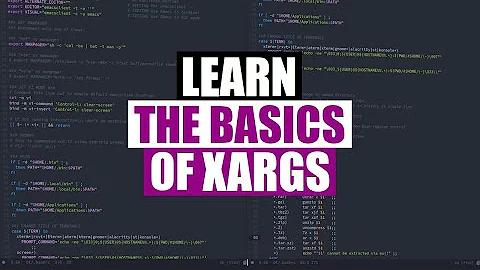Why is xargs necessary?
Solution 1
You are confusing two very different kinds of input: STDIN and arguments. Arguments are a list of strings provided to the command as it starts, usually by specifying them after the command name (e.g. echo these are some arguments or rm file1 file2). STDIN, on the other hand, is a stream of bytes (sometimes text, sometimes not) that the command can (optionally) read after it starts. Here are some examples (note that cat can take either arguments or STDIN, but it does different things with them):
echo file1 file2 | cat # Prints "file1 file2", since that's the stream of
# bytes that echo passed to cat's STDIN
cat file1 file2 # Prints the CONTENTS of file1 and file2
echo file1 file2 | rm # Prints an error message, since rm expects arguments
# and doesn't read from STDIN
xargs can be thought of as converting STDIN-style input to arguments:
echo file1 file2 | cat # Prints "file1 file2"
echo file1 file2 | xargs cat # Prints the CONTENTS of file1 and file2
echo actually does more-or-less the opposite: it converts its arguments to STDOUT (which can be piped to some other command's STDIN):
echo file1 file2 | echo # Prints a blank line, since echo doesn't read from STDIN
echo file1 file2 | xargs echo # Prints "file1 file2" -- the first echo turns
# them from arguments into STDOUT, xargs turns
# them back into arguments, and the second echo
# turns them back into STDOUT
echo file1 file2 | xargs echo | xargs echo | xargs echo | xargs echo # Similar,
# except that it converts back and forth between
# args and STDOUT several times before finally
# printing "file1 file2" to STDOUT.
Solution 2
cat takes input from STDIN and rm does not. For such commands you need xargs to iterate through STDIN line by line and execute the commands with command line parameters.
Solution 3
Minimal example
My goal is to provide a slightly clearer example than https://superuser.com/a/600273/128124
For educational purposes, let's start by using -n2, which limits xargs to use just 2 arguments per invocation.
Then if you run:
printf '1 2 3 4' | xargs -n2 echo
it supplies 2 arguments at a time to echo and is equivalent to:
echo 1 2
echo 3 4
which produces:
1 2
3 4
This is exactly the same as if you had a file:
notes.txt
1
2
3
4
and called:
xargs -n2 echo < notes.txt
Alternative approaches and why xargs is superior
With that in mind, let's consider the alternatives and why xargs is better.
One thing you could try is:
echo $(cat notes.txt)
which expands to:
echo 1 2 3 4
However, this is problematic because there is a maximum size for the command line arguments of a Linux program.
xargs knows about this, and automatically splits arguments intelligently to overcome that.
Another simple approach you could try would be:
while IFS="" read -r p || [ -n "$p" ]
do
echo "$p"
done < notes.txt
from: https://stackoverflow.com/questions/1521462/looping-through-the-content-of-a-file-in-bash but this requires a lot of typing, and could be much slower because the executable echo is called many times, and some time is spent on a possibly slower bash loop.
To make xargs even more interesting, the GNU version that a -P option for parallel operation!
Related: https://unix.stackexchange.com/questions/24954/when-is-xargs-needed
Related videos on Youtube
seewalker
Updated on September 18, 2022Comments
-
seewalker over 1 year
Suppose I want to remove all files in a directory except for one named "notes.txt". I would do this with the pipeline,
ls | grep -v "notes.txt" | xargs rm. Why do I need xargs if the output of the second pipe is the input that rm should use?For the sake of comparison, the pipeline,
echo "#include <knowledge.h>" | cat > foo.cinserts the echoed text into the file without the use of xargs. What is the difference between these two pipelines?-
 Admin almost 11 yearsYou should not use
Admin almost 11 yearsYou should not usels | grep -v "notes.txt" | xargs rmto remove everything except fornotes.txt, or in general, never parselsoutput. Your command would break if a single file contained a space, for example. The safer way would berm !(notes.txt)in Bash (withshopt -s extglobset), orrm ^notes.txtin Zsh (withEXTENDED_GLOB) etc. -
 Admin almost 10 yearsTo avoid spaces you could do
Admin almost 10 yearsTo avoid spaces you could dofind . -maxdepth 1 -mindepth 1 -print0 | xargs -0instead ofls | xargs:-)
-