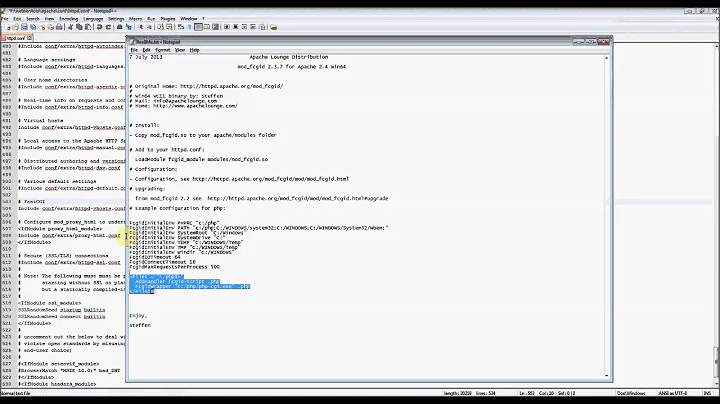Why isn't my PHP file running and instead Apache is offering it for download?
Solution 1
Probably the server doesn't recognize the script as executable, and that's why it offers it as a downloadable file.
These lines should be present in your Apache config. Note that the path may need to be changed for the .so modules, depending on your configuration:
*nix:
# -- if you're using PHP 5, uncomment this line to activate it
LoadModule php5_module libexec/libphp5.so
# -- if you're using PHP 4, uncomment this line to activate it
#LoadModule php4_module libexec/libphp4.so
AddType application/x-httpd-php .php .phtml
AddType application/x-httpd-php-source .phps
Windows:
# -- assuming PHP 4
LoadModule php5_module "c:/php/php5apache2_2.dll"
AddType application/x-httpd-php .php .phtml
AddType application/x-httpd-php-source .phps
Restart the Apache service and PHP should load into Apache to run just fine.
You might also want to make sure your php.ini file is located where you want it to be, which should generally be where you have PHP installed, e.g. c:\php. In order to do so, you'd add the following directive in Apache's configuration file:
# configure the path to php.ini
PHPIniDir "C:\php"
Solution 2
Personally I use wampserver (wampserver.com/en). Like Brad stated, go with a bundled package like this instead of independently installed components.
I had tried for a few weeks to install the "A.M.P" section of my WAMP stack independently without success. With the prepackaged WAMP bundle (or Brad's XAMPP) it should take you no time at all.
Related videos on Youtube
KoolKabin
A freelance web developer Websites: 1.) http://biotechx.com 2.) http://highcountrytrekking.com 3.) http://firante.com 4.) http://himalayanencounters.com 5.) http://ajisai.edu.np 6.) http://environmentnepal.info/test 7.) http://treknepal.au 8.) http://sunshinetrekking.com 9.) http://taverntrove.com 10.) http://trekkingandtoursnepal.com 11.) http://outsourcingnepal.com
Updated on September 18, 2022Comments
-
KoolKabin over 1 year
I recently installed Apache and later installed PHP too.
When I browse to
http://localhost/index.htmlit displays the default Apache page "it works".But when i try to run
http://localhost/phpinfo.phpit starts to get downloaded instead of running the PHP code- My Apache version 2.2
- PHP Version 5.2.1
-
 Kristian Damian about 12 yearsWe can't see your localhost :)
Kristian Damian about 12 yearsWe can't see your localhost :)
-
KoolKabin about 12 yearsadded those lines and restarted the server too... but still no change...
-
DownDown about 12 yearsIf you are on a Windows machine, the LoadModule lines from Sinan won't work, as you will need to point to DLL files. Also, per Sinan, you must uncomment one of the lines. Good luck!


![How to Run PHP file on localhost | Windows 10 [ 2022 Update ] Complete guide for using XAMPP Server](https://i.ytimg.com/vi/tcoIVp1eNgM/hq720.jpg?sqp=-oaymwEcCNAFEJQDSFXyq4qpAw4IARUAAIhCGAFwAcABBg==&rs=AOn4CLDlVPWAycLgMSBMMkwCkHAMltR_0w)