Why isn't there a SelectedNodeChanged event for Windows.Forms.TreeView?
Solution 1
There's none in WinForms TreeView. To quote MSDN for TreeView.AfterSelect:
This event does not occur when the node is unselected. To detect this occurrence, handle the Control.MouseUp event and test the TreeNode.IsSelected property.
Yes, this sucks.
Solution 2
There's nothing wrong with using AfterSelect.
However, note that it won't fire if the selection is cleared (if SelectedNode becomes null) Instead, you can handle MouseUp, as recommended in the documentation.
Solution 3
OK, this is an OOOLD question, but the problem really annoyed me. I made this little helper class -- it works for me.
Public Class TreeViewSelectedNodeChangeEventHandler
Public Event SelectedTreeNodeChanged(sender As Object, e As EventArgs)
Private m_selectedNode As TreeNode
Private WithEvents m_tvw As TreeView
Public Shared Function FromTree(tree As TreeView) As TreeViewSelectedNodeChangeEventHandler
If Not IsNothing(tree) Then
Return New TreeViewSelectedNodeChangeEventHandler(tree)
End If
Return Nothing
End Function
''' <summary>Assigns 'Value' to 'this' and returns 'Value'.</summary>
Private Function InLineAssign(Of V)(ByRef this As V, value As V) As V
Dim ret = value
this = value
Return ret
End Function
May add other triggers, e.g. Control.Enter, MouseUp etc. etc.
Private Sub keyUp(sender As Object, e As KeyEventArgs) Handles m_tvw.KeyUp
If Not Me.m_selectedNode Is InLineAssign(Me.m_selectedNode, m_tvw.SelectedNode)
Then
RaiseEvent SelectedTreeNodeChanged(m_tvw, EventArgs.Empty)
End If
End Sub
Private Sub New(tv As TreeView)
m_tvw = tv
End Sub
End Class
Related videos on Youtube
Comments
-
I. J. Kennedy almost 4 years
The System.Web.UI.WebControls.TreeView class offers this event, but the Forms version of TreeView doesn't. What's the equivalent in the Forms world? I'm using AfterSelect but it doesn't seem quite right. Maybe it is in fact what I'm looking for but the documentation is a bit hazy.
-
I. J. Kennedy over 14 yearsControl.MouseUp? They must be kidding. What if the tree is being navigating with keys instead of the mouse?
-
Ed S. over 14 yearsWell, ok, it sucks, but you could always just extend the control and add the event yourself.
-
SLaks over 14 yearsHow can you deselect a node with the keyboard?
-
SLaks over 14 yearsThat won't deselect a node. It'll unfocus the TreeView, but the selection will remain.
-
I. J. Kennedy over 14 years> How can you deselect a node with the keyboard? Press an arrow key.
-
SLaks over 14 yearsThat will still raise the
AfterSelectevent by selecting another node. -
 Pedro77 almost 10 yearsThis could be in C#... :)
Pedro77 almost 10 yearsThis could be in C#... :) -
toddmo over 9 yearsSetting the
Sortedproperty of theTreeViewtoTruewill deselect theSelectedNode. If you need this, you can put it in the constructor and not in theLoadevent, as it may unselect the node you have already selected programmatically beforehand. -
InteXX over 9 years@Pedro77 - You could also translate it if you want to use it ;-)
-
default.kramer over 8 yearsUnfortunately when you handle
MouseUpthe tree view'sSelectedNodeproperty has not been updated yet.


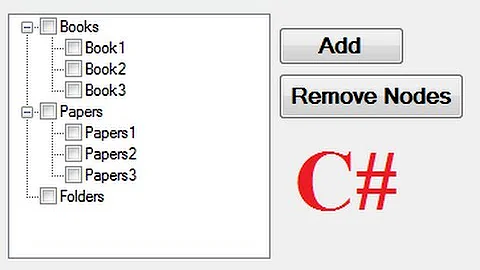

![C# TreeView Tutorial - How To Add Node / Child To The Selected Node In C# [ with source code ]](https://i.ytimg.com/vi/dJbfK3nnhSs/hq720.jpg?sqp=-oaymwEcCNAFEJQDSFXyq4qpAw4IARUAAIhCGAFwAcABBg==&rs=AOn4CLAo30FSCE_nFBd7f8OCnC_jnsBpcg)
![C# TreeView Tutorial - How To Get The Selected Node Text And Name In C# [ with source code ]](https://i.ytimg.com/vi/uTZ2UomQM5A/hq720.jpg?sqp=-oaymwEcCNAFEJQDSFXyq4qpAw4IARUAAIhCGAFwAcABBg==&rs=AOn4CLCLvAIXMC1UhfVLXoHzrC0u9jKHjw)



