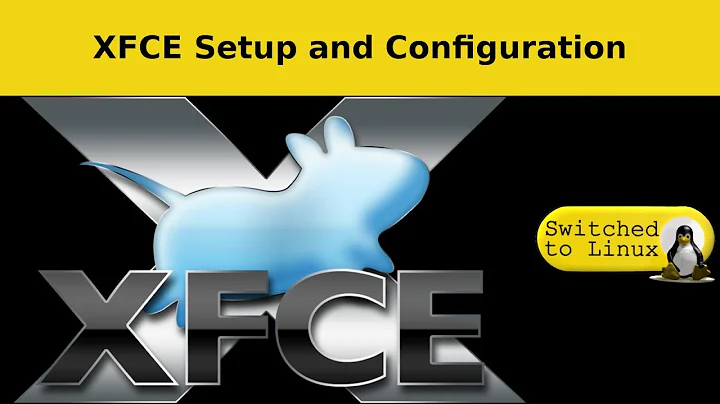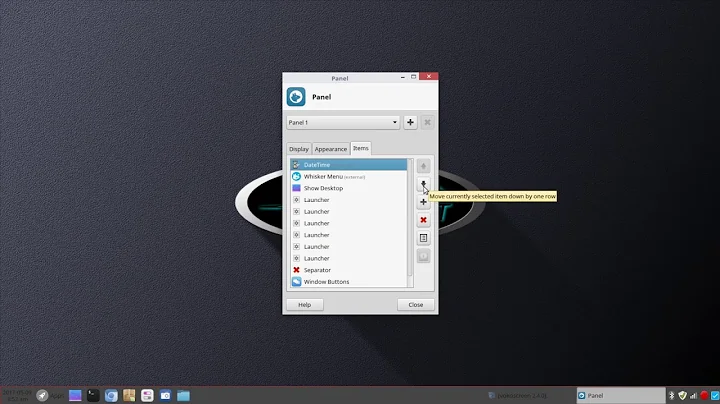Why isnt IBus functional (in Xfce)?
Solution 1
You need to open "input method switcher" in the xfce configuration tool and select ibus.
Solution 2
I managed to solve this myself, but it was by not using Anthy.
If IBus fails to work when using Anthy, try the mozc input method instead (available in the package repo as ibus-mozc). Or try something alternative for whatever language input method you were trying.
Related videos on Youtube
ken
Hobbies: - Playing and making games - Coding games, applications and websites - Listening to and (digitally) making music I enjoy cross-platform and open-source things. Let everyone get a nice piece of the pie!
Updated on September 18, 2022Comments
-
ken almost 2 years
I'm trying to use IBus to type in Japanese. I have set up the Anthy IME properly, and the "enable or disable" setting to function when pressing ctrl+space.
In any case, it's simply not working.
I enter the keyboard combination, and the input method just doesn't switch on. Specifically clicking on "Japanese - Anthy" doesn't do anything either; it stays on "Input Method Off".
I'm using Xfce on Xubuntu 12.10
Installed IBus-related packages:
gir1.2-ibus-1.0 ibus ibus-anthy ibus-clutter:i386 ibus-gtk:i386 ibus-gtk3:i386 ibus-mozc ibus-qt4 ibus-table ibus-xkbc libibus-1.0-0:i386 libibus-qt1 libusb-0.1-4:i386 libusb-1.0-0:i386 libusbmuxd2 python-ibus -
ken over 11 yearsThanks for the answer, but I tried that already. Didn't work. Later, however, I tried using mozc for the input method, and surprisingly, it works without issue. Anthy problem?