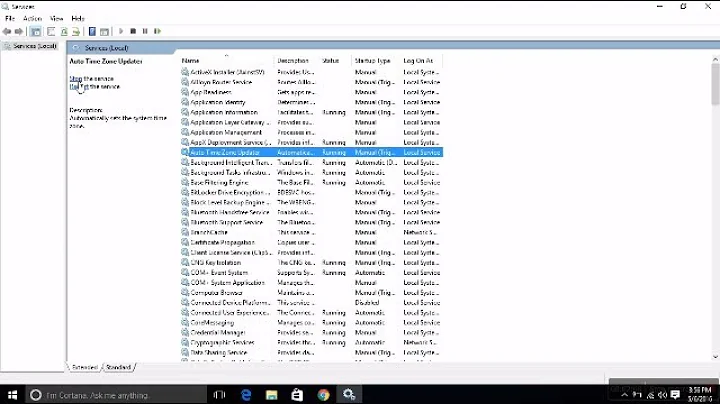Why the service --status-all is not listing this working service?
According to the manpage
service --status-all
shows
service --status-all runs all init scripts, in alphabetical order, with the status command. The status is [ + ] for running services, [ - ] for stopped services and [ ? ] for services without a status command. This option only calls status for sysvinit jobs.
ls -al /etc/init.d/
There can you see the listed services from sysvinit system.
You wrote an systemd unit, they can be listed with:
systemctl list-units # for currently active units
systemctl -a list-units # for all known units
Add the --user flag to these commands if you want to list the current user’s units instead of the system ones.
Related videos on Youtube
AndreaNobili
Updated on September 18, 2022Comments
-
AndreaNobili over 1 year
I am absolute not into Linux system administration (I am a software developer) and I have the following question for you about services.
On an Ubuntu 18.04.2 LTS machine there is installed a software as service. I mean that I can run it performing this statment in the shell:
sudo service wso2ei startand I have the service configuration file into:
/etc/systemd/system/wso2ei.servicethat contains something like this:
[Unit] Description=WSO2EI After=syslog.target After=network.target [Service] Type=simple WorkingDirectory=/usr/lib/wso2/wso2ei/6.4.0 User=root Group=nogroup Environment=JAVA_HOME=/usr/lib/wso2/wso2ei/6.4.0/jdk/jdk1.8.0_192 Environment=CARBON_HOME=/usr/lib/wso2/wso2ei/6.4.0 StandardOutput=syslog StandardError=syslog ExecStart=/usr/lib/wso2/wso2ei/6.4.0/bin/integrator.sh ExecStop=/usr/lib/wso2/wso2ei/6.4.0/integrator.sh stop #TimeoutSec=130 [Install] WantedBy=multi-user.targetit is working fine and I can start and stop the service by the following statments:
sudo service wso2ei startand
sudo service wso2ei stoptSo this service is working fine...but...I tried to list all the services by this stament:
service --status-allI expected to find my wso2ei service into the output list but there isn't !!!
This is my output:
$ sudo service --status-all [ - ] acpid [ + ] apparmor [ + ] apport [ + ] atd [ + ] cntlm [ - ] console-setup.sh [ + ] cron [ - ] cryptdisks [ - ] cryptdisks-early [ + ] dbus [ + ] ebtables [ + ] grub-common [ - ] hwclock.sh [ + ] irqbalance [ + ] iscsid [ - ] keyboard-setup.sh [ + ] kmod [ - ] lvm2 [ + ] lvm2-lvmetad [ + ] lvm2-lvmpolld [ + ] lxcfs [ - ] lxd [ - ] mdadm [ - ] mdadm-waitidle [ - ] ntp [ - ] open-iscsi [ - ] open-vm-tools [ - ] plymouth [ - ] plymouth-log [ + ] procps [ - ] rsync [ + ] rsyslog [ - ] screen-cleanup [ + ] ssh [ + ] udev [ - ] ufw [ + ] unattended-upgrades [ - ] uuidd $Why my wso2ei is not in this list? What is wrong? What am I missing?
Moreover: if I check the status of this particular service I obtain this output:
$ sudo service wso2ei status ● wso2ei.service - WSO2EI Loaded: loaded (/etc/systemd/system/wso2ei.service; enabled; vendor preset: enabled) Active: active (running) since Fri 2019-10-11 21:03:06 CEST; 1 day 22h ago Process: 56854 ExecStop=/usr/lib/wso2/wso2ei/6.4.0/integrator.sh stop (code=exited, status=203/EXEC) Main PID: 56912 (integrator.sh) Tasks: 179 (limit: 9486) CGroup: /system.slice/wso2ei.service ├─56912 /bin/sh /usr/lib/wso2/wso2ei/6.4.0/bin/integrator.sh └─56958 /usr/lib/wso2/wso2ei/6.4.0/jdk/jdk1.8.0_192/bin/java -Xbootclasspath/a: -Xms256m -Xmx1024m -XX:+HeapDumpOnOutOfMemoryError -XSo I think that the service statment find the wso2ei service in some way.
I think that I am missing something...
-
 r2evans almost 4 yearsThe key for me was distinguishing between sysvinit ("legacy"?) jobs and systemd units. Thanks!
r2evans almost 4 yearsThe key for me was distinguishing between sysvinit ("legacy"?) jobs and systemd units. Thanks!