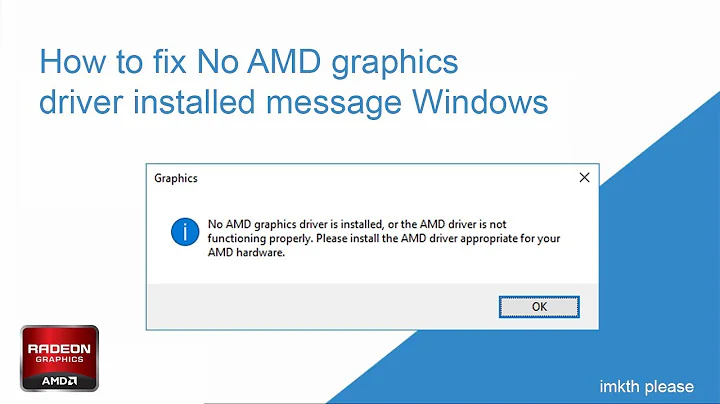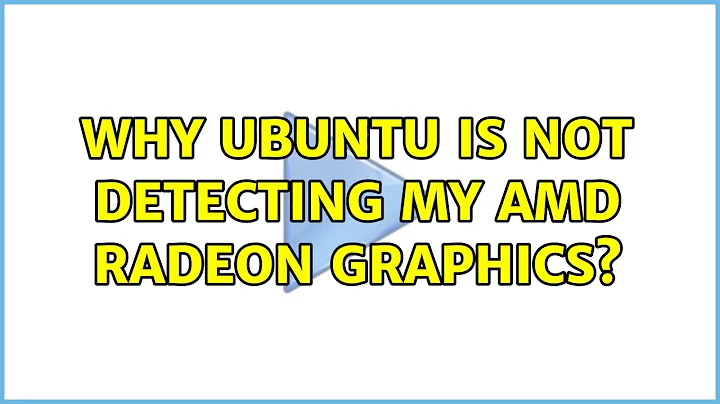Why ubuntu is not detecting my AMD Radeon graphics?
Try installing the graphic driver for your AMD graphic card. For this:-
- Note that you must install your graphic driver only after completely updating your OS. Therefore you must first Updte your OS.
- Then, go to this site . You can find the right driver for your graphic card there by specifying the right options in the list boxes in the site. If you cant find the right driver, then you can install that auto detect software found in the same site in your Windows OS, know your graphic card details and then come back to Ubuntu and get the right driver.
- Next most importantly check out the the release notes of the driver you are going to install. Check if your OS meets all the system requirements of the driver as specified in the release notes.
- Then follow the installer notes to successfully install your driver.
If you run into problems(ie if unity desktop doesnt open or if you have a similar problem) after installing the driver it might mean that you have installed an unsupported driver. So start a tty session by pressing Ctrl+Alt+F1 . There type the following:
sudo aticonfig --uninstall
This should delete the driver you installed. Then type:
sudo shutdown -r now
This should reboot your computer and now Unity would open so that you can now follow the process all over again to find the right driver and install it.
Related videos on Youtube
Comments
-
 Siddharth Maurya over 1 year
Siddharth Maurya over 1 yearI installed Ubuntu 13.10 on my laptop HP Pavilion dv6 6121se Specs: intel core i7 2670QM 2.2 GHz AMD Radeon 6490M 512 MB Intel HD 3000 512 MB 4 GB RAM 500 GB HDD Dual boot between Windows 7 and this ubuntu. In 'about system' Graphics:Intel sandybridge Mobile then why not AMD Radeon I want my GFX fully recoginzed What should I do?
-
VenkiPhy6 about 10 yearsIn the link to the AMD site mentioned above, select Linux x86 for 32-bit OS and Linux x86_64 for 64-bit OS.