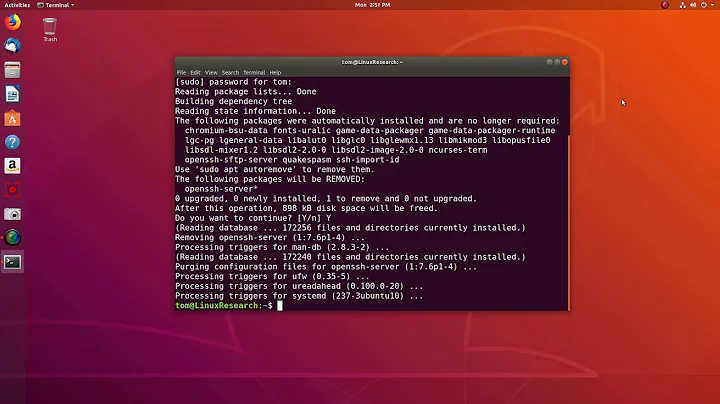Why use the command apt-get --purge remove over apt-get purge in Linux?
The command apt-get --purge remove has been around since APT was added to Debian and it used to be the only way to completely purge a package with apt. The command apt-get purge was finally added in the last few years, the old option was not removed, and there is still lots of documentation showing the older syntax. They do exactly the same thing.
I often still use the longer command apt-get --purge remove simply because I have used it more often, and forget that the shorter version is now available.
One other useful thing to keep in mind is that the --purge option can be used with the apt-get autoremove (equivalent to the shorter apt-get autopurge). So if you use apt-get autoremove to remove automatically installed packages you will have lots of old crufty configs from those packages, since you just removed them.
Related videos on Youtube
PeanutsMonkey
Updated on September 18, 2022Comments
-
PeanutsMonkey over 1 year
I have been uninstalling applications as well as removing or purging their configuration files using the command
apt-get --purge remove {package_name}.I have come across several posts on the net including Ubuntu's guide at https://help.ubuntu.com/community/AptGet/Howto that reads
"This command completely removes a package and the associated configuration files. Configuration files residing in ~ are not usually affected by this command"when just using the commandapt-get purge {package_name}.Is there a difference in running the command
apt-get --purge remove {package_name}andapt-get purge {package_name}? Why would you use one over the other? -
etam1024 over 8 yearsYou can purge data from removed packages using
dpkg -l | grep '^rc' | awk '{print $2}' | xargs dpkg --purge(command from help.ubuntu.com/community/AptGet/Howto) -
Zoredache over 8 years@etam1024 sure, and there are other ways too. The above just mentions a method to do it in a single operation with autoremove.
-
etam1024 over 8 yearsI don't think you understood. As you wrote autoremove removes packages, but "you will have lots of old crufty configs from those packages, since you just removed them". The command I pasted deletes those files. So the commands
apt-get autoremoveand the one pasted together in this order behave like autopurge.