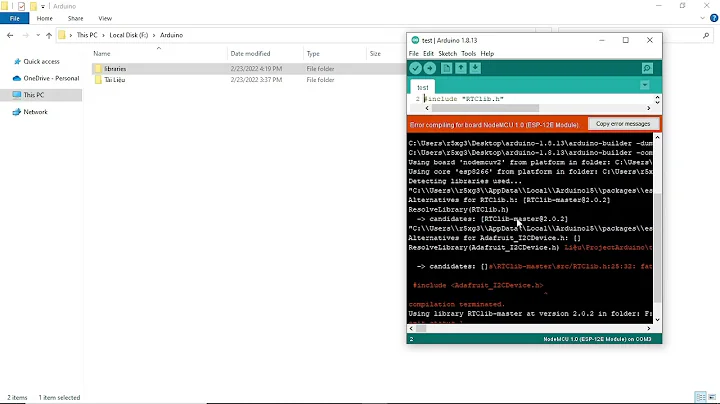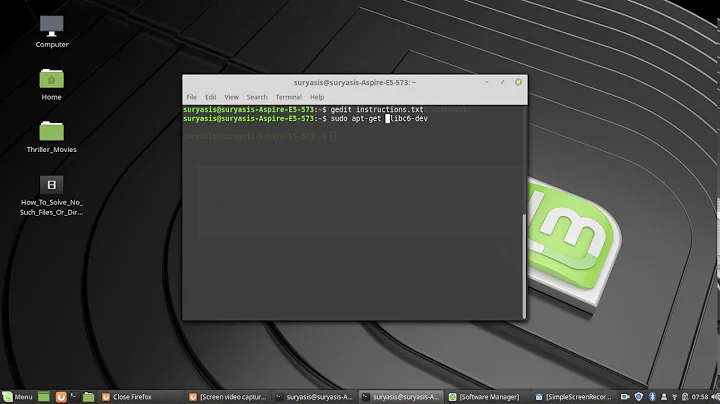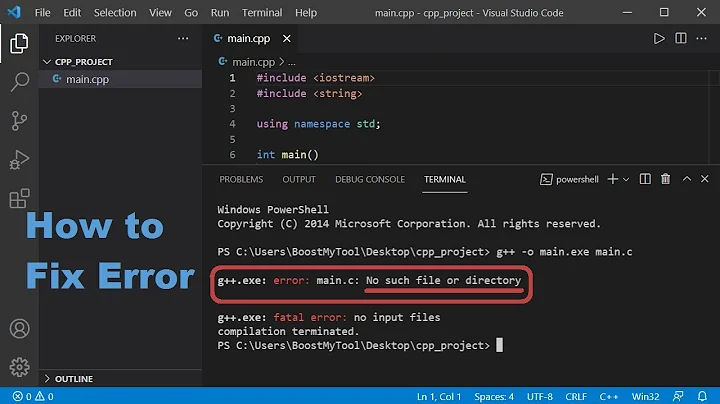Why would chmod give "No such file or directory" when running recursively?
Solution 1
This bug looks related:
http://bugs.debian.org/cgi-bin/bugreport.cgi?bug=706097
I can reproduce it in debian 7 with coreutils 8.13-3.5.
I think that not using "--changes" or "--verbose" can workaround the problem.
Solution 2
I just had this happen to me this week when using --verbose. Was initially puzzled but think I have narrowed it down. This only happens when the SETGID bit is set.
Test setup:
$ mkdir --parent foo/bar
Without SetGID, no error:
$ chmod --recursive --changes o-rwx foo
mode of ‘foo’ changed from 0775 (rwxrwxr-x) to 0770 (rwxrwx---)
mode of ‘foo/bar’ changed from 0775 (rwxrwxr-x) to 0770 (rwxrwx---)
With SETGID, error:
$ chmod --recursive g+s foo
$ chmod --recursive --changes o-rwx foo
mode of ‘foo’ changed from 2775 (rwxrwsr-x) to 2770 (rwxrws---)
chmod: getting new attributes of ‘bar’: No such file or directory
As a workaround, use find:
$ find foo | xargs chmod --changes o-rwx
mode of ‘foo’ changed from 0775 (rwxrwxr-x) to 0770 (rwxrwx---)
mode of ‘foo/bar’ changed from 0775 (rwxrwxr-x) to 0770 (rwxrwx---)
Hope this helps!
Related videos on Youtube
Pablo
You can find my blog at https://pupeno.com where I publish about coding and other stuff.
Updated on September 18, 2022Comments
-
Pablo over 1 year
I can change the permissions of the file directly:
# chmod --changes --recursive ug+rwX /var/www/shared/tmp/cache/assets/BA0/280/sprockets%2F286302903364106648b609d708884f78and I can also change the permissions of the directory that contains the file:
# chmod --changes --recursive ug+rwX /var/www/shared/tmp/cache/assets/BA0/280when I try to change the permission of the directory that contains that directory, recursively, I get an error about the previous directory not being found:
# chmod --changes --recursive ug+rwX /var/www/shared/tmp/cache/assets/BA0 chmod: getting new attributes of `280': No such file or directoryThe current permissions, even though I don't how this can be of any influence, look like this:
# ls -alR /var/www/shared/tmp/cache/assets/BA0 /var/www/shared/tmp/cache/assets/BA0: total 20 drwxrwsr-x 3 rails rails 4096 Jun 4 09:54 . drwxrwsr-x 569 rails rails 12288 Jun 4 09:54 .. drwxrwsr-x 2 rails rails 4096 Jun 4 09:54 280 /var/www/shared/tmp/cache/assets/BA0/280: total 12 drwxrwsr-x 2 rails rails 4096 Jun 4 09:54 . drwxrwsr-x 3 rails rails 4096 Jun 4 09:54 .. -rw-rw-r-- 1 rails rails 481 Jun 4 09:54 sprockets%2F286302903364106648b609d708884f78I'm running the commands as root. Any ides?
-
Jeff Barnard almost 10 yearsThis bug looks related, but it should only trigger when removing permissions and not when adding: bugs.debian.org/cgi-bin/bugreport.cgi?bug=706097
-
Pablo almost 10 years@LatinSuD would you like to add that as an answer. I think the bug hits whether you are removing or adding attributes, if chmod has to stats the file. I'll edit the question with my workaround, but I think you deserve the credit.
-
Jeff Barnard almost 10 yearsIt looks like the bug is dumber than what i understood at first glance.
-
NukaRakuForgotEmail almost 10 yearsI was only able to reproduce with SETGID on Ubuntu 14.04 with coreutils 8.12-1. Also, with both
--changesand--verbose.
-
-
zyxue over 7 yearsI repeated the experiment. It seems even though with
chmod: getting new attributes of ‘bar’: No such file or directory, the permission ofbarstill get changed successfully, is that correct?
![EXPLAINED: How to use "chmod" command [COMPLETE GUIDE]](https://i.ytimg.com/vi/MFQpdELKTLc/hq720.jpg?sqp=-oaymwEcCNAFEJQDSFXyq4qpAw4IARUAAIhCGAFwAcABBg==&rs=AOn4CLBkBMsHPElLvAeNpsOuV5b3TN9_-g)