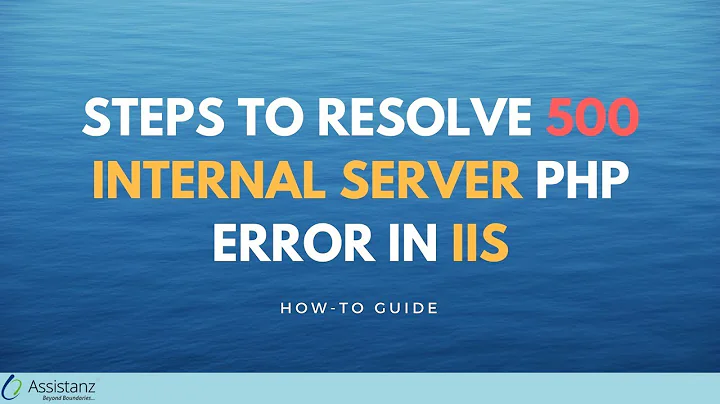Why would I get a 500 Internal Server Error? - IIS7 - FastCgiModule with PHP
The 500 error may be caused because the user running C:\Program Files (x86)\PHP\php-cgi.exe doesn't have proper permissions on the directory containing your PHP files.
- Check the service manager to see which user is running this process.
- Check the security ACL for the PHP directory and files.
- Ensure that the user in (1.) has read/execute and list directory permissions and propagate these to all files.
Related videos on Youtube
Fleppar
Updated on September 18, 2022Comments
-
Fleppar over 1 year
I am getting a "500 - Internal Server Error" from the outside, the local connection gives me the 500 error as well as long with some more debugging information. The problem seems to be with FastCgiModule:
HTTP Error 500.0 - Internal Server Error An unknown FastCGI error occured Module FastCgiModule Notification ExecuteRequestHandler Handler PHP_via_FastCGI Error Code 0x80070005I ran the command to test the connection by force running cgi:
"C:\Program Files (x86)\PHP\php-cgi.exe" <path to website>That did output the PHP/HTML code, not the 500 error. I believe the problem has to lie with the IIS. The server was up and running fine on Friday and no changes were made that I am aware of. A restart of the server changed nothing, still displays the error.
Hope I provided this to the correct website/forum. Does anybody know why I would be getting this error?
EDIT: Added in 500 error and "Unknown FastCGI error occured"
-
Fleppar about 12 yearsI have tried giving anonymous access to a local administrator account, and I am still unable to get the data up. I'm really unsure what it is, but I would think that would eliminate user rights problems, correct?
-
 leftcase about 12 yearsHave you tried setting read/execute/list permissions over those areas needing read only access and read/execute/list/write over those areas needing read/write access for IUSR,IIS_USERS?
leftcase about 12 yearsHave you tried setting read/execute/list permissions over those areas needing read only access and read/execute/list/write over those areas needing read/write access for IUSR,IIS_USERS? -
Fleppar about 12 yearsI did try that, thank you for your help! The problem was actually with the application pools. I think there was an issue on the domain level that was messing up user rights, so I had to adjust the application pools and change them to "LocalSystem", which eliminated the problems right away. Which would make sense that there was no changes to the server itself, but the problem occurred "out of no where." Hope this helps anybody with this problem. Thanks.
![[ Tinymedia.vn ] Hướng dẫn tự sửa lỗi 500 Internal Server Error của Website](https://i.ytimg.com/vi/6T70qyip0YI/hq720.jpg?sqp=-oaymwEcCNAFEJQDSFXyq4qpAw4IARUAAIhCGAFwAcABBg==&rs=AOn4CLAYc1QDSNaN8zUdkdr1ItohAREHTA)