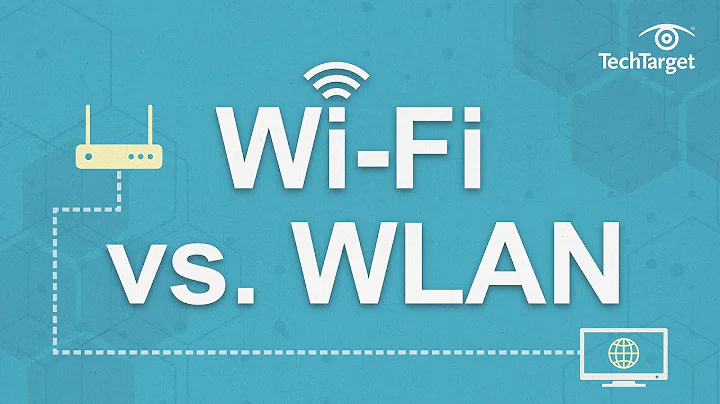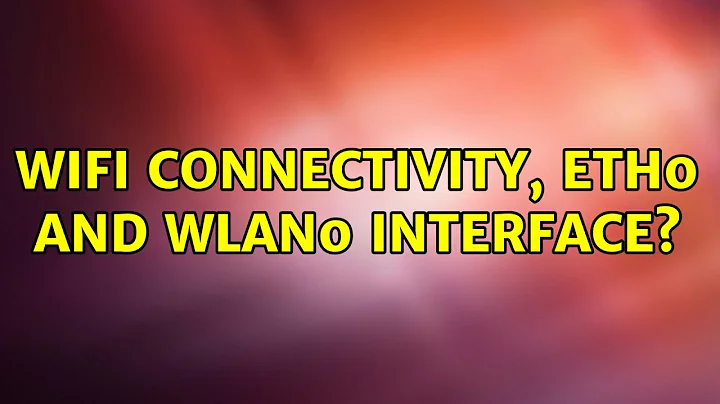Wifi Connectivity, eth0 and wlan0 interface?
With DHCP, computers request IP addresses and networking parameters automatically from a DHCP server, reducing the need for a network administrator or a user to configure these settings manually.
So your eth0 and your wlan0 connection will not all ways have the same ip address it may change each time you disconnect and reconnect to the internet since the ip addresses are assigned automatically.
Eth0 and wlan0 are not assigned by your ip, eth0 and wlan0 are device names assigned by ubuntu.
Eth0 is your ehternet connection and wlan0 is your wireless connection but sometimes wlan0 might be called eth1 instead it all depends on the driver your wireless card is using.
Related videos on Youtube
user276826
Updated on September 18, 2022Comments
-
user276826 over 1 year
I do not have any problem in Internet connectivity, both in terminal and in browser.
Few days earlier, I used to get a dynamic ipv4 address to eth0 from my ISP and the interface used to be up and running. I do not know with what of my changes, the ip has migrated to wlan0 ?
Can you please explain, what exactly has happened ? It might help me further to understand the virtual NICs funda !
Can I consider the ip assigned to my PC is wlan0 ip ? (layer 3 ip to connect to external world )
Thanks.
Ubuntu 14.04 ! ifconfig eth0 eth0 Link encap:Ethernet HWaddr 00:1f:16:6c:b0:1f UP BROADCAST MULTICAST MTU:1500 Metric:1 RX packets:0 errors:0 dropped:0 overruns:0 frame:0 TX packets:0 errors:0 dropped:0 overruns:0 carrier:0 collisions:0 txqueuelen:1000 RX bytes:0 (0.0 B) TX bytes:0 (0.0 B) sriduth@sriduth-HP-G60-Notebook-PC:~$ ifconfig wlan0 wlan0 Link encap:Ethernet HWaddr 00:24:2c:3b:f8:79 inet addr:192.168.1.102 Bcast:192.168.1.255 Mask:255.255.255.0 inet6 addr: fe80::224:2cff:fe3b:f879/64 Scope:Link UP BROADCAST RUNNING MULTICAST MTU:1500 Metric:1 RX packets:509669 errors:0 dropped:0 overruns:0 frame:0 TX packets:366807 errors:0 dropped:0 overruns:0 carrier:0 collisions:0 txqueuelen:1000 RX bytes:715274922 (715.2 MB) TX bytes:35266765 (35.2 MB) sriduth@sriduth-HP-G60-Notebook-PC:~$ ping 192.168.1.102 PING 192.168.1.102 (192.168.1.102) 56(84) bytes of data. 64 bytes from 192.168.1.102: icmp_seq=1 ttl=64 time=0.075 ms 64 bytes from 192.168.1.102: icmp_seq=2 ttl=64 time=0.064 ms ^C --- 192.168.1.102 ping statistics --- 2 packets transmitted, 2 received, 0% packet loss, time 999ms rtt min/avg/max/mdev = 0.064/0.069/0.075/0.010 ms sriduth@sriduth-HP-G60-Notebook-PC:~$ route -n Kernel IP routing table Destination Gateway Genmask Flags Metric Ref Use Iface 0.0.0.0 192.168.1.254 0.0.0.0 UG 0 0 0 wlan0 10.0.0.0 172.24.4.2 255.255.255.0 UG 0 0 0 br-ex 172.24.4.0 0.0.0.0 255.255.255.0 U 0 0 0 br-ex 192.168.1.0 0.0.0.0 255.255.255.0 U 9 0 0 wlan0 192.168.122.0 0.0.0.0 255.255.255.0 U 0 0 0 virbr0 sriduth@sriduth-HP-G60-Notebook-PC:~$ cat /etc/network/interfaces # interfaces(5) file used by ifup(8) and ifdown(8) auto lo iface lo inet loopback sriduth@sriduth-HP-G60-Notebook-PC:~$ cat /etc/hosts 127.0.0.1 localhost sriduth-HP-G60-Notebook-PC 127.0.1.1 sriduth-HP-G60-Notebook-PC # The following lines are desirable for IPv6 capable hosts ::1 ip6-localhost ip6-loopback fe00::0 ip6-localnet ff00::0 ip6-mcastprefix ff02::1 ip6-allnodes ff02::2 ip6-allrouters-
 Louis Matthijssen almost 10 years
Louis Matthijssen almost 10 yearseth0is ethernet (cable),wlan0is wireless LAN (wireless). So, if you're using wireless the IP address belongs towlan0. Both are not virtual interfaces.