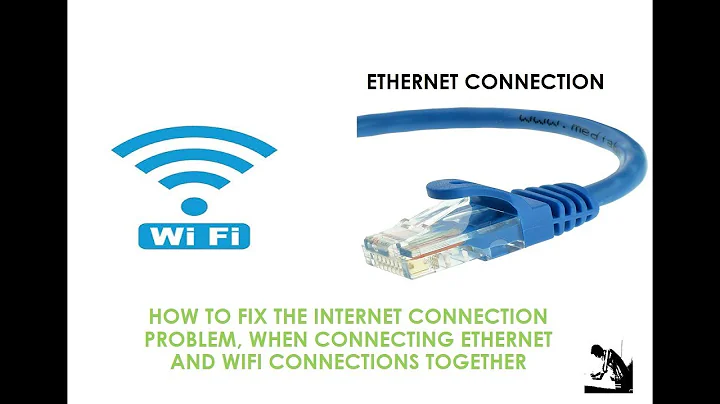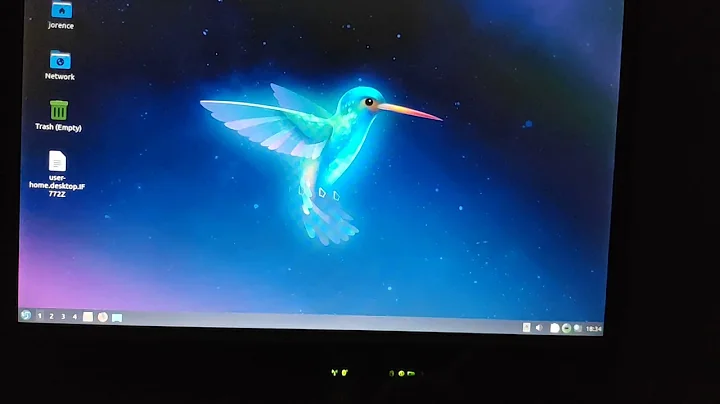WiFi is not enabled in Network Manager with a BCM4313
Solution 1
I had a similar problem today on ubuntu 11.10 64-bit, but my platform is an acer 4755g.
1st of all, let's be absolutely sure that your z570 is using a broadcom http://consumersupport.lenovo.com/uk/en/DriversDownloads/drivers_list.aspx?CategoryID=307140
as you can see, z570 supports 1. intel (several diff types) 2. broadcom 3. Atheros
You do this by 1. opening a terminal 2. running the command
alvinh@ibmsda6:~$ lspci | egrep -i "Atheros|broadcom|intel"
This is my other pc which also run ubuntu 11.10, but the i386 version 02:02.0 Network controller: Intel Corporation PRO/Wireless 2200BG [Calexico2] Network Connection (rev 05)
In your question, you were very specific that you have a BCM4313, so i'm gonna take yr word for it. Let's assume that you've done a lspci & it returns "wireless" & "broadcom" on the same line since this is the only hardware that supports 64bit.
- Now install this package http://packages.ubuntu.com/oneiric/b43-fwcutter
sudo apt-get install b43-fwcutter
when that's done, goto System Settings (should be on the launcher on the left) Hardware/Additional Drivers -> Broadcom <- Enable this driver
The rest is the same as previous releases of ubuntu; on the top right-hand, click on the LAN & configure your wireless lan info.
Good luck Alex; this is as best as i can do for you bec it's exactly what i did!
Solution 2
This is what helped me:
The Broadcom STA driver under System Settings should be installed. Check if acer-wireless is blocked via
rfkill list all
If it is blocked then edit your blacklist.conf and add following:
blacklist acer_wmi
Then restart and all should work fine. It's strange, but it works without problems.
Related
Cannot enable wireless on an Intel WifiLink 1000 on an Lenovo Ideapad z570
Related videos on Youtube
Alexander
Updated on September 18, 2022Comments
-
Alexander over 1 year
Help please. Put it on the computer ubuntu 11.10 64bit. Used the response in the topic WiFi does not work, Broadcom STA Wireless driver does not work on a BCM4313 but this does not help. Computer Lenovo z570, wifi card Broadcom Corporation BCM4313
When choosing Network Manager > Enable Wireless nothing happens. WiFi not enabling.
-
nilsonneto over 12 yearsSimilar question here - does the answer work for you? askubuntu.com/questions/66674/…
-