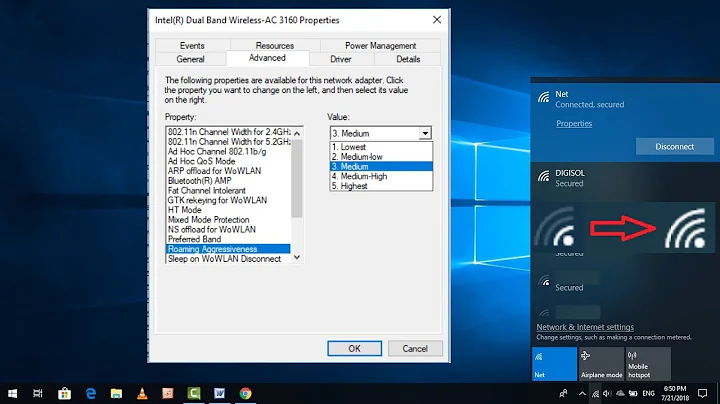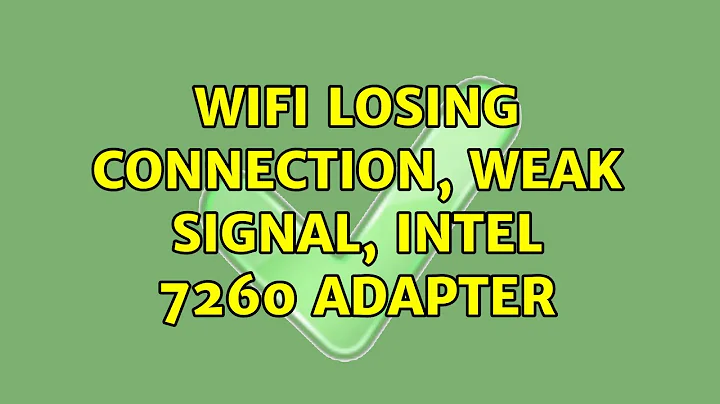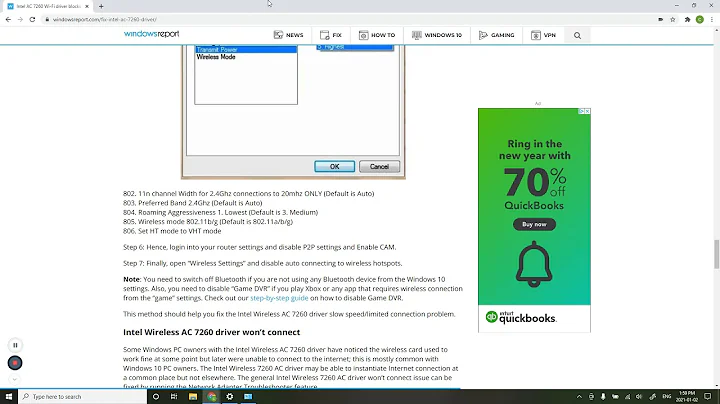Wifi losing connection, weak signal, Intel 7260 adapter
You can try this option. Run in terminal
sudo tee /etc/modprobe.d/iwlwifi-opt.conf <<< "options iwlwifi 11n_disable=1"
and reboot.
If this does not help, some other options can be used.
It looks like this adapter does not work well in 802.11n mode. So disabling it improves connection.
There are some other options, that may be tuned.
power_save=0
bt_coex_active=0
swcrypto=1
You can also try to disable not all 802.11n, but partially. It can be selected by 11n_disable=2, 11n_disable=4 or 11n_disable=8 instead of 11n_disable=1.
You can apply them the same way as with 11n_disable=1. You can use any combination of these options, e.g.
sudo tee /etc/modprobe.d/iwlwifi-opt.conf <<< "options iwlwifi power_save=0 swcrypto=1"
You can enable all of them and remove one by one to test which one does the trick.
Every new setting overwrites the previous one.
To completely remove the options, remove /etc/modprobe.d/iwlwifi-opt.conf by running
sudo rm /etc/modprobe.d/iwlwifi-opt.conf
Please do not forget to comment on which options worked for you.
Explanation of the options can be found by
modinfo iwlwifi | grep parm
Related videos on Youtube
david8
Updated on September 18, 2022Comments
-
david8 over 1 year
I yesterday upgraded from Windows to Ubuntu 15.04 but I have problem with my wireless adapter Intel Corporation Wireless 7260 (rev 73). It randomly loses internet connection. Restarting adapter always helps. (same it did with Windows, except that sometimes restarting adapter didn't help).
Additionally, I have weaker connection then I had with Windows. Thank you!
-
 Léo Léopold Hertz 준영 over 7 yearsPlease, specify your hardware in the body of the question. Is this Zenbook or Lenovo?
Léo Léopold Hertz 준영 over 7 yearsPlease, specify your hardware in the body of the question. Is this Zenbook or Lenovo?
-
-
david8 over 8 yearsThis will disable 802.11n, right?
-
 Pilot6 over 8 yearsYes, it will. But it is revertable. Try it first.
Pilot6 over 8 yearsYes, it will. But it is revertable. Try it first. -
david8 over 8 yearsIntresting, it looks, that signal is better!
-
david8 over 8 yearsThank you! How is it possible? Is there any solution without disabling wifi N?
-
 Pilot6 over 8 yearsI updated the answer. You can try others.
Pilot6 over 8 yearsI updated the answer. You can try others. -
david8 over 8 yearsI will try other, but probably disabling N is not a problem, since most serevrs won't let me download more then 10 Mb/s
-
david8 over 8 yearsFirst - powersave, second - BT and WiFi at once, third - disabling HW encryption?
-
 Pilot6 over 8 yearsI would try as I wrote first. Powersave and encryption. If you do not use bluetooth, it is unlikely may cause problems. All use just all of them.
Pilot6 over 8 yearsI would try as I wrote first. Powersave and encryption. If you do not use bluetooth, it is unlikely may cause problems. All use just all of them. -
Yanick Nedderhoff over 8 yearsI fixed this before under Ubuntu 15.04 or maybe 14.10 by adding the line
options iwlwifi 11n_disable=1to/etc/modprobe.d/iwlwifi.conf. That didn't work anymore after the 15.10 upgrade, so I tried your solution, which seems to work. How come the filename has changed toiwlwifi-opt.conf? -
 Pilot6 over 8 yearsFile name makes no difference. You can add it to the original
Pilot6 over 8 yearsFile name makes no difference. You can add it to the originaliwlwifi.conf. I made a new file to keep the old one. -
 this.foo over 8 years@YanickNedderhoff i only have
this.foo over 8 years@YanickNedderhoff i only haveiwlwifi.confon 15.10 . noiwlwifi-opt.conf. BTW it works -
 Pilot6 over 8 yearsNo one has
Pilot6 over 8 yearsNo one hasiwlwifi-opt.confin any distro. I made a new file with this command to keep the defaultiwlwifi.conf.