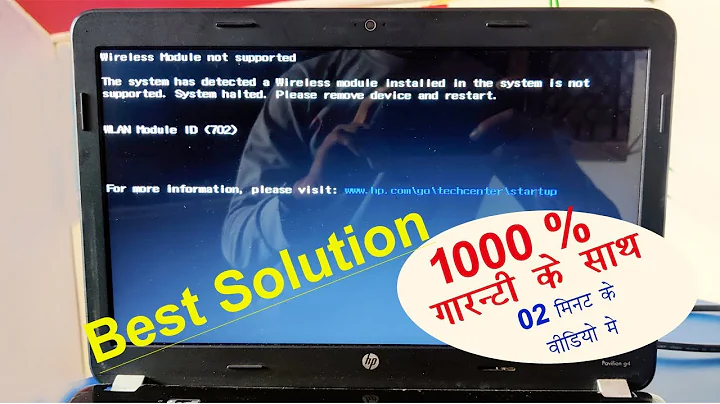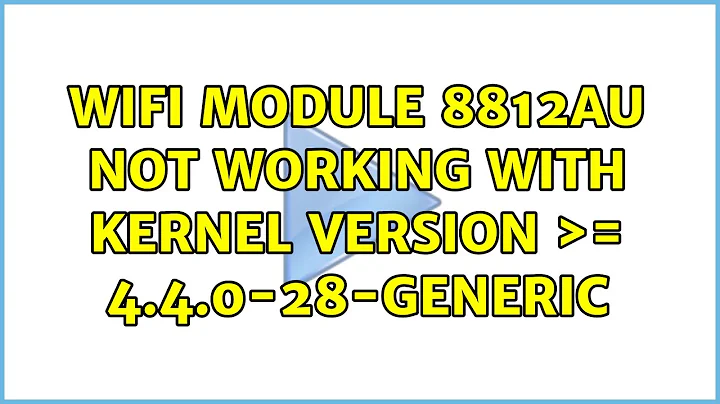WiFi module 8812AU not working after working previously
The rtl8812au source code from https://github.com/scrivy/rtl8812AU_8821AU_linux is not patched for the 4.10 kernels. You can either go back to using the 4.4 kernels or install rtl8812au-dkms patched for Ubuntu 17.10 after removing the version you have with
code>cd rtl8812AU_8821AU_linux sudo make uninstall sudo dkms remove rtl8812au/4.3.8.12175.20140902+dfsg --all sudo rm -r /usr/src/rtl8812au-4.3.8.12175.20140902+dfsg sudo rm -r /var/lib/dkms/rtl8812auThen you can download from https://packages.ubuntu.com/artful/rtl8812au-dkms Most browsers will put the file in the Downloads folder and it can be installed by
cd Downloads
sudo dpkg -i rtl8812au-dkmsgit clone https://github.com/abperiasamy/rtl8812AU_8821AU_linux.git
cd rtl8812AU_8821AU_linux
sudo make -f Makefile.dkms installRelated videos on Youtube
classl3ss
Updated on September 18, 2022Comments
-
 classl3ss over 1 year
classl3ss over 1 yearAfter installing it seemed to work fine for about a month, but then suddenly on a reboot it didn't turn on.
I had installed the driver by this method.
A similar problem seems to have been encountered by others here.
The fix listed didn't work for me though. I followed the instructions as follows:
I first opened both dkms.conf files:
sudo -H mousepad /usr/src/rtl8812au-4.3.8.12175.20140902+dfsg/dkms.conf sudo -H mousepad /var/lib/dkms/rtl8812au/4.3.8.12175.20140902+dfsg/build/dkms.confThen I edited the fourth line of each so that it reads:
MAKE="'make' all KVER=${kernelver}"Finally I tried to run dkms build:
sudo dkms build rtl8812au/4.3.8.12175.20140902+dfsg -k $(uname -r)Which is when it outputs the following:
Kernel preparation unnecessary for this kernel. Skipping... Building module: cleaning build area.... 'make' all KVER=4.10.0-35-generic........(bad exit status: 2) ERROR: Cannot create report: [Errno 17] File exists: '/var/crash/rtl8812au-dkms.0.crash' Error! Bad return status for module build on kernel: 4.10.0-35-generic (x86_64) Consult /var/lib/dkms/rtl8812au/4.3.8.12175.20140902+dfsg/build/make.log for more information.Details
Software and Updates currently reads like this.
lsusb shows that it is a recognized device:
Bus 001 Device 004: ID 13b1:003f Linksys WUSB6300 802.11a/b/g/n/ac Wireless Adapter [Realtek RTL8812AU]When I run:
sudo lshw -C networkI get the following:
*-network description: Ethernet interface product: 82579V Gigabit Network Connection vendor: Intel Corporation physical id: 19 bus info: pci@0000:00:19.0 logical name: enp0s25 version: 05 serial: 00:22:4d:51:9b:2e size: 1Gbit/s capacity: 1Gbit/s width: 32 bits clock: 33MHz capabilities: pm msi bus_master cap_list ethernet physical tp 10bt 10bt-fd 100bt 100bt-fd 1000bt-fd autonegotiation configuration: autonegotiation=on broadcast=yes driver=e1000e driverversion=3.2.6-k duplex=full firmware=0.11-4 ip=192.168.0.194 latency=0 link=yes multicast=yes port=twisted pair speed=1Gbit/s resources: irq:35 memory:f3400000-f341ffff memory:f3425000-f3425fff ioport:3040(size=32)dkms status gives me the following
dkms status bbswitch, 0.8, 4.10.0-28-generic, x86_64: installed bbswitch, 0.8, 4.10.0-32-generic, x86_64: installed bbswitch, 0.8, 4.10.0-33-generic, x86_64: installed bbswitch, 0.8, 4.10.0-35-generic, x86_64: installed bbswitch, 0.8, 4.10.0-37-generic, x86_64: installed bbswitch, 0.8, 4.4.0-93-generic, x86_64: installed bbswitch, 0.8, 4.4.0-96-generic, x86_64: installed nvidia-384, 384.90, 4.10.0-35-generic, x86_64: installed nvidia-384, 384.90, 4.10.0-37-generic, x86_64: installed rtl8812au, 4.3.8.12175.20140902+dfsg: addedCan anyone give me a hand? I'm sort of at a loss here.
Thank you so much in advance! If there is any other info I need to share to figure out a fix, please let me know.
-
 chili555 over 6 yearsDid you edit the dkms.conf file as suggested and then try again?
chili555 over 6 yearsDid you edit the dkms.conf file as suggested and then try again? -
 classl3ss over 6 yearsYes I did. I followed the instructions on the question I linked as written. I'll include my steps above. :)
classl3ss over 6 yearsYes I did. I followed the instructions on the question I linked as written. I'll include my steps above. :) -
 classl3ss over 6 yearsI made edits which explains the steps I took. Thanks for getting the conversation started chili555
classl3ss over 6 yearsI made edits which explains the steps I took. Thanks for getting the conversation started chili555 -
 Jeremy31 over 6 yearsPlease edit to include results for
Jeremy31 over 6 yearsPlease edit to include results fordkms status -
Boris Hamanov over 6 yearsYou'll probably want to start with the rtl8812au 4.3.14 version of this driver, make the dkms.conf mods, and then try the dkms add/build/install again. Get the source at github.com/diederikdehaas/rtl8812AU and make sure to click on the 4.3.14 link. Delete the "/var/crash/rtl8812au-dkms.0.crash" by hand.
-
-
 classl3ss over 6 yearsJeremy31, thanks for your comment/help. However, the output is that "Package 'rtl8812au-dkms' is not installed, so not removed". When I tried the variation, sudo apt-get remove rtl8812au, the output is "Unable to locate package rtl8812au". Is there another method of uninstall that might work?
classl3ss over 6 yearsJeremy31, thanks for your comment/help. However, the output is that "Package 'rtl8812au-dkms' is not installed, so not removed". When I tried the variation, sudo apt-get remove rtl8812au, the output is "Unable to locate package rtl8812au". Is there another method of uninstall that might work? -
Boris Hamanov over 6 years@classl3ss to see what/if package you installed, do a
dpkg -l *8812* | grep ii. Also note my comment above that calls out a newer version of the driver than you have, or the one that @Jeremy31 refers to (which is the same as your version). -
 classl3ss over 6 yearsThank you for continuing to deal with this with me everyone. There seems to be something weird about my install, in that I cannot seem to actually uninstall it. When the non-functioning driver is disabled dpkg -l 8812 | grep ii gives me this output>dpkg-query: no packages found matching 8812. Also, when I try to run "sudo dkms remove rtl8812au/4.3.8.12175.20140902+dfsg --all" it gives me this output>Error! There are no instances of module: rtl8812au 4.3.8.12175.20140902+dfsg located in the DKMS tree.
classl3ss over 6 yearsThank you for continuing to deal with this with me everyone. There seems to be something weird about my install, in that I cannot seem to actually uninstall it. When the non-functioning driver is disabled dpkg -l 8812 | grep ii gives me this output>dpkg-query: no packages found matching 8812. Also, when I try to run "sudo dkms remove rtl8812au/4.3.8.12175.20140902+dfsg --all" it gives me this output>Error! There are no instances of module: rtl8812au 4.3.8.12175.20140902+dfsg located in the DKMS tree. -
 classl3ss over 6 yearsRegardless, the driver still appears under Additional Drivers, and I cannot seem to get a clean uninstall so I can install from scratch. What else can I try?
classl3ss over 6 yearsRegardless, the driver still appears under Additional Drivers, and I cannot seem to get a clean uninstall so I can install from scratch. What else can I try? -
Étienne about 5 yearsThis worked, but I had to disable secure boot so that the unsigned kernel modules can be loaded.