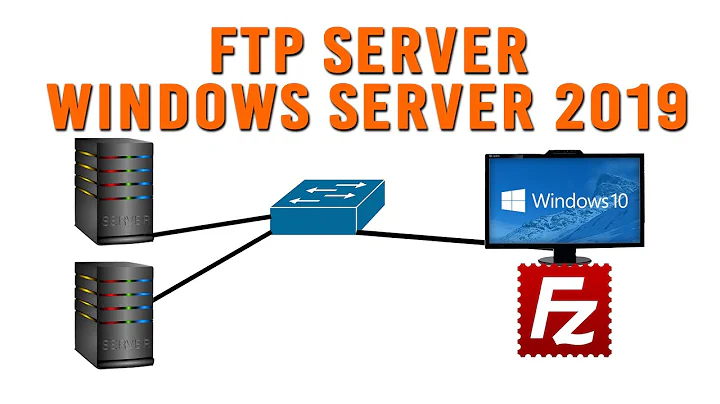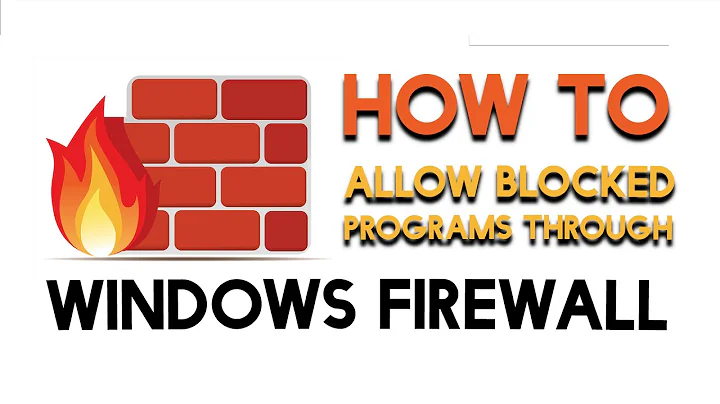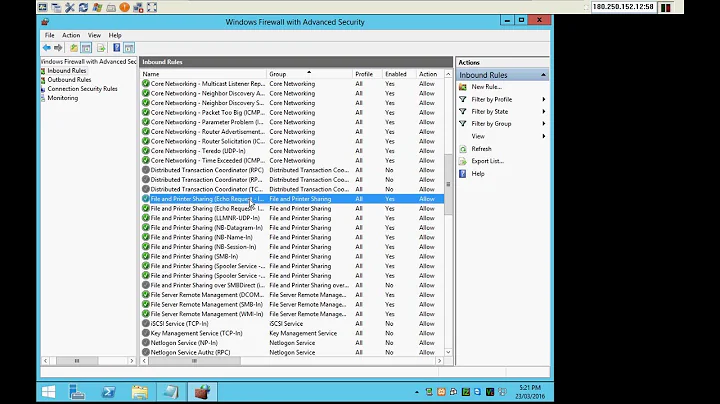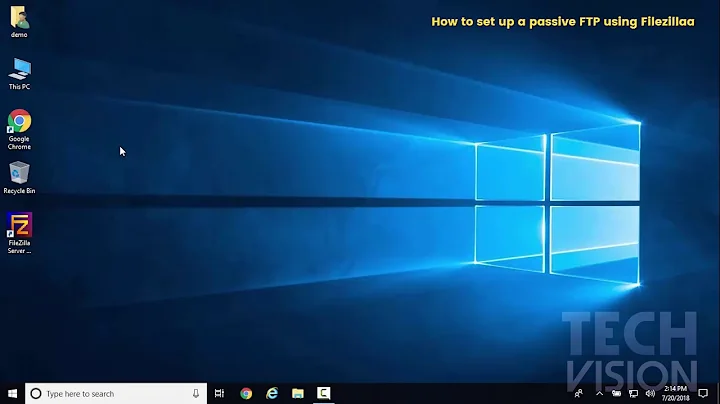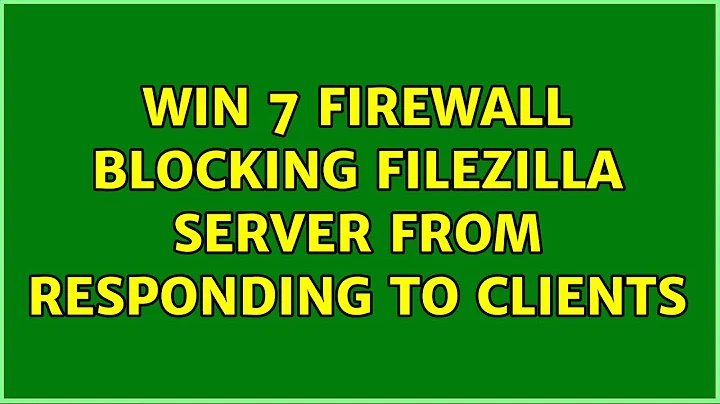Win 7 firewall blocking Filezilla Server from responding to clients
Solution 1
The firewall is likely blocking port 20 or 21. This article explains how to correct the problem on Windows XP. The procedure should be similar on Windows 7. As it suggests, both port 20 (FTP client) and 21 (FTP server) should be opened (unblocked) so you can use FTP and respond to FTP requests.
Solution 2
In Windows 8, you can hit the Windows key and type "Firewall". Then, click on the "Settings" tab to the right, then "Allow an app through Windows Firewall", and then click "Allow another App". (If you can't see this, maximize the window.) There you can add your application to the firewall's whitelist and prevent it from being blocked at all.
Related videos on Youtube
ganesh
Updated on September 17, 2022Comments
-
ganesh over 1 year
My Windows 7 firewall is blocking Filezilla Server from responding to clients. Adding it to the "Allow Program" list does not solve. It tested fine with Win 7's firewall turned off. Please someone help.
Tested ftp server with http://ftptest.net -- the connection times out when firewall is on, succeeds when firewall is off.
-
harper over 13 yearsIs there a FileZilla Server available in the internet? This would allow to reproduce the behavior on other's clients. Did you try to capture the server client traffic? At which point the firewall blocks?
-