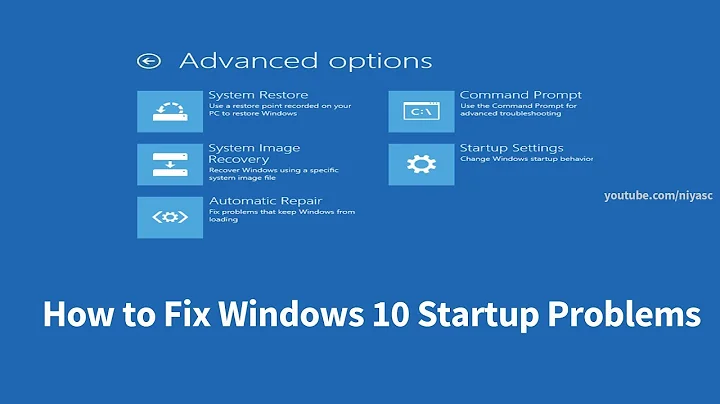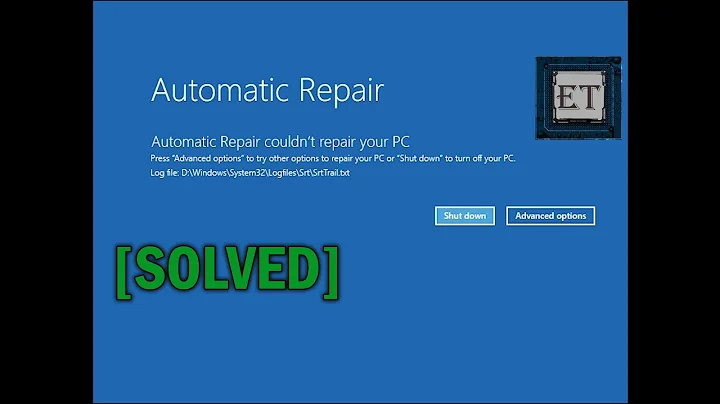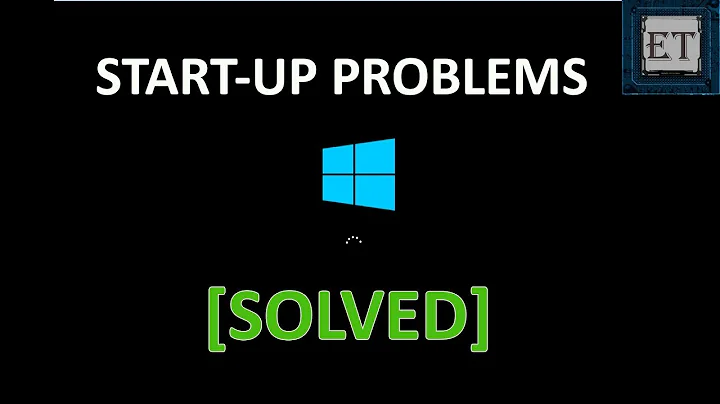Windows 10 Boot Issue
I had the same problem on my i7 computer ("scanning and repairing drive" in windows 8 boot), so i don't think it's a nVidia drivers problem.
I install windows 10 tech preview on a 1 Tb hard drive (with that drive alone), and the first time i connect and boot the windows 8 disk, it check all others disks showing a "scanning and repairing drive (F:)", where F is the windows 10 drive.
I fire the command prompt (cmd as administrator) and run regedit. I when to HKEY_LOCAL_MACHINE\SYSTEM\Current\ControlSet001\Control\Session Manager change the "BootExecute" key from
autocheck autochk *
to
autocheck autochk /k:C *
Since C is my windows 8 drive. Now, windows 8 only checks it's own disk at boot and don't mess the windows 10 (it changed to boot only windows 8)
I move all the files i needed from windows 8 to windows 10, and repair the boot. I also noted that some times windows 10 takes some time to boot in UEFI mode, showing in the top halp of the screen the motherboard logo (in my case, Gigabyte slogan) and the windows 10 task status below.
Related videos on Youtube
NicholasS
Updated on September 18, 2022Comments
-
 NicholasS over 1 year
NicholasS over 1 yearI recently installed windows 10 on a second partition of the hard drive on my laptop. As soon as a installed the NVidia drivers and restarted the computer, all that shows up is a black screen with the cursor. Every so often, the cursor will return to the original position (the middle of the screen) and turn into a "loading in the background" cursor for a couple of seconds. I have left it running for long periods of time to be sure that windows 10 was not just loading, it stays the same for the whole time.
When I boot back into windows 8, the start says "scanning and repairing drive (K:)" (the partition that windows 10 is on).
Any help would be appreciated,
Nicholas
-
 jAce over 9 yearsI had a similar issue with my graphics driver for my fresco usb/vga adapter. I sent them a message and a couple days later they updated there driver, and it now works. I would let NVidia know. They'd probably at least be interested in finding a fix, since windows 10 is probably going to be a big deal for them in the near future.
jAce over 9 yearsI had a similar issue with my graphics driver for my fresco usb/vga adapter. I sent them a message and a couple days later they updated there driver, and it now works. I would let NVidia know. They'd probably at least be interested in finding a fix, since windows 10 is probably going to be a big deal for them in the near future.
-