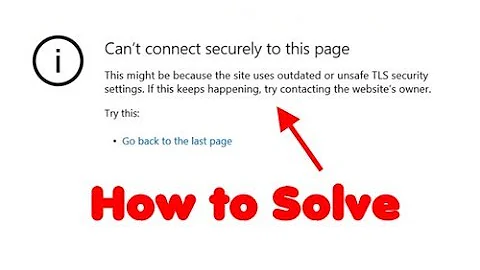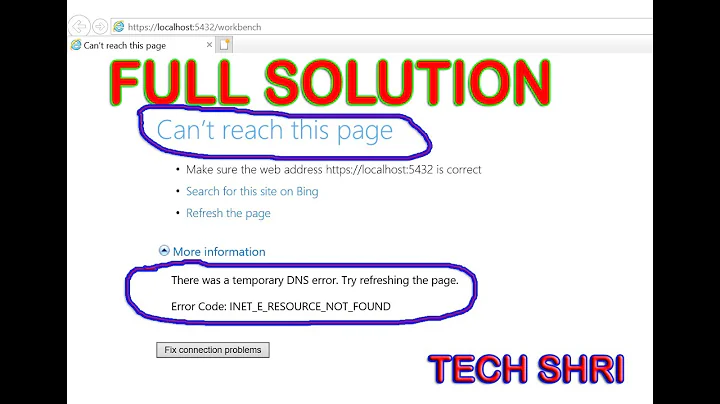Windows 10: Cannot connect to HTTPS web sites using Internet Explorer
The problem seems to have solved itself, after I enabled "Insider Preview" fast track, installed all updates, let the computer sleep on it for a night, installed more updates that were available in the morning, and restarted a couple of times.
Now it works fine. Boggles the mind. I'm glad my main system is Ubuntu.
Related videos on Youtube
Simon Melhuish
I'm a self taught software developer, system administrator and all-round code-guy. I've been doing software development, QA, developer support and system and even some graphic design work for as long as I can remember (going back 30 years), both on commercial projects as well as open source and free software, and I enjoy both. Coding is fun, that's why it is worth doing - I hope it never becomes a chore :-)
Updated on September 18, 2022Comments
-
Simon Melhuish over 1 year
After a clean install of Windows 10 Pro on a new machine, I cannot access HTTPS web sites using Internet Explorer 11.
- Both Chrome and Edge work fine!
- HTTP web sites in Internet Explorer work fine!
- There was an anti virus installed (Avast), which I removed while troubleshooting.
- The computer is connected to a wired network that is set as a "private network" and Windows Firewall is disabled for both "private profile" and "domain profile".
- There is no proxy on the network, but I've also disabled all proxy auto detection and manual proxy settings in the Settings up.
- Some other software that needs to access the network, such as Onedrive and the Dropbox installer, also fail to connect - I can only assume they try to access HTTPS using the same method that IE uses (but not other browsers).
- I've enabled all SSL versions in Internet Explorer's advanced internet options (even though SSL 2 and 3 are disabled by default).
I'm currently at a lost as to what to do next.
Any advice will be helpful.
-
Ramhound about 8 yearsChrome and Edge both use the same certificate store as IE11. Which means this isn't a certificate store problem. Which means you should reset IE11, see if that helps, I assume IE11 at some point did actually work.
-
Simon Melhuish about 8 years@Ramhound: IE11 never worked on this installation, to the best of my knowledge - this is a clean install. I never tried to use iexplore before the dropbox installer started crapping.
-
Ramhound about 8 yearsTry my suggestion.
-
davidbaumann about 8 yearsTry installing and uninstalling avast.
-
Burgi about 8 yearsIs the system time correct?
-
Simon Melhuish about 8 years@Ramhound: tried it, not working.
-
Simon Melhuish about 8 years@davidbaumann - currently avast is not installed.
-
Simon Melhuish about 8 years@Burgi - yes, the system time is correct.
-
 DavidPostill about 8 yearsAnd the error message is?
DavidPostill about 8 yearsAnd the error message is? -
Simon Melhuish about 8 years@DavidPostill: "This page can't be displayed" . See this for how it looks (except the address): 2.bp.blogspot.com/-Yo7PWQrs11E/Usy2eHpAnKI/AAAAAAAADUo/…
-
Louis Waweru about 8 yearsMaybe you're missing some key cipher suite. Perhaps someone can look at the output of
Get-TlsCipherSuitein your PowerShell.
-
Simon Melhuish about 8 yearsThat's what @Ramhoubd suggested. No worky.