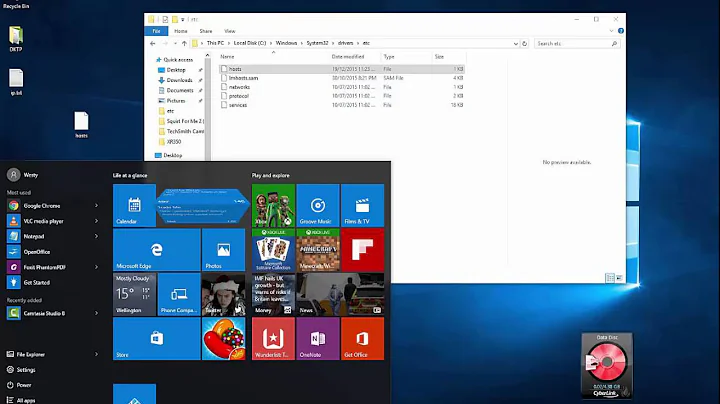Windows 10 changes to hosts file ignored
11,954
The problem was related to the AntiVirus Software "AVIRA" They have a setting for enabling/disabling HOST file protection, but this was broken. It always was enabled. Also disabling the antivirus didn't help.
Solution was: Uninstalling AntiVirus, change HOST file, reinstalling AntiVirus.
Related videos on Youtube
Author by
nobs
Hi SW Dev with experience in C++ (mainly win32) but also knowledge in C#/Java/Python.
Updated on September 18, 2022Comments
-
nobs almost 2 years
I modified the Windows hosts file under C:\Windows\System32\drivers\etc. I added the line
xxx.yyy.xxx.18 jira.example.combut the entry is simple ignored.. I also tried deactivating the Virus protection (Avira) but I have no idea what to try next..
Is there a windows group policy which deactivate/ignore the hosts file?
To be clear, the file is saved in the right position, but the changes itself are ignored.