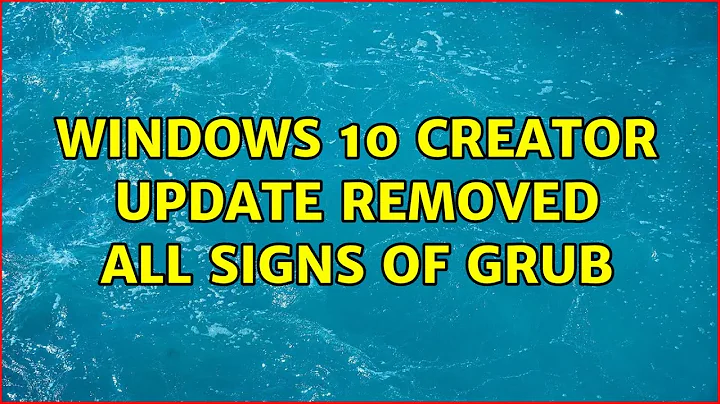Windows 10 Creator Update removed all signs of GRUB
I'm not familiar with what this specific Windows update does; however, there are several possible things that might have happened, as explained in these questions and answers:
- Buggy EFI loses boot settings: efibootmanager -o changes are lost on reboot
- Windows 8 removes GRUB as default boot manager: Windows 8 removes Grub as default boot manager
- Generic return of GRUB as default boot manager: How can I repair grub? (How to get Ubuntu back after installing Windows?)
You may be able to fix the problem with EasyUEFI in Windows, or with bcdedit if that fails. In a worst-case scenario, you may need to completely reinstall GRUB with Boot Repair (or install another boot loader entirely).
Note that modern EFI-based computers don't boot disks per se, at least not in the same way that BIOS-based computers do. Instead, EFI booting is controlled by files on the EFI System Partition (ESP), with entries in NVRAM that point to specific files. (There can also be boot loaders stored on devices like network cards for network booting; and a standardized fallback filename is used to boot from external media and, when all else fails, from an internal hard disk.)
DO NOT use TestDisk in this situation! In all probability, it will be useless at best and could cause much worse problems if you make a mistake with it! TestDisk is useful for correcting partitioning disasters (like accidentally wiping out a partition table with fdisk, gdisk, parted, dd, etc.), but you've presented no evidence that this is the type of problem you're having.
Related videos on Youtube
theasianpianist
Updated on September 18, 2022Comments
-
theasianpianist over 1 year
So I stupidly was too lazy to disable Windows 10 updates. The creator's update came and hit me, and after it was finished GRUB seems to have disappeared. The only boot device that shows up in my boot manager or BIOS is the Windows Boot Manager.
In Windows, I can still see my Linux partition listed as a healthy, primary partition. However, running test-disk from Windows lists that same partition as a Microsoft Data partition (MS Data) which definitely can't be right. I tried using test-disk to set the partition type to Linux Reserved (there's no option for just "Linux" as I've seen in some screenshots) but GRUB is still gone. I don't currently have access to a USB and can't create a live disk.
The only other partitions that show up in test-disk are an EFI system partition, a recovery partition, and my Windows partition (which is getting deleted as soon as I have Ubuntu back). I'm pretty sure both the EFI and recovery partitions are Windows related. I'm currently running a deep search in test-disk in case anything else is missing, but in the meantime is there anything that I can do to get Ubuntu back?
-
 Admin almost 7 yearsSorry, can't upvote twice :(
Admin almost 7 yearsSorry, can't upvote twice :( -
theasianpianist almost 7 yearsbcdedit did the trick, I didn't realize you had to run it from command prompt and not Powershell. Tried it in Powershell and thought it didn't work the first time. Thanks!
-
 Organic Marble about 6 yearsThis is a neat idea, but it doesn't answer the question that was asked about how to repair the OP's system. Which, BTW, has an answer that was accepted about 9 months ago.
Organic Marble about 6 yearsThis is a neat idea, but it doesn't answer the question that was asked about how to repair the OP's system. Which, BTW, has an answer that was accepted about 9 months ago. -
 donrudi about 6 yearsI do suspect that there may have been some nefarious intentions on the part of Microsoft to interfere with the growing acceptance of Linux as an alternative to Windows. Maybe a fresh installation with Ubuntu 18.04 when it is released will solve the bootloader hijack issue. From my perspective, the hardware solution fixed the usability problem for my particular needs. It only cost $35 and took about an hour to implement. How many hours did I spend trying all of the solution proposed here, and who's to say that the next Windows 10 update won't break everything all over again?
donrudi about 6 yearsI do suspect that there may have been some nefarious intentions on the part of Microsoft to interfere with the growing acceptance of Linux as an alternative to Windows. Maybe a fresh installation with Ubuntu 18.04 when it is released will solve the bootloader hijack issue. From my perspective, the hardware solution fixed the usability problem for my particular needs. It only cost $35 and took about an hour to implement. How many hours did I spend trying all of the solution proposed here, and who's to say that the next Windows 10 update won't break everything all over again?
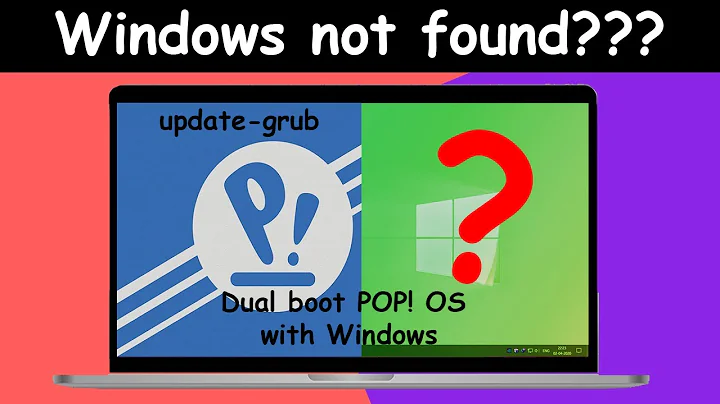
![How to Remove GRUB from a UEFI Dual Boot [Tutorial]](https://i.ytimg.com/vi/HcCouXSpZOY/hq720.jpg?sqp=-oaymwEcCNAFEJQDSFXyq4qpAw4IARUAAIhCGAFwAcABBg==&rs=AOn4CLDs1EOZKdpncqo9Dkbwqs8bMJttug)

![GRUB is lost After Windows Update [SOLVED]](https://i.ytimg.com/vi/DSPhXtg11WA/hq720.jpg?sqp=-oaymwEcCNAFEJQDSFXyq4qpAw4IARUAAIhCGAFwAcABBg==&rs=AOn4CLBGKldNF24SHoBAi8JmOS37_2HlZA)