Windows 10 Deleting Locked .ttf files
Open the Fonts folder located at C:\Windows\Fonts Right-click the font you want to remove, and click Delete
If that doesn't work, you may have to edit the registry to remove the font references before deleting the .TTF files (on next reboot)
Registry key:
HKEY_LOCAL_MACHINE\SOFTWARE\Microsoft\Windows NT\CurrentVersion\Fonts
See "Uninstalling a Font Manually Using Regedit" @ How to Reset Default System Font Settings (to Segoe UI) in Windows?
Related videos on Youtube
Velvacaine
Updated on September 18, 2022Comments
-
Velvacaine over 1 year
I've got a few font files (.ttf) lying around from a directory I deleted, I've been trying to delete them but it's really not working, this is what I've tried so far and what the results were
Deleting in explorer:
Require Admin Permissions
Deleting in cmd
Access Denied
Deleting in explorer as admin
File is open in system
Deleting in cmd as admin
Access Denied
Killing explorer and deleting in cmd
Access Denied
Deleting with file assassin:
Corrupted File? I can't remove it, and notepad++ tells me the file doesn't exist, it is definitely different than the others, but I'm not sure how.
I really hate having these files stuck in my system, is there anything else that I should be trying to get rid of these files?Thanks for your time.
-
Velvacaine over 7 yearsThis didn't work, to be clear these aren't fonts in the C:\Windows\Fonts, they came from an IDE called CrossCore Embedded Studio, I am trying to delete it and the font files cannot be removed. I did find the registry keys for the fonts, deleted them and rebooted, but I still cannot delete the fonts in explorer or cmd. I get "Open in System" in explorer and "Access Denied" in cmd
-
w32sh over 7 yearsIt's possible that a service may be using the .ttf. Run Process Explorer and see which process is using the .ttf file.
-
 Señor CMasMas almost 5 yearsI'm with @w32sh.. either the system has open handles to these files, or you lack the permissions to remove them. If ProcessExplorer shows open handles, you can close them right there within ProcessExplorer and delete after. If that isn't the problem, you will need to take ownership of them. Lastly, when all else fails, try safe mode.
Señor CMasMas almost 5 yearsI'm with @w32sh.. either the system has open handles to these files, or you lack the permissions to remove them. If ProcessExplorer shows open handles, you can close them right there within ProcessExplorer and delete after. If that isn't the problem, you will need to take ownership of them. Lastly, when all else fails, try safe mode.



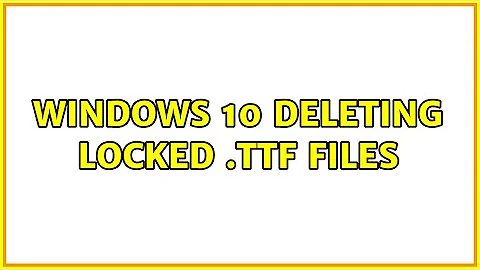
![How to Delete Locked Files and Folders in Windows 10 [2022]](https://i.ytimg.com/vi/yRbl9KFfze4/hqdefault.jpg?sqp=-oaymwEcCOADEI4CSFXyq4qpAw4IARUAAIhCGAFwAcABBg==&rs=AOn4CLAY-AlF8tDZHKW58on9fuZaDfRw6A)