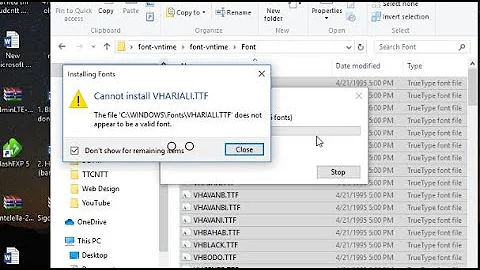Windows 10 font offline download?
You can grab them from Windows 10 Language Packs Direct Download x64 and x32
The Japanese Direct download can be downloaded at this Direct Link Win10JapaneseLangPack x64
And the Japanese Lang Pack Direct link here Win10JapaneseLangPack x32 Hope this helps you out.
Update:
Try these steps. Sometimes Microsoft does not play well with third party language packs as they may become corrupt.
Step #1
1. Press Windows + I keys on the keyboard to open Settings menu.
2. Click on Time and language in settings window.
3. Click on Region and language from left navigation pane.
4. Click on Add a language (+ symbol)
5. Select Japanese language pack.
6. Now, click on Japanese language pack and click on Set as default button under the Region and language from left navigation pane.
Step #2
1. Press Windows + X keys on the keyboard, select Control panel.
2. Type Language in the search bar located at the top right corner of Control panel and click on language.
3. Click on the Japanese language pack on the Language window.
4. Click on Download and install language pack button under Japanese language pack.
5. Enter the administrator password if prompted.
6. Click on Save button.
Related videos on Youtube
Bilo
Updated on September 18, 2022Comments
-
 Bilo over 1 year
Bilo over 1 yearMy windows 10 is displaying square boxes in some app, just like what it described in the below kb: https://support.microsoft.com/en-us/kb/3083806
The solution is go to System and Add a feature, add the supported font. I have done this on one Windows 10. However, when I try to do this on another Win10 PC, for some reason it doesn't show up the list for me to choose the language to install, the below screenshot show only English are able to choose from

Is there any offline package to download and install for supporting Japanese display?
Edit1: I have followed the link provided by @NetworkKingPin to grab the offline language pack, but I am unable to install it. It returned a message "The language cannot be installed on this computer".

Edit2: Add an example screenshot of non-english application which is getting square boxes display problem

-
 Bilo about 8 yearsthanks for your reply, I am running Windows 10 Pro 64-bit but I am unable to install it, I have updated a screenshot in the question.
Bilo about 8 yearsthanks for your reply, I am running Windows 10 Pro 64-bit but I am unable to install it, I have updated a screenshot in the question. -
 NetworkKingPin about 8 yearsDid you try both methods to see if it would install?
NetworkKingPin about 8 yearsDid you try both methods to see if it would install? -
 Bilo about 8 yearsYes, but I believe the second method (Region & language) is not related to the problem of getting square boxes, it just to configure the IME to support typing hiragana and katakana in Windows. Besides, I see you have updated the question again with 2 more steps, I have also followed those step and confirmed it is the settings for support Japanese IME only, not for fixing the square boxes problem.
Bilo about 8 yearsYes, but I believe the second method (Region & language) is not related to the problem of getting square boxes, it just to configure the IME to support typing hiragana and katakana in Windows. Besides, I see you have updated the question again with 2 more steps, I have also followed those step and confirmed it is the settings for support Japanese IME only, not for fixing the square boxes problem. -
 NetworkKingPin about 8 yearsIf I find anything useful that could aid in fixing your issue I will update it. Sorry on not fixing it so far.
NetworkKingPin about 8 yearsIf I find anything useful that could aid in fixing your issue I will update it. Sorry on not fixing it so far. -
 NetworkKingPin about 8 yearsPerhaps this post on could help you add it seems like it works. stackoverflow.com/questions/31698742/…
NetworkKingPin about 8 yearsPerhaps this post on could help you add it seems like it works. stackoverflow.com/questions/31698742/… -
Ramhound almost 7 yearsLink-only answers are not helpful. All relevant information should exist in the body of your answer