Windows 10 Home cannot connect to samba share on Linux
Although it may break future versions of Windows Server that your computer may try to connect to, you can try to force SMB1 (not recommended).
Open up an Administrative Powershell (or Command Prompt) session (Windows+X, A)
-
Execute the following two commands, then reboot:
sc.exe config lanmanworkstation depend= bowser/mrxsmb10/nsi sc.exe config mrxsmb20 start= disabled - Try accessing the shares again, using the username/password combo you setup already.
Reference (and how to reverse): Microsoft Support
Related videos on Youtube
D. Hobaugh
Updated on September 18, 2022Comments
-
D. Hobaugh over 1 year
I can't get a new Windows 10 Home laptop to connect to my network shares. On Windows XP I had to enable plain text passwords. I tried that on Windows 10, but it did not work.
HKEY_LOCAL_MACHINE\SYSTEM\CurrentControlSet\Services\LanmanWorkstation\Parameters EnablePlainTextPassword=1I also added
AllowInsecureGuestAuthwith no change.HKEY_LOCAL_MACHINE\SYSTEM\CurrentControlSet\Services\LanmanWorkstation\Parameters AllowInsecureGuestAuth=1SMB 1.0/CIFS File Sharing Support is enabled in Windows features.
I can see the Linux server in the network, but when I try to connect I get these errors:
Windows Error
System error 86 The specified network password in not correct.Samba Server Error
domain_client_validate: unable to validate password for user USER indomain MYDOMAIN to Domain controller \\CONTROLLER Error wasNT_STATUS_WRONG_PASSWORD.I can SSH to the server.
I was able to get a Windows 10 desktop to connect about a year ago, but I failed to note what made that one work. Lesson learned. How do I fix it?
Our network is old.
Server: SUSE Linux 9.3 Samba: 3.0.9 Domain Controller: Win NT 4.0Here are all the parameters:
[HKEY_LOCAL_MACHINE\SYSTEM\CurrentControlSet\Services\LanmanWorkstation\Parameters] AllowInsecureGuestAuth = 1 EnablePlainTextPassword = 1 EnableSecuritySignature = 0 RequireSecuritySignature = 0 ServiceDllUnloadOnStop = 1 ServiceDll = %SystemRoot%\System32\wkssvc.dll-
D. Hobaugh over 7 yearsI added the following registry key and now I can connect to my shares. But I cannot see the older computers in the network. D. Hobaugh 41 secs ago HKEY_LOCAL_MACHINE\SYSTEM\CurrentControlSet\Control\Lsa LMCompatibilityLevel=1
-
 xR34P3Rx over 7 yearsive never had to do any of this in windows 10 to connect to samba. Did you even create users to access the samba share? use
xR34P3Rx over 7 yearsive never had to do any of this in windows 10 to connect to samba. Did you even create users to access the samba share? usesmbpasswd -a userand give the user a password. -
 xR34P3Rx over 7 yearsare you using the windows server to authenticate to the samba server?
xR34P3Rx over 7 yearsare you using the windows server to authenticate to the samba server? -
D. Hobaugh over 7 yearsNot using Samba passwords, authenticating against Windows NT server. Once I added the LMCompatibilityLevel key I was able to Map network drives to the shares. The some computers, win nt, 95, xp & linux, won't show up under the file explorer network. The only computers that show are windows 7 & 10. I can still connect to the shares by typing the address \\host\share.
-
 Dog Lover about 7 yearsI am able to connect to my Linux Mint OS like I would a Windows PC. However, to do so I had to enter the command provided by @xR34P3Rx. Then you can go to Run and enter "\\linuxcomputername". If done correctly, it should prompt you for a username and password, unless, of course, the
Dog Lover about 7 yearsI am able to connect to my Linux Mint OS like I would a Windows PC. However, to do so I had to enter the command provided by @xR34P3Rx. Then you can go to Run and enter "\\linuxcomputername". If done correctly, it should prompt you for a username and password, unless, of course, thesmbpasswdcredentials are the same as the credentials you are currently logged in with. -
 xR34P3Rx about 7 yearsi believe you might have to resort to an authentication method that is supported by both Linux and windows. like RADIUS.
xR34P3Rx about 7 yearsi believe you might have to resort to an authentication method that is supported by both Linux and windows. like RADIUS.
-
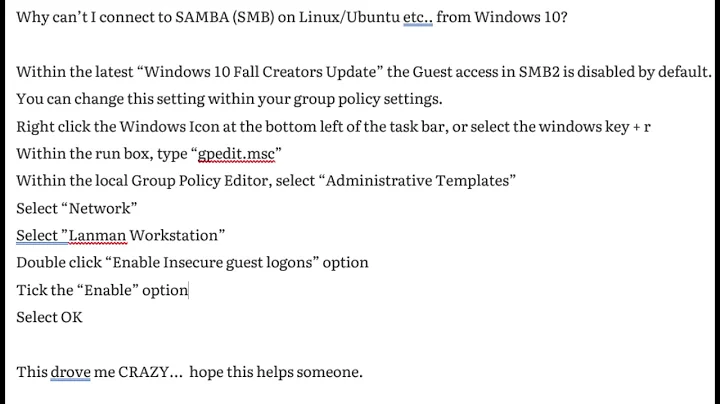

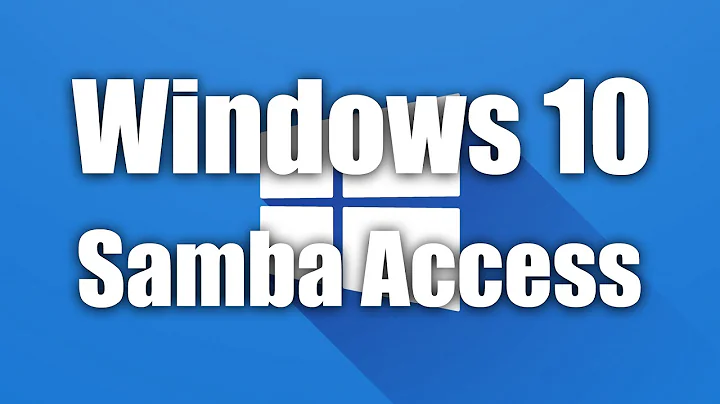
![[SOLUTION] Windows 10 can't connect to Samba share (Guest access)](https://i.ytimg.com/vi/e53tueIdvrE/hq720.jpg?sqp=-oaymwEcCNAFEJQDSFXyq4qpAw4IARUAAIhCGAFwAcABBg==&rs=AOn4CLA5W9l4RYSztHjmLPaH_HW_MdEmXw)

