Windows 10 keeps waking from sleep
The "Wake on Magic Packet" option may turn the computer on (if someone/something is pinging the computer). Go through Device Manager to resolve this and not the Network and Sharing Center (see EXPLANATION below).
STEPS:
- Open the "Device Manager"
- Open the "Network adapters" tree
- Select your adapter (you may have two if you have both wireless and Ethernet capabilities)
- Right-click on the adapter
- Select "Properties"
- Select the "Advanced" tab
- Under the "Property" box, scroll down and select "Wake on Magic Packet"
- Change the "Value" drop-down box to "Disabled"
EXPLANATION: You can go through the "Network and Sharing Center" by selecting "Change adapter settings" on the left side of the screen; selecting your adapter's "Properties"; selecting "Configure"; and then going to the "Power Management" tab. However, I've noticed on some of my computers (including Windows 7), that the magic packet option will be grayed out or unchecked in the "Power Management" tab but be "Enabled" in the "Advanced" tab.
Using the Device Manager route solved my issue with unwanted waking from sleep on my laptop. Good luck.
Related videos on Youtube
Smern
Updated on September 18, 2022Comments
-
 Smern almost 2 years
Smern almost 2 yearsMy computer has been waking out of sleep since I've upgraded to windows 10. It usually sleeps for many hours before waking. This is a desktop PC.
C:\WINDOWS\system32>powercfg lastwake Wake History Count - 1 Wake History [0] Wake Source Count - 0 C:\WINDOWS\system32>powercfg -devicequery wake_armed NONEI have "Allow sleep timers" disabled under the advanced power settings.
Automatic maintenance "Allow scheduled maintenance to wake my computer at the scheduled time" is unchecked.
"Wake the computer to run this task" under "Task Scheduler" is unchecked for all tasks.
I do not have TeamViewer installed which was this guy's problem
Does anyone have any idea what could be waking my PC up or what I could do to identify it? Or if there is any way to force the PC to sleep no matter what until I hit the power button?
-
 DrMoishe Pippik almost 9 yearsA few possibilities: wake-on-LAN, if there is another device on the system; Windows Update, which, until a recent patch, could not be prevented; vibration causing the mouse to move (though that is not Windows 10-specific).
DrMoishe Pippik almost 9 yearsA few possibilities: wake-on-LAN, if there is another device on the system; Windows Update, which, until a recent patch, could not be prevented; vibration causing the mouse to move (though that is not Windows 10-specific). -
 Sami Kuhmonen almost 9 yearsCheck Event Logs to see if the reason is mentioned
Sami Kuhmonen almost 9 yearsCheck Event Logs to see if the reason is mentioned -
 DavidPostill almost 9 years@SamiKuhmonen
DavidPostill almost 9 years@SamiKuhmonenpowercfgget its information from the event logs - the event will say exactly the same. -
 Smern almost 9 years@DrMoishePippik, none of my network devices have "Allow this device to wake the computer" checked. As seen above, none of my devices are wake_armed (including mouse and keyboard). I meticulously went into all of my device power management properties to make sure none of them were able to wake my computer. I see there is an update available... I'll try that and see if it stays sleeping. Seems like it has been waking up 12-20 hours after sleeping it, so it will take awhile to report anything.
Smern almost 9 years@DrMoishePippik, none of my network devices have "Allow this device to wake the computer" checked. As seen above, none of my devices are wake_armed (including mouse and keyboard). I meticulously went into all of my device power management properties to make sure none of them were able to wake my computer. I see there is an update available... I'll try that and see if it stays sleeping. Seems like it has been waking up 12-20 hours after sleeping it, so it will take awhile to report anything. -
 DrMoishe Pippik almost 9 yearsQuick test: disconnect from network (WiFi, Bluetooth and Ethernet) before Sleep, and see if it wakes up on its own. BTW, some PC's have Wake-on-LAN setting in BIOS.
DrMoishe Pippik almost 9 yearsQuick test: disconnect from network (WiFi, Bluetooth and Ethernet) before Sleep, and see if it wakes up on its own. BTW, some PC's have Wake-on-LAN setting in BIOS. -
 Smern almost 9 yearsI don't have bluetooth, not hooked up via ethernet. I removed the source of internet (just a USB wireless receiver) and it still woke up sometime throughout the day.
Smern almost 9 yearsI don't have bluetooth, not hooked up via ethernet. I removed the source of internet (just a USB wireless receiver) and it still woke up sometime throughout the day.-lastwakeis still unhelpful. -
 Smern almost 9 yearsI found "wake on magic packet" and "wake on pattern match" properties in my realtek pcie gbe family controller... and disabled them. but it shouldn't matter anyway as i have it so that device isn't allowed to wake the pc... but we'll see
Smern almost 9 yearsI found "wake on magic packet" and "wake on pattern match" properties in my realtek pcie gbe family controller... and disabled them. but it shouldn't matter anyway as i have it so that device isn't allowed to wake the pc... but we'll see -
 Smern almost 9 years@DrMoishePippik, still waking up... there should be a setting to "only wake up if I push the power button" -.-
Smern almost 9 years@DrMoishePippik, still waking up... there should be a setting to "only wake up if I push the power button" -.- -
 sancho.s ReinstateMonicaCellio almost 8 yearsPossible duplicate of superuser.com/questions/464578/…
sancho.s ReinstateMonicaCellio almost 8 yearsPossible duplicate of superuser.com/questions/464578/… -
 Smern almost 8 years@sancho.s, that is a laptop on windows 7, this is a desktop on windows 10. There isn't even a hibernate option.
Smern almost 8 years@sancho.s, that is a laptop on windows 7, this is a desktop on windows 10. There isn't even a hibernate option. -
 sancho.s ReinstateMonicaCellio almost 8 yearsThe Windows version might not introduce any difference, regarding your issue. As for laptop vs. desktop, that does not mean that the answer to your question is not contained in solutions posted there, or even in a fragment of the question. And desktops can hibernate too. You might be surprised.
sancho.s ReinstateMonicaCellio almost 8 yearsThe Windows version might not introduce any difference, regarding your issue. As for laptop vs. desktop, that does not mean that the answer to your question is not contained in solutions posted there, or even in a fragment of the question. And desktops can hibernate too. You might be surprised.
-
-
 Smern over 8 yearsI don't have spotify. I backed up all my files and reformatted (or "reset") windows 10 without keeping any apps or anything and I think its staying asleep now... but perhaps this might help someone else. I really think there should be an option to say "sleep and don't wake up for anything else except me hitting the power button" =\
Smern over 8 yearsI don't have spotify. I backed up all my files and reformatted (or "reset") windows 10 without keeping any apps or anything and I think its staying asleep now... but perhaps this might help someone else. I really think there should be an option to say "sleep and don't wake up for anything else except me hitting the power button" =\
![How To Fix Sleep Issues In Windows 10 [Quick Tutorial]](https://i.ytimg.com/vi/YF6_o_qNGeg/hqdefault.jpg?sqp=-oaymwEcCOADEI4CSFXyq4qpAw4IARUAAIhCGAFwAcABBg==&rs=AOn4CLCDvQXXIO27sxHgILX4D76pWxRL6A)

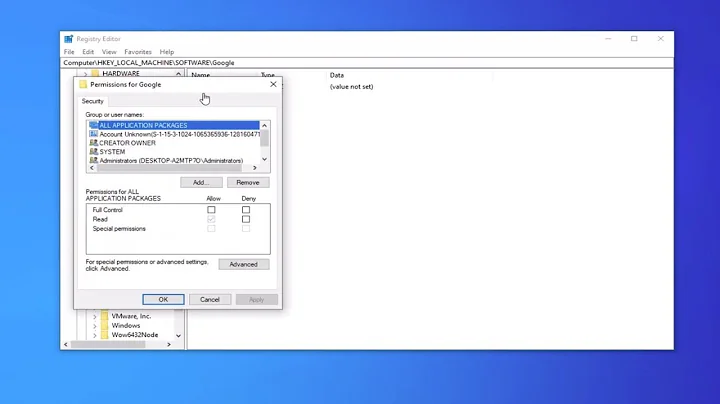

![Windows 10 My PC Keeps Waking up from Sleep on Its Own Solution [2022]](https://i.ytimg.com/vi/d0aBlky69R0/hq720.jpg?sqp=-oaymwEcCNAFEJQDSFXyq4qpAw4IARUAAIhCGAFwAcABBg==&rs=AOn4CLBFsvmwJ9BPV7vGG4MEgeepF4Gjog)
