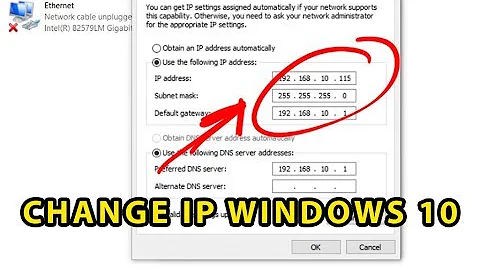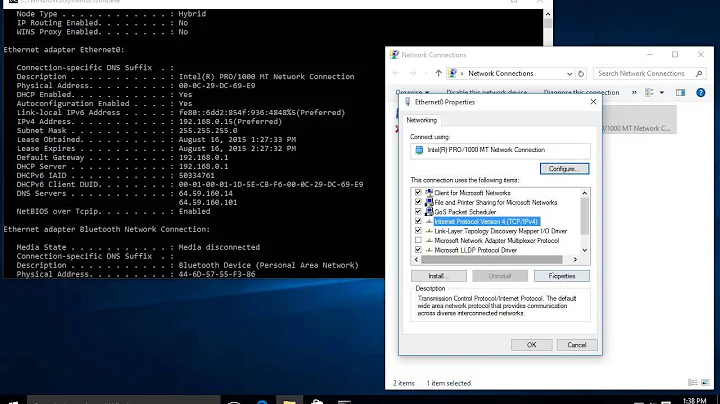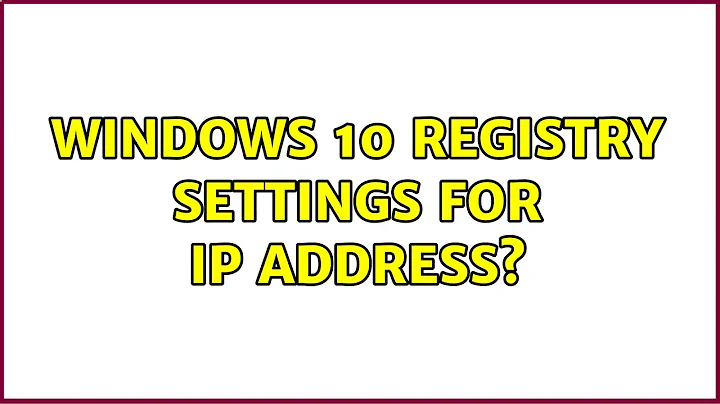Windows 10 registry settings for IP Address?
You did right by looking at the "HKLM\SYSTEM\CurrentControlSet\Services\Tcpip\Parameters\Interfaces" key, for IPv4. IPv6 looks like it uses a key called Tcpip6 in the middle of that, instead of just Tcpip.
Under there are keys related to interfaces. It is possible to set a static address, and the address will be stored in one of those keys. The name of the value will be IPAddress. Other addresses include SubnetMask and DefaultGateway. All of those are REG_MULTI_SZ.
However, those values may not exist. If you have REG_DWORD named EnableDHCP set to 1, then they probably don't exist (or have an effect) if a DHCP server is provided. In that case, it looks like the DHCP client, built into Microsoft Windows, will look for a DHCP server and then note which DCHP server it used a response from, storing that value in a REG_SZ value named DhcpServer. Other REG_SZ values of DhcpIPAddress and DhcpSubnetMask, and a REG_MULTI_SZ named DhcpDefaultGateway may note the addresses that get used when DHCP is being used.
I am unsure of which processes are fully responsible for my public and and private IP address.
Typically your private IP address is assigned by DHCP. Address that start with 169.254 typically indicate a DHCP failure (possibly caused by a failed DHCP server, or some sort of networking issue.) Addresses that don't start with 127, 10, 192.168, or 172.16. through 172.31. are typically assigned by the ISP, and most commonly get used as the WAN address of a specialized computing device that is often called a "router" (or some other term, like "firewall", or "modem").
If you want to learn more about this type of topic, I suggest trying to read up on IP address, DHCP, static IP addresses, subnetting, host bits, the private IP address ranges, NAT, and port forwarding. Those ought to be some terms that you can use to search for some educational material. If you want to learn even more, you could look into study/training material for the CompTIA Network+, which should cover even more topics. (It sounds like a single high quality book would teach you quite a lot about the topic.) Colleges teach this type of material. If you have further questions, please consider creating a new question (rather than just expanding this question).
Related videos on Youtube
Davey Hamilton
Updated on September 18, 2022Comments
-
Davey Hamilton over 1 year
Is there any specific Windows 10 process that triggers the assigning of an IP address? Which part of the registry is responsible for the IP address? I am currently using Windows 10 and I am looking at the
HKEY_LOCAL_MACHINE/SYSTEM/CurrentControlSet/Services/Tcpip/Parameters/Interfacessection of the registry, and I am unsure of which processes are fully responsible for my public and and private IP address. Could somebody perhaps point me to the right registry entry/s or the right Windows files and possibly explain what they do? I'm looking to learn more about how Windows works with IP addresses.-
 Admin over 7 yearsstatic or dynamic addresses? ethernet or wifi?
Admin over 7 yearsstatic or dynamic addresses? ethernet or wifi? -
 Admin over 7 yearsCurrently using Wifi but will switch over to Ethernet soon. Also, both if possible.
Admin over 7 yearsCurrently using Wifi but will switch over to Ethernet soon. Also, both if possible.
-
-
 DavidPostill over 7 years"No, there is not." Hmm. There is a DHCP Client Service running on Windows that requests an IP Address ... assuming you haven't assigned a fixed IP Address.
DavidPostill over 7 years"No, there is not." Hmm. There is a DHCP Client Service running on Windows that requests an IP Address ... assuming you haven't assigned a fixed IP Address. -
 harrymc over 7 years@DavidPostill: I meant that Windows does not assign its own IP, except if disconnected from a DHCP server. The DHCP Client Service handles that part, but who knows when and how it is triggered during boot. I gave some links to the poster to learn more about the subject, since a complete treaty of the subject will require me to write a book ...
harrymc over 7 years@DavidPostill: I meant that Windows does not assign its own IP, except if disconnected from a DHCP server. The DHCP Client Service handles that part, but who knows when and how it is triggered during boot. I gave some links to the poster to learn more about the subject, since a complete treaty of the subject will require me to write a book ...