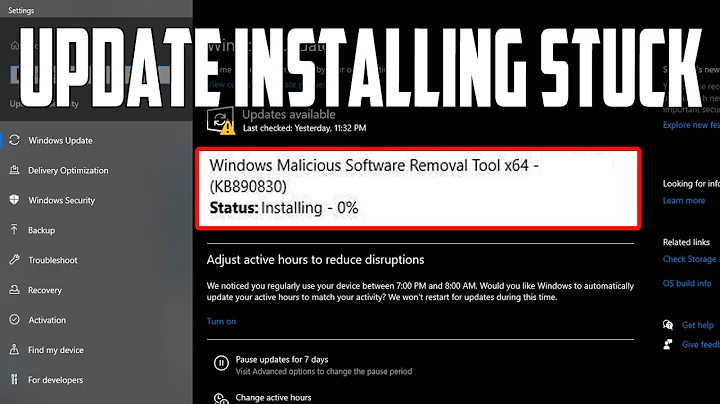Windows 10 stuck at 73% updating to 1809
The setupact.log in the %windir%\Panther folder is what you want to review to see what may have happened during the install. There might also be a $Windows.~BT folder. If there is, look for the setupact.log there.
Given where you are in the install process, I'd guess there's a device driver or something along those lines that causing the delay.
Related videos on Youtube
Matty Brown
Alongside the AVCE in ICT course I took at college, I studied Visual Basic (City & Guilds L1, L2 & L3) and Web Page Creation (City & Guilds L2). More recently, I've become interested in the Cisco CCNA course and am hoping to enroll soon. I enjoy writing software and figuring out how things work.
Updated on September 18, 2022Comments
-
Matty Brown almost 2 years
I've seen this on two machines now - once when performing a manual upgrade using the ISO and once via WSUS.
Both times, the installer gets to 73%, then stays there - indefinitely.
On the manual installer, I can just click Cancel and after a short while, the installer disappears and I'm back at the desktop. But when installing via WSUS, there is no cancel button. I wonder if it's safe to restart the computer, or will that completely bork Windows??
Is there a log file for the 1809 update that I can take a look at to figure out what's going wrong on these two PCs?
-
Matty Brown over 5 yearsThanks for the tip. I came across this article (support.microsoft.com/en-gb/help/927521/…) which mentions the same Panther folder and setupact.log file. C:\$WINDOWS.~BT\Sources\Panther\setuperr.log is also a very interesting file for diagnosing setup errors.
-
Joseph Conway over 5 yearsSetuperr.log is a parse of some of the errors found in the setupact.log but it lacks the context. Its nice to use as a starting point but if you're looking to root cause an issue, keep with setupact.log
![Windows 10 Update 20H2 Fails to Install Solution - [Tutorial]](https://i.ytimg.com/vi/kzWXw1uRq3c/hq720.jpg?sqp=-oaymwEcCNAFEJQDSFXyq4qpAw4IARUAAIhCGAFwAcABBg==&rs=AOn4CLBOwtPQYGkfCommrEcgvxz1SaksGw)