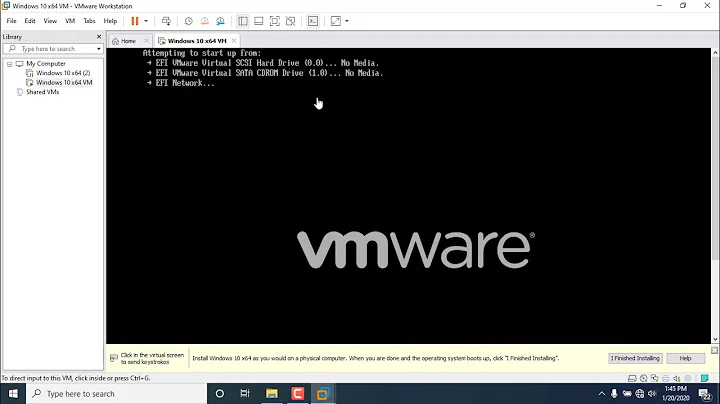Windows 10 upgrade report - vmware svga 3d not supported
12,767
Solution 1
The report is invalid, it is simple a bug on the tool, so the solution is to download the iso and install it from cd-rom. All steps here.
Solution 2
- Uninstall VMware tools
- Shut down VM
- Change VM settings to Windows 10
- Restart Windows
- Delete all files in c:\windows\softwaredistribution\download
- Run wuauclt.exe /updatenow from CMD as Administrator
- Go to Windows Update and Windows 10
Related videos on Youtube
Author by
ByteArtisan
Product Engineer for Printing and Finishing Industry, since 1998. Personal projects: Chat Player - Android App. Outdoor Navigator - Fancy iOS app. Guia Condominio - Self-Managed Home Owners Associations site Home site : https://byte-artisan.com My favorite quote: "Simplicity is the ultimate sophistication" Leonardo da Vinci
Updated on September 18, 2022Comments
-
 ByteArtisan almost 2 years
ByteArtisan almost 2 yearsI have an
Windows 8.1vm, running under fusion. TheWindows 10upgrade tool says that the SVGA 3D driver is not supported. I check all settings for the display and don't nothing i can change or a way to replace the display hardware. VM tools are installed. -
 ByteArtisan almost 9 yearsIt is already there. Check "here", a post from VM forum.
ByteArtisan almost 9 yearsIt is already there. Check "here", a post from VM forum.