Windows 10 VGA output suddenly stopped working
I solved it! I connected the tv, and i booted into windows as usual. The i went into device manager and i clicked show hidden devices, then i deleted and uninstalled all devices and driver for that display. Then after rebooting it was working!
Related videos on Youtube
DriverUpdate
Computer-loving 14 year old from Norway. I like hardware(ESP8266, RPI, Arduino) as much as software.
Updated on September 18, 2022Comments
-
DriverUpdate over 1 year
I am running Windows 10 on my Alienware X51(with a GTX 555), and my AOC 23.6" monitor(connected with a VGA cable) won't show any image after windows starts.
I can see the booting screen and enter BIOS, showing perfectly on screen. The HDMI port is working, and this is temporarily connected to a spare TV, just for trying to fix this problem.
This has happened 2 times before, and simply rebooted and waited several hours over and over a few times, and in a week it was fixed. Now I can't solve it!
I have updated the driver for the graphics card, without result. The HDMI port is BTW on the upper end of the back of the pc, while the VGA is on the bottom part of the back side, probably connected via different components(maybe VGA GTX555, HDMI motherboard???).
I have tried changing graphics/video settings in BIOS, but this does not seem to do any difference. HDMI works fine, running windows completely as normal, but when i plug in VGA (now having both at the same time), none of the screens recieves a signal.

![How To Fix Graphics Card Not Detected In Windows 10/8/7 - [2021]](https://i.ytimg.com/vi/0Fz5QhYyj7c/hq720.jpg?sqp=-oaymwEcCNAFEJQDSFXyq4qpAw4IARUAAIhCGAFwAcABBg==&rs=AOn4CLBSWSfFWBzZXY0C412uMiGnqBC5rA)
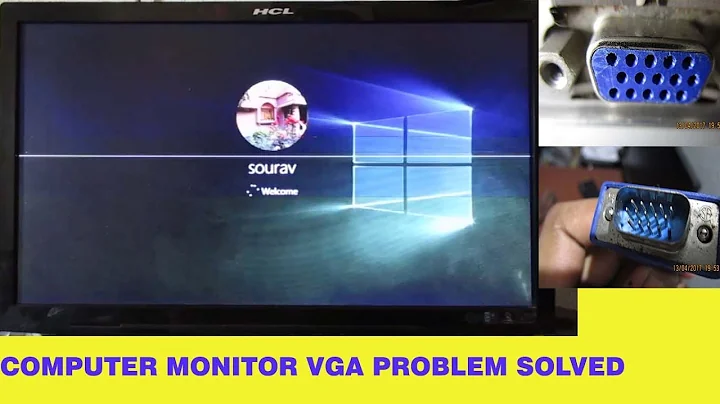

![FIX: Windows 10 Not Detecting Second Monitor [Quick Tutorial]](https://i.ytimg.com/vi/VI85Qfq41Hk/hqdefault.jpg?sqp=-oaymwEcCOADEI4CSFXyq4qpAw4IARUAAIhCGAFwAcABBg==&rs=AOn4CLAvmH6Uqi0qlvPdb1aElGnMPPSWOA)
