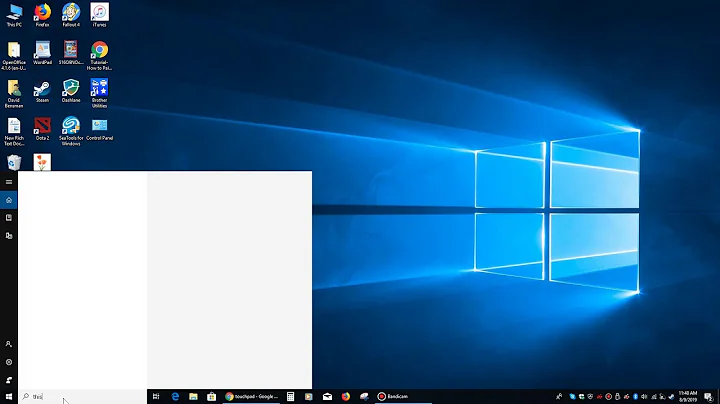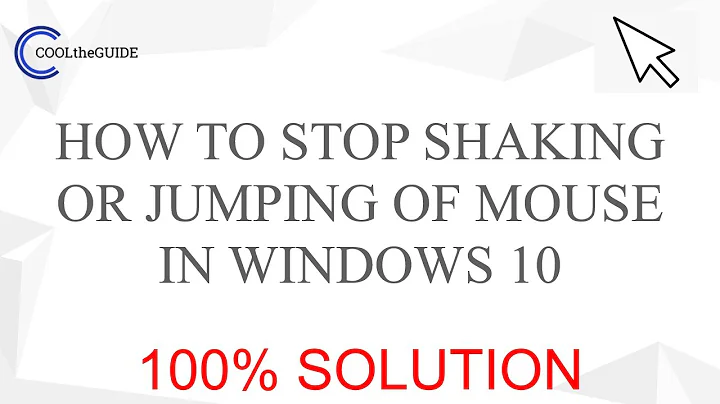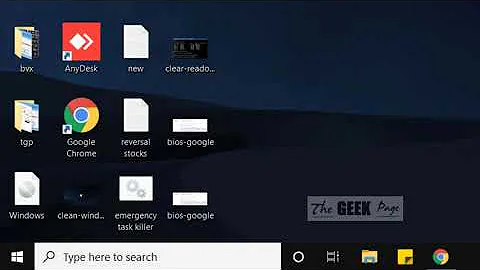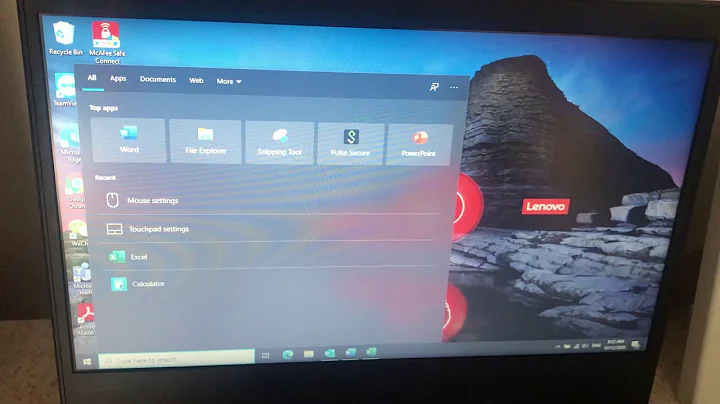windows 10: Weird mouse movement (jumping and circle seen)
The problem is usually with the touch screen, but I don't know what kind of operation you did when you "removed default touch pad mouse hardware". Maybe you should undo what you did and follow the advice below.
The usual advice given by Microsoft is :
Method 1 - Hardware and Devices troubleshooter
- Type troubleshooting in the search bar
- Select Troubleshooting
- Select View all on the top left corner
- Click on Hardware and Devices
- Follow the on-screen instructions to run the troubleshooter
- If the issue persists, move to the next method.
Method 2 - reinstall the Human Interface Devices driver
- Press Windows+X and select Device Manager
- Search for Human Interface Devices and expand it
- Right click on the Touchscreen and select Uninstall
- Restart your computer to install the Windows drivers.
If this does not help :
- Try another mouse.
- Try closing and opening the lid whenever it happens. If this solves the problem keep on doing it for a few days - some people report that this solved their problem.
- Perform a clean boot in Windows and if this helps then the problem might be caused by some installed application.
- If the computer is still under warranty, ask for a touch screen replacement. If they refuse let them fix the problem themselves.
Related videos on Youtube
Admin
Updated on September 18, 2022Comments
-
 Admin over 1 year
Admin over 1 yearI have Dell Inspiron 15z running with Windows 10. From quite sometime, I am facing mouse jumping & movement issue. When issues appears, I will see circles around screen. This issue appears after sometime using laptop rather appearing immediately. After recent OS updates, it is appearing more frequently; earlier shutdown & restart PC would let me work for couple of hours.
I have removed default touch pad mouse hardware or ensuring it's driver updated but nothing helped. Is there anything I can do to fix this?
Update:
Sometimes, this issue will be observed when I turn-on laptop first time and won't be able to login. Have to try multiple restart (forceful) to get rid of it.
Sometimes, this issue appears after hours of uses. If I have multiple browser tabs open, closing that particular tab will not temporarily will not show that mouse problem. BUT it is surely not related to browser.
Multiple restart/shutdown, temporarily helps to get rid of issue.
I am yet to try all solutions provided but this laptop is not covered warranty.