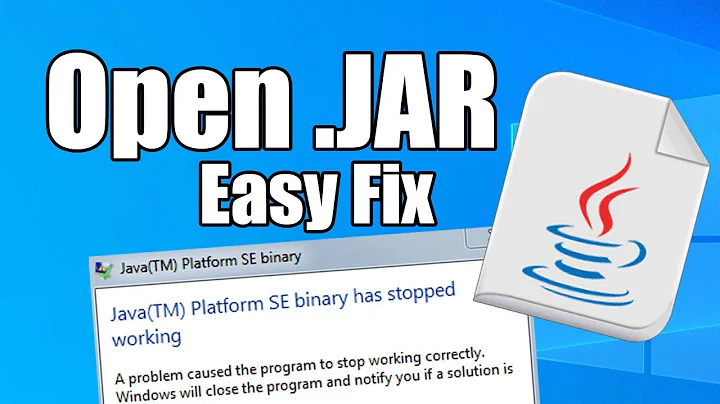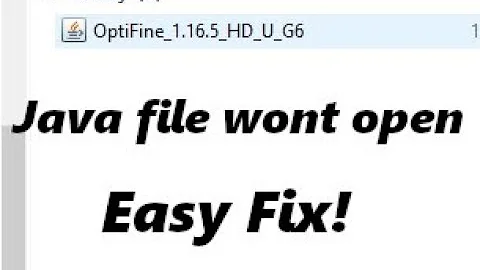Windows' "open with" with java and a jar file
In two steps:
Open Explorer, right-click an .rcq file and choose Open, then Select from list, choose java.exe and click OK after checking "Always use the selected program".
Still in Explorer, open Tools -> Folder options, File types tab, click on .rcq in the list, then Advanced. Click on Open, then Edit, and add the additional parameters to the displayed command.
Related videos on Youtube
Boldewyn
Boldewyn is the name of the donkey in German fables (at least, the ones from Goethe). Despite its bad name, a donkey is an animal with its own head and quite a portion of wit. As someone pointed out once, if you say to a horse to jump down that abyss, it would happily do so, whereas the donkey would give you a kick where you deserve it to. And someone else pointed out, that laziness is a core requirement for a good developer...
Updated on September 17, 2022Comments
-
Boldewyn over 1 year
I use the rest-client to test REST APIs. It is basically just a .jar file, that is called via
java -jar rest-client.jar. The rest-client uses two file extensions, in my case.rcq, to store data in files.I want to let the explorer open
.rcqfiles withjava -jar rest-client.jar <infile>, however, if I configure it (via GUI) to use the JAR alone, it obviously doesn't work. I'd be fine with touching HKEY_CLASSES_ROOT for this, as well, but don't know the exact syntax.By the way: It's WinXP.
-
Boldewyn about 14 yearsThis works on my Vista machine (+1). Unfortunately, here I'm stuck with WinXP "Home" (which, in my experience, basically means: "Ey, user! You're so ignorant, we don't give you any advanced controls via GUI"), otherwise I'd accept the answer.
-
 harrymc about 14 years@Boldewyn: One can also do the same thru the registry. Which step doesn't work for you? And do you have regedit in Home (there are alternatives if not).
harrymc about 14 years@Boldewyn: One can also do the same thru the registry. Which step doesn't work for you? And do you have regedit in Home (there are alternatives if not). -
 harrymc about 14 yearsYou may also copy the registry entries from the Vista machine to XP. Start with HKEY_CLASSES_ROOT\.rcq which will probably point to rcqfile, so you also need HKEY_CLASSES_ROOT\rcqfile. Dump them to .reg files and double-click on them in XP to enter into the registry.
harrymc about 14 yearsYou may also copy the registry entries from the Vista machine to XP. Start with HKEY_CLASSES_ROOT\.rcq which will probably point to rcqfile, so you also need HKEY_CLASSES_ROOT\rcqfile. Dump them to .reg files and double-click on them in XP to enter into the registry. -
Boldewyn about 14 yearsThanks for the hints. There was a key
rcq_auto_fileinstead ofrcqfile, that I needed to change, but else editing the registry worked just fine. -
 Franklin Yu about 6 yearsThe "File Types" tab only works for Windows XP. They removed it since Windows Vista. Now we have to modify registry ourselves.
Franklin Yu about 6 yearsThe "File Types" tab only works for Windows XP. They removed it since Windows Vista. Now we have to modify registry ourselves.