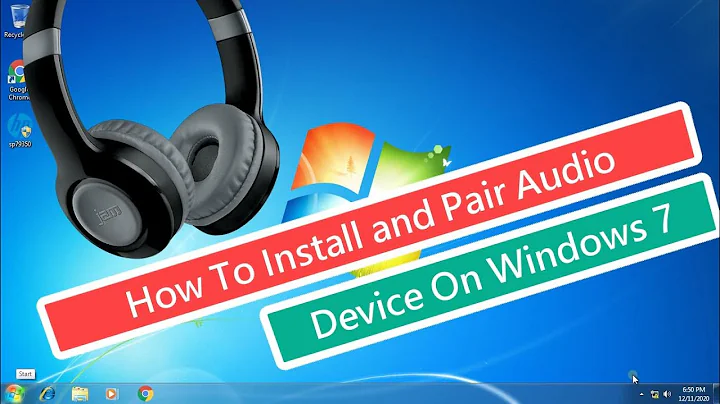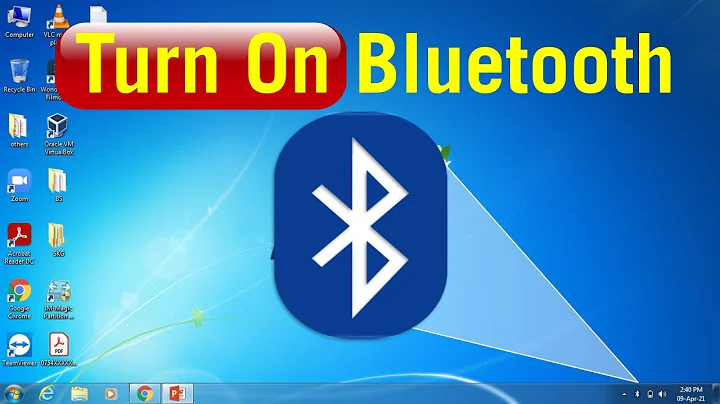Windows 7 Bluetooth Configuration
Solution 1
Do you see a bluetooth icon in your notification area? It would be in the "up arrow" section. The other place to look is in Start->Devices and Printers. This is where Bluetooth would show up if it were installed on Win7.
Solution 2
In device manager, do you see anything with a yellow triangle? If you do not have all the drivers, Bluetooth can sometimes come under Unidentified Communication Device or similar non helpful (but understandable) names.
I would just double check with the manufacturer / specification sheet that your laptop has Bluetooth, I have seen this problem a few times where the light is shared with wifi or it comes on even if there is no Bluetooth in your laptop.
Feel like I am saying this all day long - Try a Ubuntu live cd as this has support for Bluetooth and you should be able to see independently from Windows if it works or not.
Most Bluetooth devices for laptops are done through a internal USB interface, so make sure that all your USB root hubs are up to date (installed latest chipset drivers for your laptop). If this is not up to date, it is possible that the card is not being detected.
Other than this, if you are sure your laptop has it, but neither method detects, I would possibly check that it is 100% connected and hasn't fallen out / become dislodged.
Related videos on Youtube
ahsteele
Updated on September 17, 2022Comments
-
ahsteele almost 2 years
I have Bluetooth installed in my laptop. The Bluetooth is enabled according to the status light. However, I do not see Bluetooth listed in device manager or have a control panel option for it. A scan for new hardware doesn't turn up Bluetooth. Nor are any devices listed with a Yellow Exclamation Point. I do have three USB Hubs Listed as "Generic USB Hub."
There is no Bluetooth icon in the notification area and Bluetooth is not listed under Devices and Printers.
What am I missing?
-
William Hilsum almost 15 yearsGoing back to my answer, Are you 100% sure your laptop has bluetooth and were able to use it under XP / Vista (or whatever your laptop came with?) It is usual that sometimes devices do not work out of the box and/or have a problem needing to be fixed before you can use it (such as root hubs as I described), but in these circumstances, there usually i at least one yellow triangle in device manager.
-
Kez almost 15 yearsWhat model laptop do you have? Was Bluetooth working before you installed Windows 7?
-
Steve Rowe almost 15 yearsBased on your update, you don't have a working bluetooth driver. Go to your laptop manufacturer and download a driver.
-
-
ahsteele almost 15 yearsupdated question to reflect your questions.
-
ahsteele almost 15 yearsOnce driver was installed also had to start the Bluetooth service: my.opera.com/Wutske/blog/2009/08/02/…