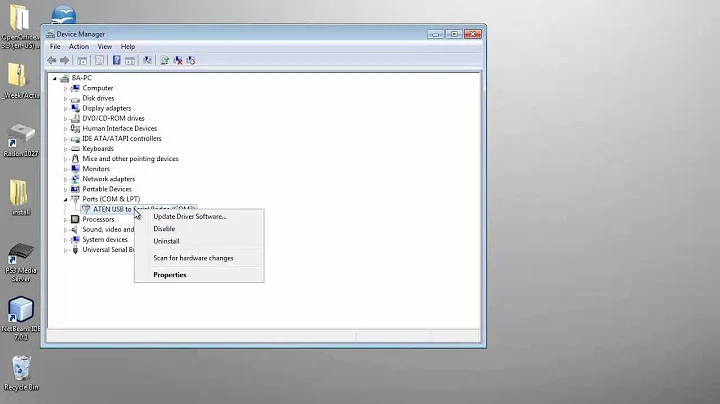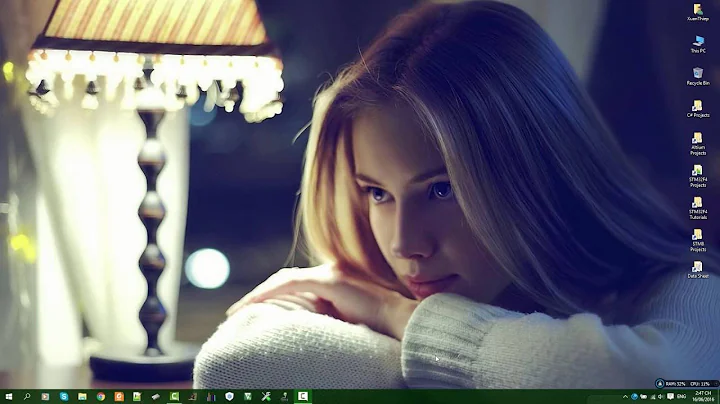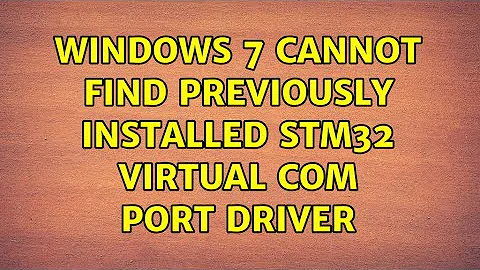Windows 7 cannot find previously installed STM32 Virtual COM Port Driver
It turned out that the driver installation was not complete. After running the VCP_V1.4.0_Setup.exe another exe should be executed to finish the installation of the driver.
The correct steps:
1- Uninstall previous versions (Start-> Settings-> Control Panel-> Add or remove programs)
2- Run your "VCP_V1.4.0_Setup.exe"
3- Go to Your installation directory - Example, C:\Program Files (x86)\STMicroelectronics\Software\Virtual comport driver
4- Go to Your OS version directory ([Win7] or [Win8])
+ Then :
- Double click on dpinst_x86.exe if you are running a 32-bits OS version
- Double click on dpinst_amd64.exe if you are running a 64-bits OS version
+ Follow the instructions.
These are included in the readme file, which is only attached if you download the driver from the official site.
Related videos on Youtube
Bence Kaulics
Updated on September 18, 2022Comments
-
 Bence Kaulics over 1 year
Bence Kaulics over 1 yearI have an STM32F4 Discovery board with a firmware that implements a USB CDC device. When connected I should see a virtual COM port device in the Window's Device Manager.
I have installed the STM32 Virtual COM Port Driver by running the VCP_V1.4.0_Setup.exe. My system is Windows 7, 32 bit.
The problem is when I connect the Discovery board the Windows says:
No driver found.
The device name shows up correctly ("STM32 Virtual COM port") but Windows cannot find any driver either online or locally.
I have installed the driver, so I do not understand what is happening.