Windows 7 doesn't boot after Ubuntu install
Solution 1
From your BootInfo Script, I can see that GRUB2 resides erroneously on /sda1, your Windows boot partition. I'm not much into Windows anymore, but from what I know there are tools on the Windows CD that allow restoration of bootsectors. You need to boot from the Windows CD and start the repair mode. On the command line, you can try
bootrec.exe /fixboot
to restore your Windows partition boot sector.
Then, however, you won't be able to boot Ubuntu, because there will be no more GRUB2. GRUB2 should have been installed in the MBR of /sda which is not so in your case. This means you will either have to reinstall GRUB (using a Ubuntu live CD) there, or you may find it less time consuming to reinstall Ubuntu as a whole. The latter should not be a great thing if you only installed it recently for testing. In any case, take note that you should not install Grub2 on your Windows boot sector again.
Solution 2
you could also use GParted Live CD to fix MBR
or hold down Shift until the grub menu showed up and choose Windows to try booting
Solution 3
In order to have windows 7 back just run the windows 7 CD in repair mode.
follow this in order to have the console : http://pcsupport.about.com/od/toolsofthetrade/ss/windows-7-startup-repair.htm
Under the console you'll type :
fixboot
and
fixmbr
Those two commands will restore normaly the whole windows 7 boot process. if not follow the procedure of the link I gave you.
So now you are in single boot with windows 7 and Ubuntu is "disabled"
In order to restore Ubuntu and activate the dual boot correctly you may want ubuntu back.
For that follow this link at the easybcd part : http://www.linuxbsdos.com/2011/05/22/how-to-dual-boot-windows-7-and-ubuntu-11-04/2/
Related videos on Youtube
Omu
https://youtu.be/h-K2sMmUlxA http://youtu.be/0fFLZuQ20Qw https://github.com/omuleanu/ValueInjecter http://demo.aspnetawesome.com http://prodinner.aspnetawesome.com
Updated on September 17, 2022Comments
-
Omu over 1 year
I had windows 7 installed on my pc, then I installed Ubuntu 10.10/
During the installation process I have chosen to manually set my partitions:
- I set a 10GB drive for ubuntu root
- 1GB drive for swap
- and for boot drive I've chosen the one used by windows 7
Now I can boot ubuntu, I have the windows 7 option in the boot list, but when I choose Windows 7, it shows me a black screen for a second and returns back to boot screen.
Boot Info Script 0.55 dated February 15th, 2010 ============================= Boot Info Summary: ============================== => Windows is installed in the MBR of /dev/sda sda1: _________________________________________________________________________ File system: ntfs Boot sector type: Grub 2 Boot sector info: Grub 2 is installed in the boot sector of sda1 and looks at sector 304908237 of the same hard drive for core.img, but core.img can not be found at this location. No errors found in the Boot Parameter Block. Operating System: Windows 7 Boot files/dirs: /bootmgr /Boot/BCD /Windows/System32/winload.exe sda2: _________________________________________________________________________ File system: ntfs Boot sector type: Windows XP Boot sector info: No errors found in the Boot Parameter Block. Operating System: Boot files/dirs: sda3: _________________________________________________________________________ File system: Extended Partition Boot sector type: - Boot sector info: sda5: _________________________________________________________________________ File system: ext4 Boot sector type: - Boot sector info: Operating System: Ubuntu 10.10 Boot files/dirs: /boot/grub/grub.cfg /etc/fstab /boot/grub/core.img sda4: _________________________________________________________________________ File system: swap Boot sector type: - Boot sector info: =========================== Drive/Partition Info: ============================= Drive: sda ___________________ _____________________________________________________ Disk /dev/sda: 160.0 GB, 160041885696 bytes 255 heads, 63 sectors/track, 19457 cylinders, total 312581808 sectors Units = sectors of 1 * 512 = 512 bytes Sector size (logical/physical): 512 bytes / 512 bytes Partition Boot Start End Size Id System /dev/sda1 * 63 62,894,474 62,894,412 7 HPFS/NTFS /dev/sda2 62,894,478 291,579,749 228,685,272 7 HPFS/NTFS /dev/sda3 291,579,811 309,157,937 17,578,127 5 Extended /dev/sda5 291,579,813 309,157,937 17,578,125 83 Linux /dev/sda4 309,159,936 312,580,095 3,420,160 82 Linux swap / Solaris blkid -c /dev/null: ____________________________________________________________ Device UUID TYPE LABEL /dev/sda1 1266BB2766BB0A8D ntfs /dev/sda2 BEDBF1147C76F703 ntfs DATA /dev/sda3: PTTYPE="dos" /dev/sda4 dd38226d-c7c9-4ae5-a726-6d18d34a22e4 swap /dev/sda5 e1dafd1c-f855-406b-8f9a-f9d527c70255 ext4 /dev/sda: PTTYPE="dos" ============================ "mount | grep ^/dev output: =========================== Device Mount_Point Type Options /dev/sda5 / ext4 (rw,errors=remount-ro,commit=0) =========================== sda5/boot/grub/grub.cfg: =========================== # # DO NOT EDIT THIS FILE # # It is automatically generated by grub-mkconfig using templates # from /etc/grub.d and settings from /etc/default/grub # ### BEGIN /etc/grub.d/00_header ### if [ -s $prefix/grubenv ]; then set have_grubenv=true load_env fi set default="0" if [ "${prev_saved_entry}" ]; then set saved_entry="${prev_saved_entry}" save_env saved_entry set prev_saved_entry= save_env prev_saved_entry set boot_once=true fi function savedefault { if [ -z "${boot_once}" ]; then saved_entry="${chosen}" save_env saved_entry fi } function recordfail { set recordfail=1 if [ -n "${have_grubenv}" ]; then if [ -z "${boot_once}" ]; then save_env recordfail; fi; fi } function load_video { insmod vbe insmod vga } insmod part_msdos insmod ext2 set root='(hd0,msdos5)' search --no-floppy --fs-uuid --set e1dafd1c-f855-406b-8f9a-f9d527c70255 if loadfont /usr/share/grub/unicode.pf2 ; then set gfxmode=640x480 load_video insmod gfxterm fi terminal_output gfxterm insmod part_msdos insmod ext2 set root='(hd0,msdos5)' search --no-floppy --fs-uuid --set e1dafd1c-f855-406b-8f9a-f9d527c70255 set locale_dir=($root)/boot/grub/locale set lang=en insmod gettext if [ "${recordfail}" = 1 ]; then set timeout=-1 else set timeout=10 fi ### END /etc/grub.d/00_header ### ### BEGIN /etc/grub.d/05_debian_theme ### set menu_color_normal=white/black set menu_color_highlight=black/light-gray ### END /etc/grub.d/05_debian_theme ### ### BEGIN /etc/grub.d/10_linux ### menuentry 'Ubuntu, with Linux 2.6.35-22-generic' --class ubuntu --class gnu-linux --class gnu --class os { recordfail insmod part_msdos insmod ext2 set root='(hd0,msdos5)' search --no-floppy --fs-uuid --set e1dafd1c-f855-406b-8f9a-f9d527c70255 linux /boot/vmlinuz-2.6.35-22-generic root=UUID=e1dafd1c-f855-406b-8f9a-f9d527c70255 ro quiet splash initrd /boot/initrd.img-2.6.35-22-generic } menuentry 'Ubuntu, with Linux 2.6.35-22-generic (recovery mode)' --class ubuntu --class gnu-linux --class gnu --class os { recordfail insmod part_msdos insmod ext2 set root='(hd0,msdos5)' search --no-floppy --fs-uuid --set e1dafd1c-f855-406b-8f9a-f9d527c70255 echo 'Loading Linux 2.6.35-22-generic ...' linux /boot/vmlinuz-2.6.35-22-generic root=UUID=e1dafd1c-f855-406b-8f9a-f9d527c70255 ro single echo 'Loading initial ramdisk ...' initrd /boot/initrd.img-2.6.35-22-generic } ### END /etc/grub.d/10_linux ### ### BEGIN /etc/grub.d/20_linux_xen ### ### END /etc/grub.d/20_linux_xen ### ### BEGIN /etc/grub.d/20_memtest86+ ### menuentry "Memory test (memtest86+)" { insmod part_msdos insmod ext2 set root='(hd0,msdos5)' search --no-floppy --fs-uuid --set e1dafd1c-f855-406b-8f9a-f9d527c70255 linux16 /boot/memtest86+.bin } menuentry "Memory test (memtest86+, serial console 115200)" { insmod part_msdos insmod ext2 set root='(hd0,msdos5)' search --no-floppy --fs-uuid --set e1dafd1c-f855-406b-8f9a-f9d527c70255 linux16 /boot/memtest86+.bin console=ttyS0,115200n8 } ### END /etc/grub.d/20_memtest86+ ### ### BEGIN /etc/grub.d/30_os-prober ### menuentry "Windows 7 (loader) (on /dev/sda1)" { insmod part_msdos insmod ntfs set root='(hd0,msdos1)' search --no-floppy --fs-uuid --set 1266bb2766bb0a8d chainloader +1 } ### END /etc/grub.d/30_os-prober ### ### BEGIN /etc/grub.d/40_custom ### # This file provides an easy way to add custom menu entries. Simply type the # menu entries you want to add after this comment. Be careful not to change # the 'exec tail' line above. ### END /etc/grub.d/40_custom ### ### BEGIN /etc/grub.d/41_custom ### if [ -f $prefix/custom.cfg ]; then source $prefix/custom.cfg; fi ### END /etc/grub.d/41_custom ### =============================== sda5/etc/fstab: =============================== # /etc/fstab: static file system information. # # Use 'blkid -o value -s UUID' to print the universally unique identifier # for a device; this may be used with UUID= as a more robust way to name # devices that works even if disks are added and removed. See fstab(5). # # proc /proc proc nodev,noexec,nosuid 0 0 /dev/sda5 / ext4 errors=remount-ro 0 1 # swap was on /dev/sda4 during installation UUID=dd38226d-c7c9-4ae5-a726-6d18d34a22e4 none swap sw 0 0 =================== sda5: Location of files loaded by Grub: =================== 156.1GB: boot/grub/core.img 156.3GB: boot/grub/grub.cfg 149.9GB: boot/initrd.img-2.6.35-22-generic 156.3GB: boot/vmlinuz-2.6.35-22-generic 149.9GB: initrd.img 156.3GB: vmlinuz-
NightwishFan over 13 yearsFollow the instructions here to obtain the necessary boot info so folks can help you. ubuntuforums.org/showpost.php?p=8104352&postcount=1
-
Jason Southwell over 13 yearsow, sounds like your windows 7 may have some system volume info issues. You should partition vista and windows 7 drives within their computer manager. do you have your windows 7 install dvd? You might be able to do a repair.
-
Omu over 13 years@Roland Taylor windows 7 cd says that everything is ok with my boot
-
Takkat over 13 yearsGrub2 needs to be installed to the MBR of the boot disk. If installed to Windows boot partitions it will obviously destroy the Windows boot manager. As to Roland's comment you need to repair this first if you want to see Windows again.
-
Omu over 13 years@user3940 how to repair this first ?
-
Omu over 13 years@NightwishFan you can see the results of that sript in the edit of my question



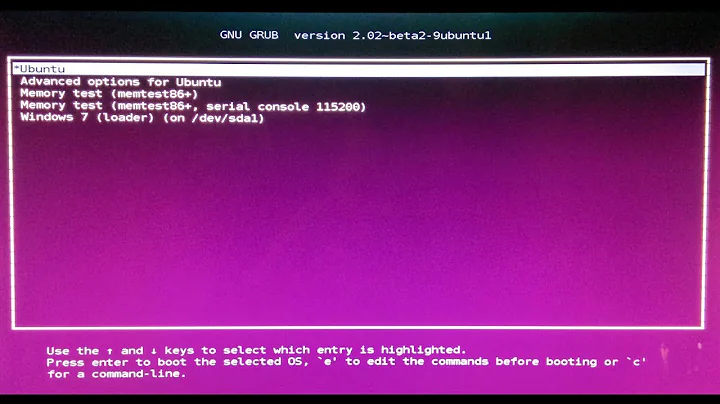
![Unable to boot Windows 10/8/7 after installing Ubuntu .grub loop back on windows [Solved]](https://i.ytimg.com/vi/VyiNROBKA5Q/hq720.jpg?sqp=-oaymwEcCNAFEJQDSFXyq4qpAw4IARUAAIhCGAFwAcABBg==&rs=AOn4CLAjfiCFVFOwdOT9zdsYQ_iQFKbc1w)