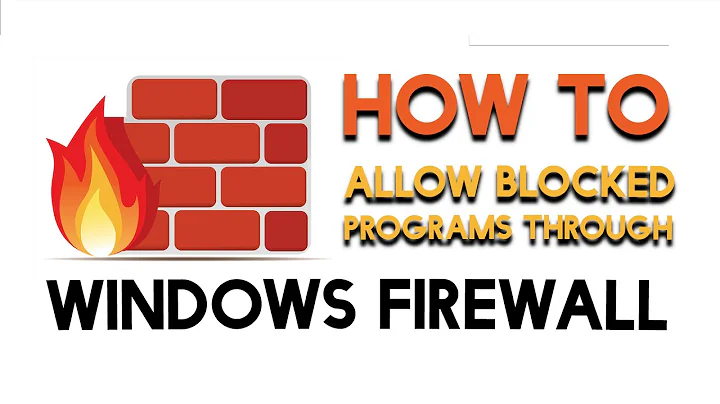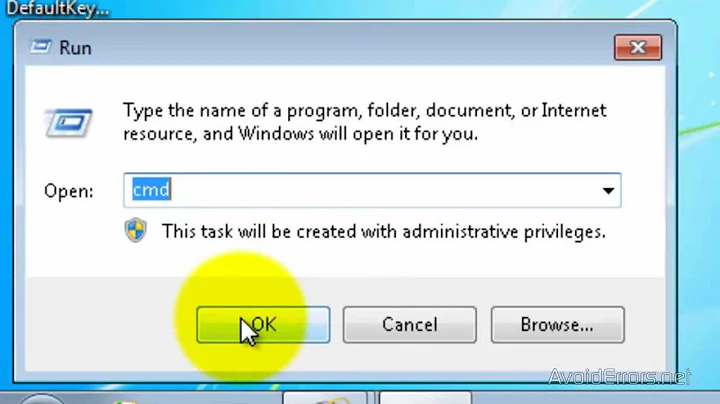Windows 7 Firewall Blocking FTP Server
12,200
FTP uses 2 channels for communication, ftp-data (20) and the ftp control channel (21). Depending on how you have it configured, active or passive, it will require a different configuration.
Windows makes things easier due to the fact that you can allow certain executables instead of specific ports. You can choose to allow the FTP server executable, or put the server into passive mode and allow ports 20 and 21.
Related videos on Youtube
Author by
Mica
Updated on September 17, 2022Comments
-
Mica over 1 year
Everything else is configured. When I turn the firewall off, it connects. When I turn it on, it doesn't. I've added inbound and outbound rules, opening port 21 for all programs and services, but it's not good enough. Why??
-
goblinbox about 13 yearsIt looks like this has been answered over on ServerFault already. - serverfault.com/questions/78937/…
-
-
Mica about 13 yearsThe server is running as a service. I've now opened 20-21, but nothing. What's this about passive mode? I'm using zFTPserver.
-
Mica about 13 yearsOk, now I've made it as open as possible, allowing any protocol on any port for the service, on both the inbound and outbound rules. It still won't work!
-
Danzzz about 13 years@xichael: don't forget you might have to open both TCP and UDP connections for those ports.
-
 bgmCoder over 9 yearsI have the same problem - I can't get the firewall to allow incoming FTP; if I disable the firewall FTP works fine.
bgmCoder over 9 yearsI have the same problem - I can't get the firewall to allow incoming FTP; if I disable the firewall FTP works fine.